Mobile Version - not align and messy
Hi there,
I have developed the contents and checked it in desktop version - it looks fine. However I checked it in mobile version, I spot some weird - hope you can advise how I can do or help out for me? I have attached a few screenshots for your reference.
- How can I fix the messy texts on the home page in the slider?
- How to fix the gap between two text contents
- How to re-move the video placeholder before the text contents
- How to re-arrange the contents in order (slightly different from desktop version)
- How to fix the gap on both top and bottom on the video frame in the accordion lists?

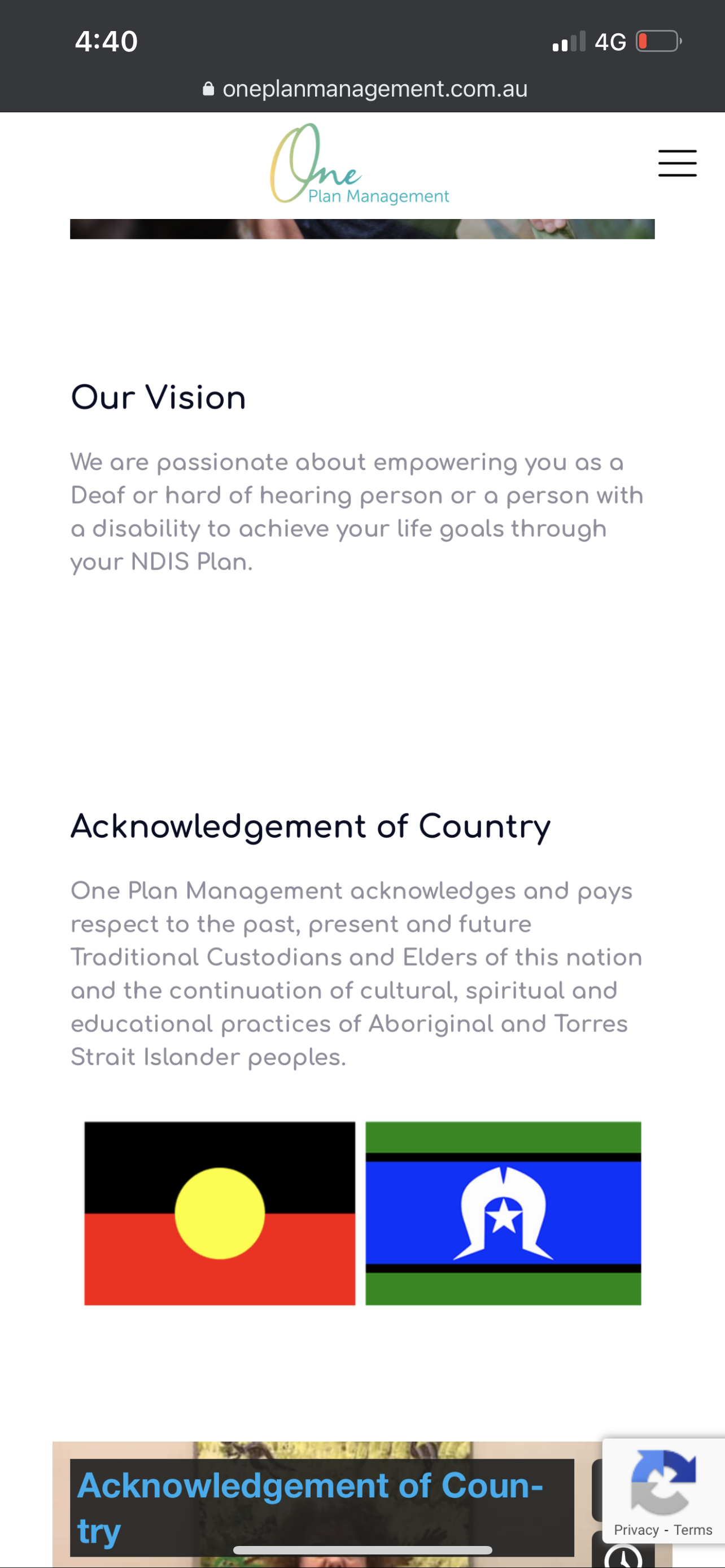
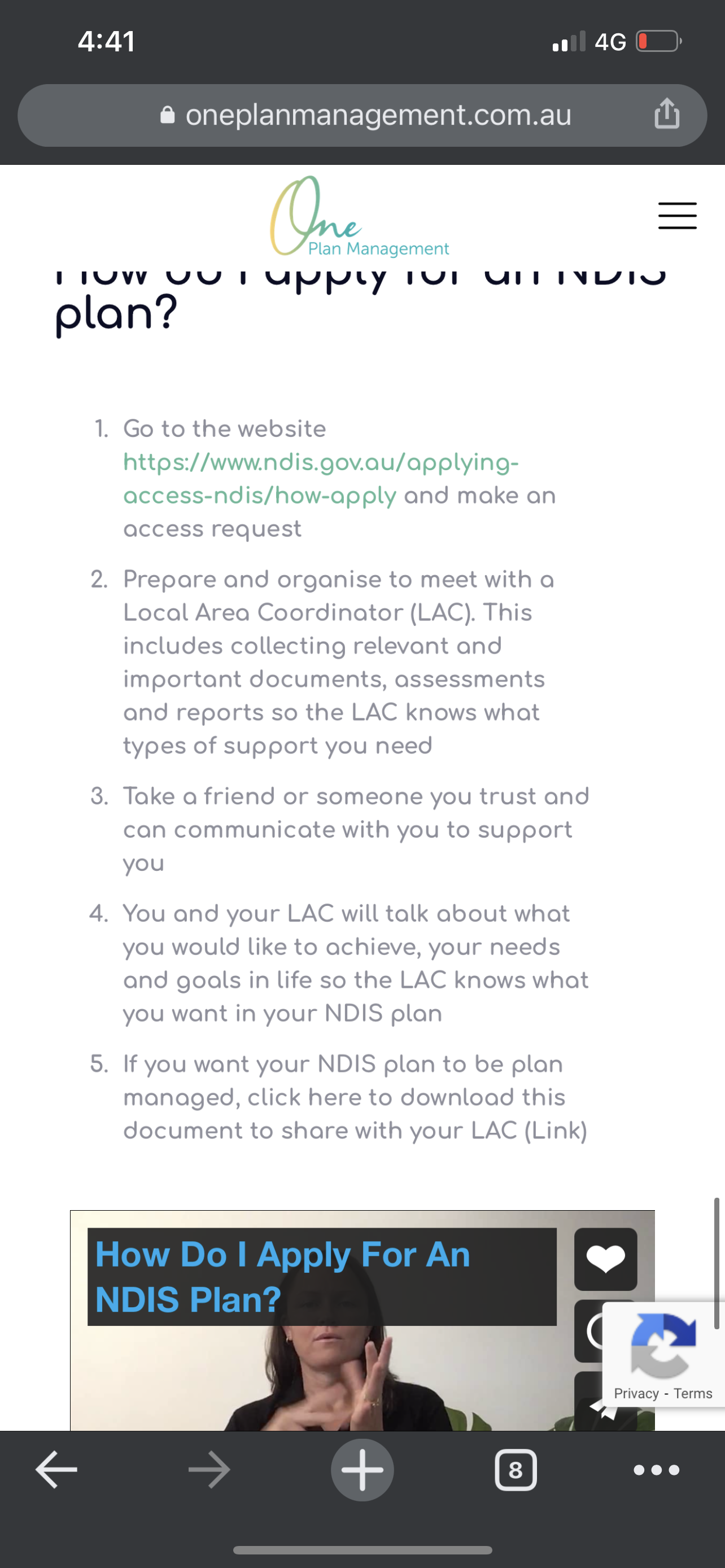
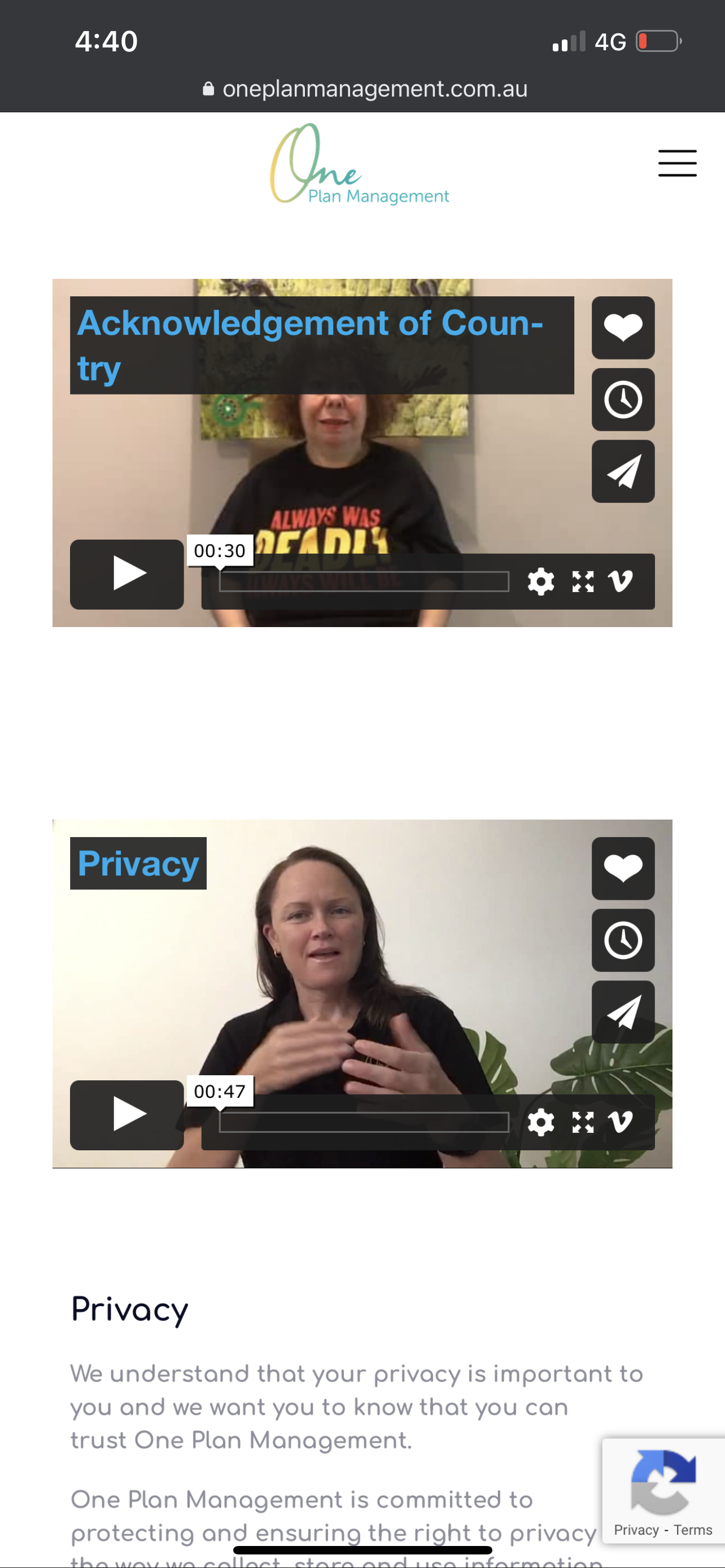


Comments
Hello,
1) Please, go to Slider Revolution, click on edit of your slider, turn on and select mobile display, and customize the mobile view for this slider.
2) Please, click on section options, and check Columns | remove horizontal margin.
3,5) Please always attach a link so we can check it out. If the page is offline(localhost) then our help will be limited, you will have to contact us when the page is online. Also please make sure that the page is not under maintenance before you provide us the link.
4) If you want to have different display for desktop and mobile, you will have to create two similar sections and use Responsive Visibility option.
Thanks