Contact Form 7 - How to setup e-mail settings?
Hi,
I created a new form (Contact Form 7) on https://www.a-plus.dk/kontakt/ - and it's displayed correctly. I do not want or need the "Subject" field.
Now I need to set up the input fields and are having trouble on how to do that.
1) How should I fill out the "To", "Your e-mail", "Your Telephone" and "Your Message" for it to work properly?
2) Previously, when you put the cursor in the input field, the label (fx. "Your name") would dissappear. Like it should do. But now the label text stays and has to be deleted first. How can I get it back to the default (correct) behaviour?
I have read the support page, but the explanation there is a bit confusing and I can't see a YT video on this.
Thank you for your time.
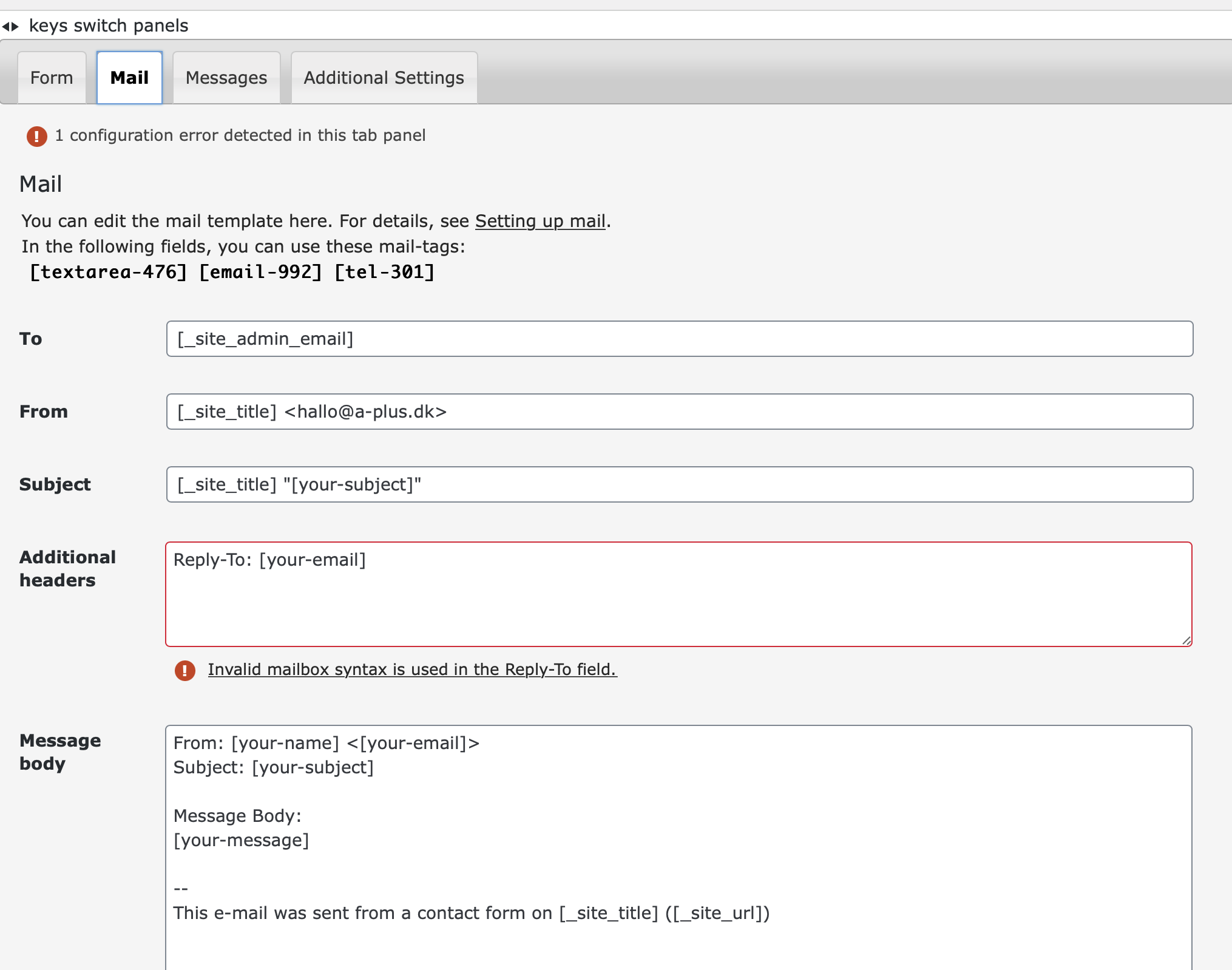

Comments
Hello,
Did you visit the official Contact Form 7 website?
https://contactform7.com/getting-started-with-contact-form-7/
You can also, check the following video tutorial:
https://support.muffingroup.com/video-tutorials/how-to-build-forms-with-contact-form-7-betheme/
Thanks
Yes I did. I even mentioned that in my post - and ot didn’t help.
The same about the video you’re referring to. It shows how to setup the form, but that’s not what I’m asking about.
I’m asking how to fill out the individual fields? Also you didn’t answer question no. 2.
Could you please answer both of my issues? Thank you.
1) Can you explain to me greater what do you mean by "work properly"? Please, tell me what is not working and how you want it to work.
2) As shown in the video tutorial I have previously sent, you need to select a placeholder in your fields. Thanks to that, your text will disappear after clicking on it.
Thanks
Hi,
Thanks for your quick reply. I figured out question 2. But about setting up the mail-settings.
My form settings are:
https://imgur.com/a/ALVhDex
My mail settings are:
https://imgur.com/a/LmmH0Xx
Obviously I've not entered the mail settings correctly. The form does not work as it won't send the inputs to m e-mail (my e-mail address is on the same domain: [email protected]) .
I don't need more fields than I have now - https://www.a-plus.dk/kontakt/ - but just need some help as to what should be entered in the mail settings fields for the form to work as intended and send the inputs to me.
Thank you.
Please, try to put another email address or [your-name] <[your-email]> in From input field.
In the To field, you should set an email address where you want to receive all of the emails from contact forms.
Please, check the following guide:
https://blog.cf7skins.com/use-a-suitable-from-address-in-contact-form-7/
I think that there is clearly explained how these fields should be filled.
Thanks
I have put anther e-mail address in the From input field. I'm still getting an error message that the form won't send.
In the To field is the address where I want to receive the emails from the contact form.
Both e-mail addresses are working and on the same domain as the site.
Mail settings:
https://imgur.com/a/u9dNEsS
I tested the error message. And the error message refers to:
<strong>"Submission was referred to as spam"</strong>
https://imgur.com/a/is1GEqi
I have sent a testing message through your contact form.
Can you check your mailbox if it is there, please?
Thanks