Side slide nav (resonsive menu on desktop) questions & feature requests
On my page I use the following header style:
I have the following questions/feature requests to side slide:
1) Is it possible to bind ESC Key to close button (people are used to use ESC key to close navigation)
I achieved it myself by adding the following snippet around line 866 to script.js (but that's lost after theme update) - so maybe you can check my feature request:
$('body').on('keydown', function(e) {
if (27 == e.which) {
e.preventDefault();
close();
}
});
2) It would be nice if you allow Percent-Values for side slide width
I achieved it myself by changing Line 655 in script.js from var shiftSlide = -slide.data('width'); to shiftSlide = '-'+slide.data('width'); and set the value in ddata-width to e.g. 33% instead of 250
If you don't implement this: Is there a possibility to overwrite JS code in Child theme or do I need to check it manually after each update?
3) Question: Close side slide after click on navigation
At the moment side slide stays open if you navigate on same page with anchor links. It would be nice if you can close it on each click - possible code example:
$('#menu a').on('click', function(e) {
close();
});
Thx in advance for your help.
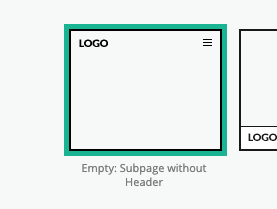
Comments
Hello,
Your all modifications will not be lost after an update if you will use child theme. Head to the following link to know more about it:
https://support.muffingroup.com/documentation/installation-updates/#child-theme
If you would like to see all of these features you mentioned in our Betheme, please, let us in the following topic:
https://forum.muffingroup.com/betheme/discussion/113/your-suggestions-for-future-updates#latest
Thanks
Thx for your info.
Your all modifications will not be lost after an update if you will use child theme. Head to the following link to know more about it:
I know about and use child theme already. Is there a possibility to overwrite only one part of JS Code in Child Theme? I would like to avoid copying the full script.js file.
If you would like to see all of these features you mentioned in our Betheme, please, let us in the following topic:
thx - will do.
Sorry, but unfortunately, there is no option to overwrite only one part of JS Code in a Child Theme.
Moreover, I do not recommend overwriting this file because it may cause future problems, like code mutations.
If you want to make it work, you can create a new function in Betheme -> Theme options -> Custom CSS & JS -> JS, and replace the file's function where you execute it with this new function.
Thanks