The Elementor "Form widget" doesn't line up.
Hi, I was creating my footer by using Elementor and got some questions about the "form widget."
The column and button from the form widget do not line up...
I did change the width of column and button to 75% and 25%, and the width of the field or section margins/paddings are okay. I also try using the footer template from Elementor library. And the form widget section got the same problem.
However, when I change the theme into the Wordpress default theme, the problems are gone!
So I think It's a conflict with Betheme?!
Please help, thanks a lot!!!
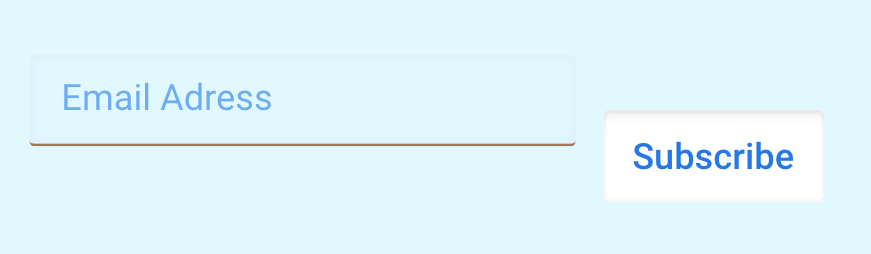
Comments
Hi,
Please always attach a link so we can check it out. If the page is offline(localhost), then our help will be limited, you will have to contact us when the page is online. Also, please make sure that the page is not under maintenance before you provide us the link.
Please, also tell me, are you using Elementor Pro?
Thanks
Hi, sorry about that, here's my website, I use the form widget at the footer.
Also... the background of this widget can't be fully transparent, there's always a "shadow" borderline, even I set the borderline to zero. (Won't happen if I use Wordpress default theme.)
and yes i'm using Elementor Pro.
Thanks.
Does the aligning issue appear too with another theme?
To remove the shadow, please, try to use the following Custom CSS Code:
.elementor-field-type-email input{ box-shadow: none!important; }Thanks
Thanks! The CSS Code worked!
I don't know other paid theme but the Wordpress default themes like Twenty Twenty or Twenty Twenty-one don't have the aligning issue.
I meant some free themes like exactly Twenty Twenty/Twenty Twenty-one. Thanks for checking it out.
Please, try to use the following Code too:
.elementor-form .elementor-field-type-submit { display: block!important; }Thanks
Wow, It works! Now it line up perfectly. Thank you so much!