Content color
Hello,
I'm not able to change the color in the section as attached picture ("TEST COLOR").
What option is related to this? I tried to change several color options in the betheme options , nothing happened, the color is always a default grey.
Moreover in that section I want to add a form with the plugin NINJA FORMS, i'm not able to change its color either.
thank you in advance for your help
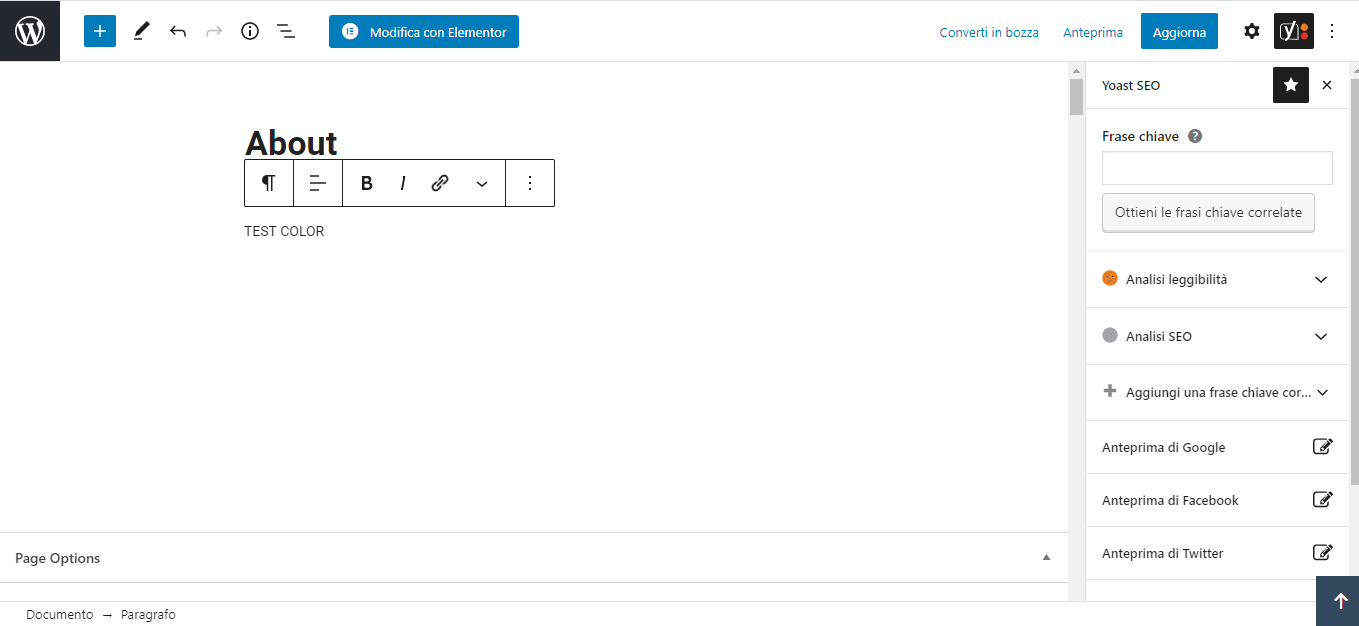
Comments
Hello,
If you want to change the default text color of the content, you can do that in the Theme Options -> Colors -> Content
If you want to learn how to properly use the Gutenberg, please follow this link:
But, we strongly suggest, to use the Muffin Builder instead, if you use the BeTheme :)
thanks
If I change that option Content --> text | color nothing happen...I don't understand why
Hello,
Do you have any caching plugins turned on? Because they can hold the settings from before an update.
If yes, please, turn them off, refresh your cache, and check if the color change after that.
Thanks
Hi sorry for the late answer I was waiting to go online to see if it was a staging problem.
No I didn't have any caching plugin, though now I do, because i tried to install WPSuperCache to do some clearing cache stuff to see if it solved the issue. I still have this problem. (example : https://www.uwcoaching.it/league-of-legends-uw-cup/#IscrizioneLolCup)
Moroever if i link my website , it appears something like that
In the link appears the standard tagline "just another Wordpress site" and the admin Id, despite I changed them in the theme option.
Looking on the web I red it could still be a caching problem, i tried the solution proposed but still with no positive outcome.
Do you have any advice? I attach also the list of my plugin to give more information. However I already tried to deactivate them.
1) Please try to set the color using inline CSS like one the following screenshot:
2) Did you try to change this description in Betheme -> Theme options -> SEO? Because changing the Meta | Description should be displayed instead of the text you showed on the screenshot.
Please, also turn off all caching plugins while making changes on your pages or in theme options. You can also check if you do not have any caching tool activated on your server.
Best regards