How to change color of a single button
On this page I have two buttons that are outlined. Is it possible to have one button reversed and one button outlines without changing all the buttons on the site?
Currently looks like this:
I would like it to look like this before rolling over it, one outlined and one not outlines:
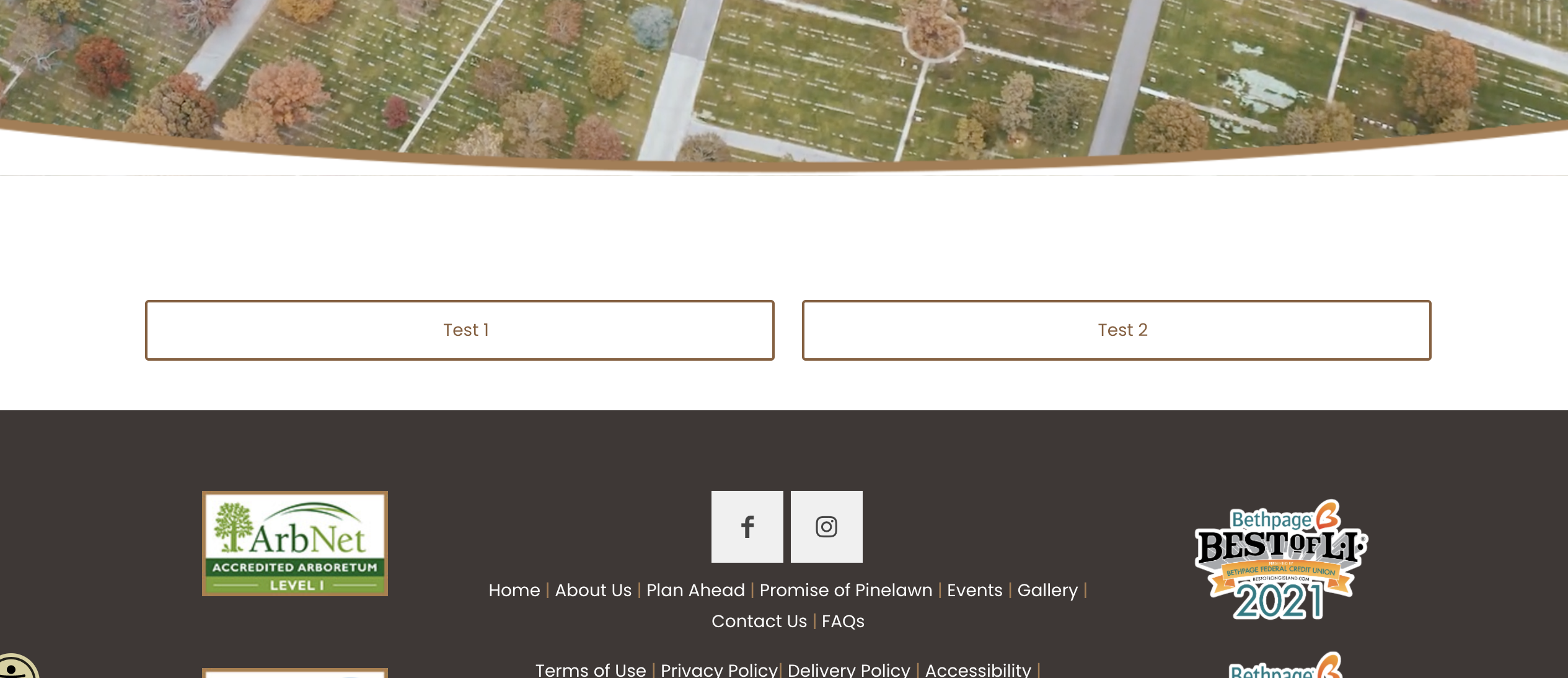
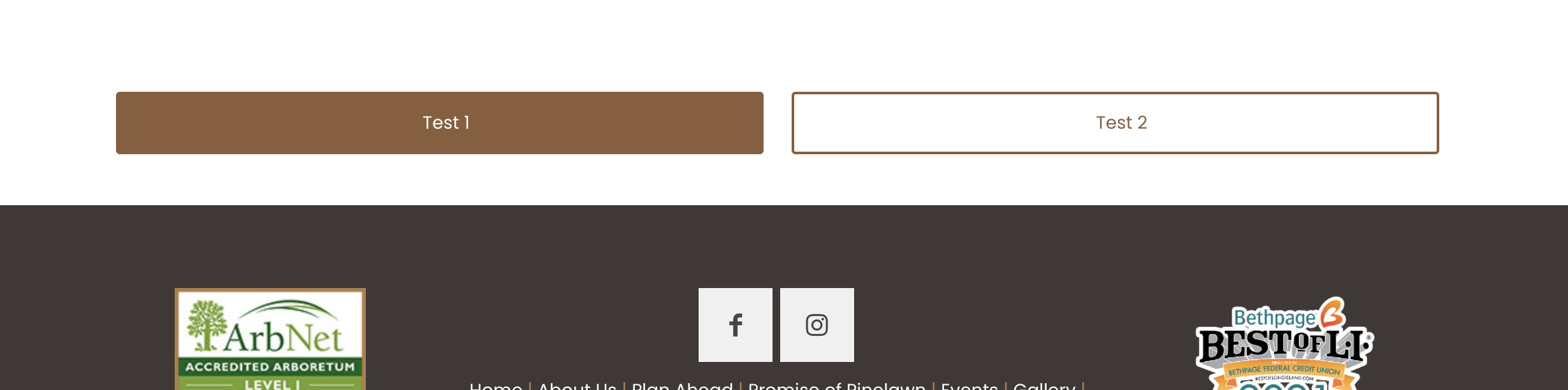
Comments
Hello,
If you are using the Button item, then you can set the colors for the font and background in this item option.
But if you would like to also have a hover effect, then the best option would be writing a custom class to change the main color and the hover color.
Best regards