Resize image to fit page
Hi! I'm working on this page on our site.
The image is parallax in the section.
It starts out covering the page, then, as you scroll down it doesn't cover the entire page.
I tried resizing to 1920 by 1081 as suggested, but it still doesn't cover the page.
Any ideas?
As always, thanks for your help.
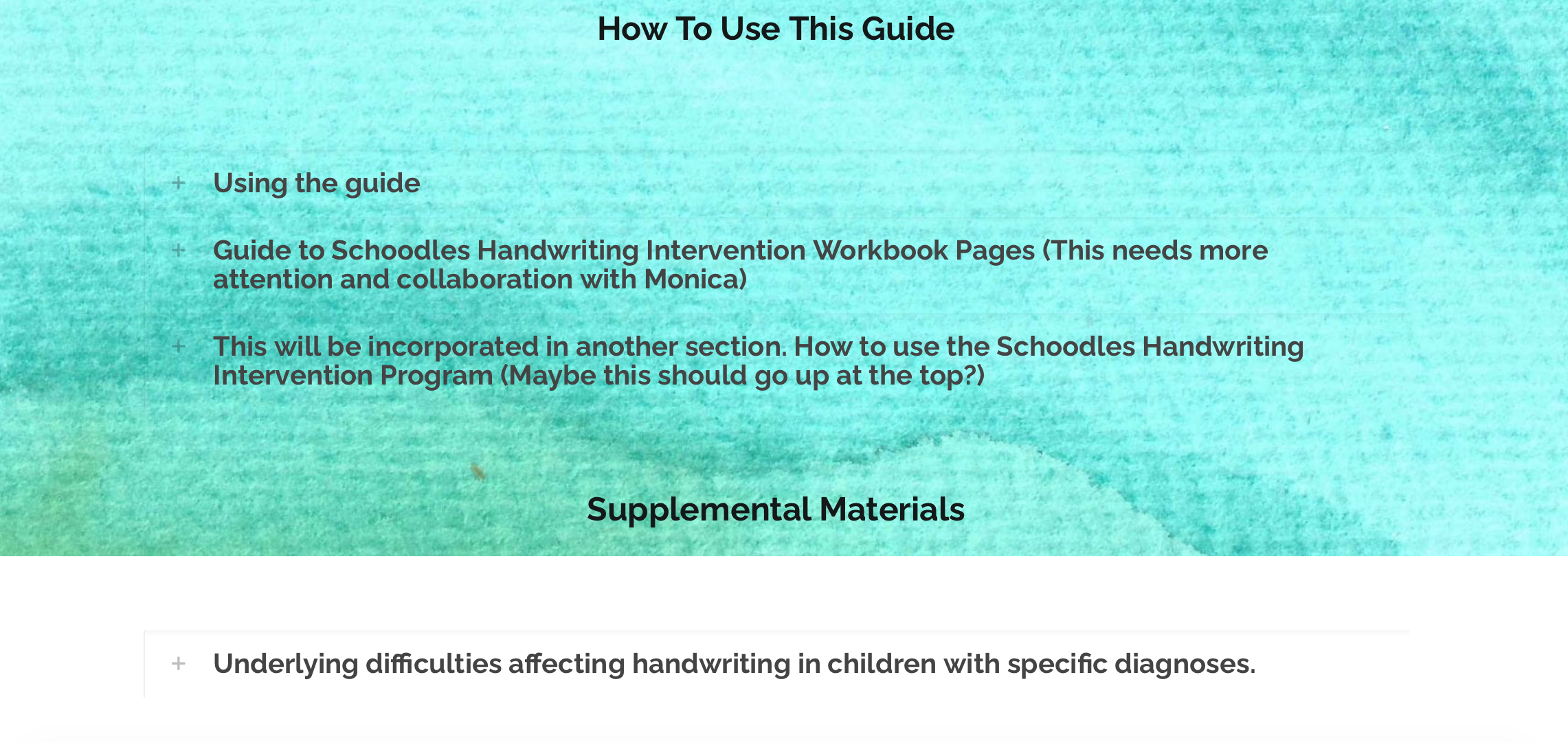
Comments
Hello,
Please, create a new layout that will set this image as a page background, and select this layout in Page options.
But to make it work, you will have to select Transparent Content in Betheme -> Theme options -> Global -> General.
Thanks
Hi again,
I followed your instructions, but it didn't fix the problem.
It also ended up in the header and the logo was lost.
It also did not end up running to the bottom of the page, which was the original problem.
I'm not sure what didn't work. I removed the image from the section area and added the layer.
I'm wondering if my image is the wrong size or not the right shape, even though I cropped it to match with 1920 by 1081?
Marie
Did you set the parallax, logo, and header while creating this custom layout?
I forgot to mention that you have to set them there again.
Please, set it, and check if the display is what you wanted to achieve.
Thanks
Hi There!
Progress was made! However, the bottom is still missing the background and the logo is far too large. I checked and it's the same image we used for the logo on the rest of the site, but it's much larger.
Also, the page added this little hanging header that I think will get annoying quickly. In the top photo. How can I remove that?
Any ideas?
Thank you!
Marie
Did you set this image position to Parallax?
About the logo. Please, put the following CSS code in the Custom | CSS section in that page.
#logo img{ max-height: 100px!important; }To remove the "hanging header", please, turn off the sticky option in this layout.
Thanks
It all worked!!! with the exception of the logo size. The code didn't take and I'm wondering if it could be that I can't copy and paste in color?
You copied the code almost correctly, but there are 1. 2. 3. numbers that interrupt it to work properly.
When you remove these numbers, it will work fine.
Best regards
Phil!
Everything works great!
Thank you so much again!
Marie