Center image and text in portfolio
Hello, I've been trying to center my images and my text in my portfolios and wasn't successfull, while it looks good in the builder, on the actual page the gallery is always more to the right than the image above, I've tried to use the align center or change the images dimensions but they always end up misaligned, like there's some kind of padding.
What am I missing ?
Thanks in advance.
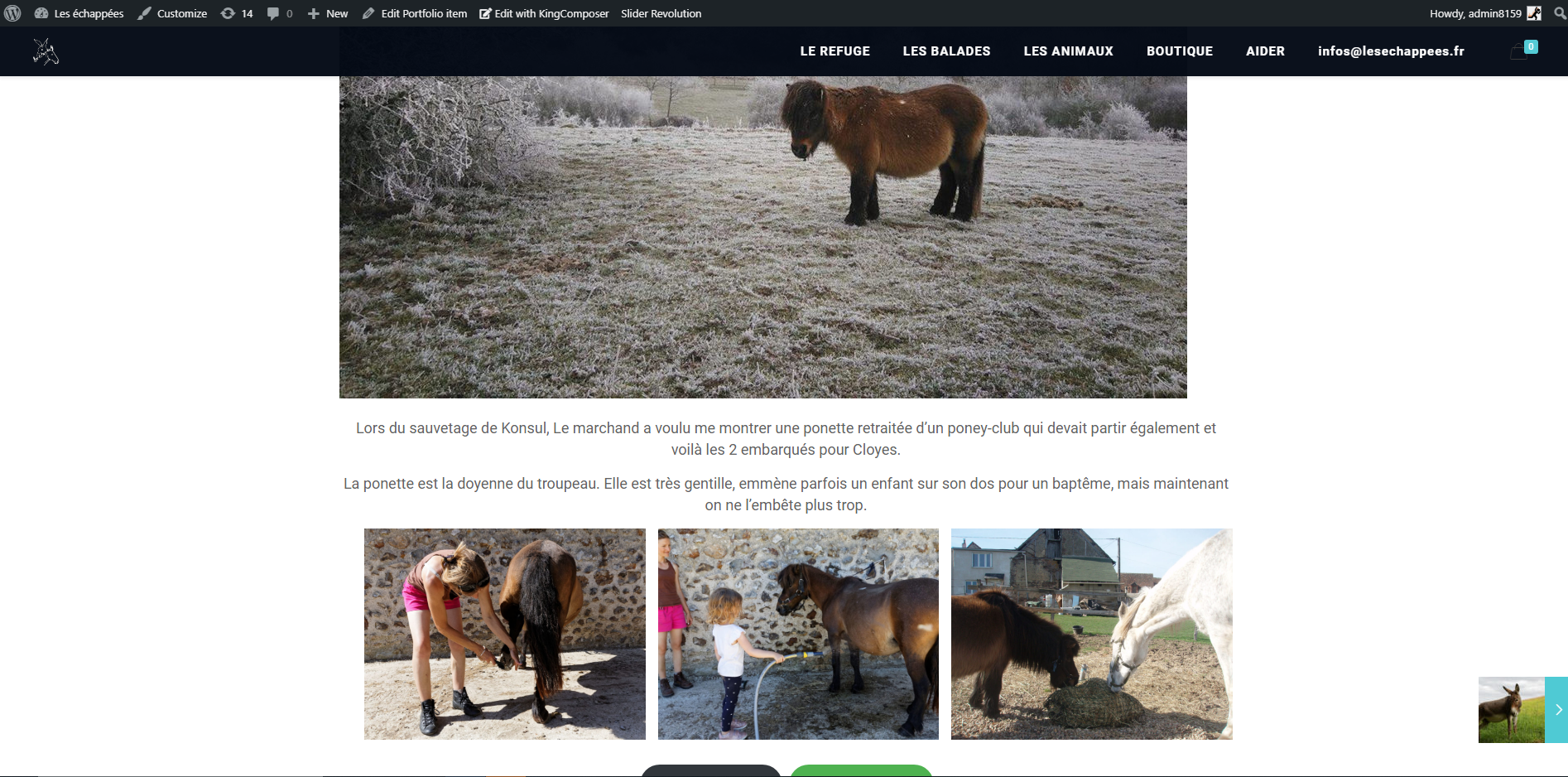
Comments
Hi,
Please always attach a link so we can check it out. If the page is offline(localhost), then our help will be limited. You will have to contact us when the page is online. Also, please make sure that the page is not under maintenance before you provide us the link.
Thanks
Sorry,
While editing this page, please, click on the first image, select Align center, and check if the display suits you.
Thanks
I had already tried this, both for the on first image and the gallery underneath, it does not work.
Then, please, put the following CSS code in the Custom | CSS section placed in the Page options.
.wp-block-gallery .blocks-gallery-grid{ margin-left: 0!important; }Thanks
It's working, thanks.