How can I go back to the original home page?
Hello, I have the BePress theme https://themes.muffingroup.com/be/press/ and I was trying to customize my online store page, from the Woocommerce section and it asked me if I wanted to create customized a home page, which I accepted and hit the create button without knowing what it would do
Now my whole website made with the prebuilt BePress website changed. The Menu looks weird and different and my original home page is not the same .
How can go back or make it look like the preinstalled website again? Do I need to install it all over again? And if so how can I make a secure backup of my blogs and all of that?
Thank you I appreciate your help
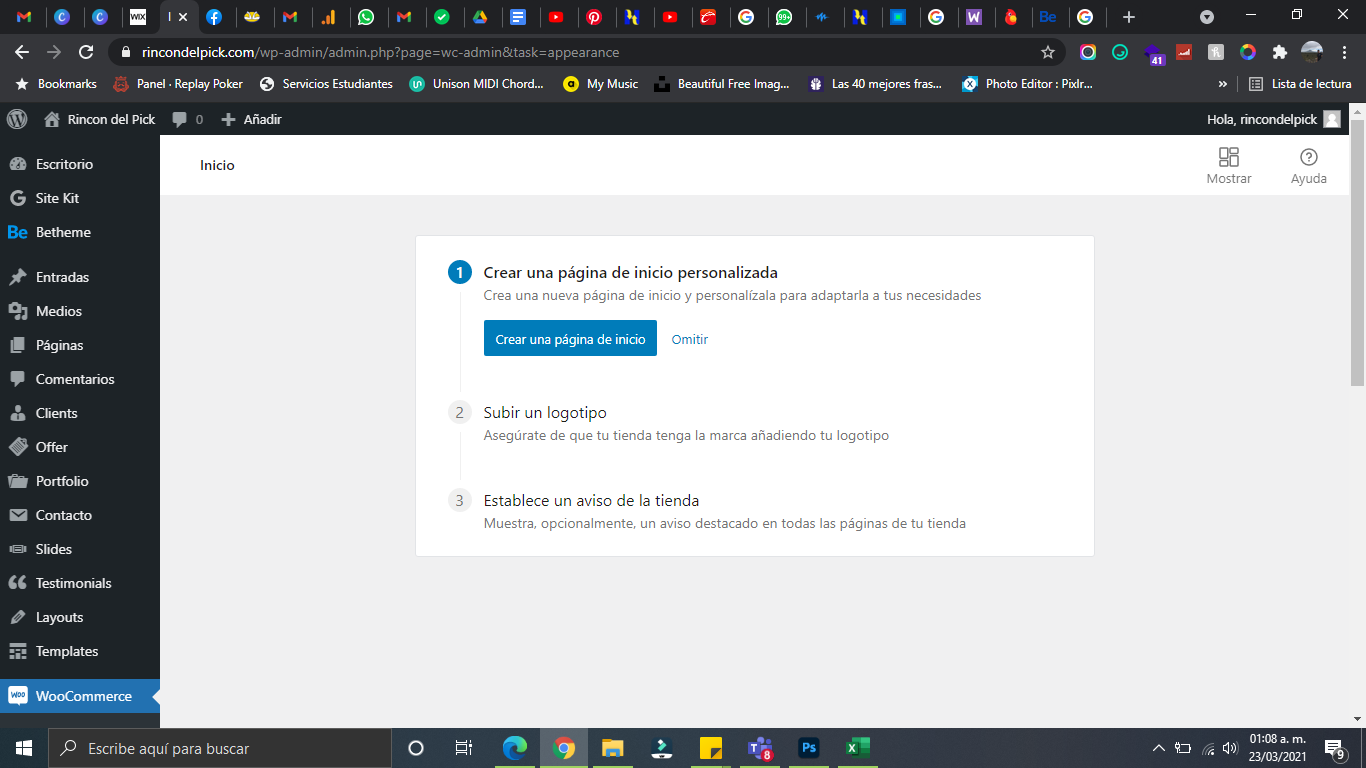
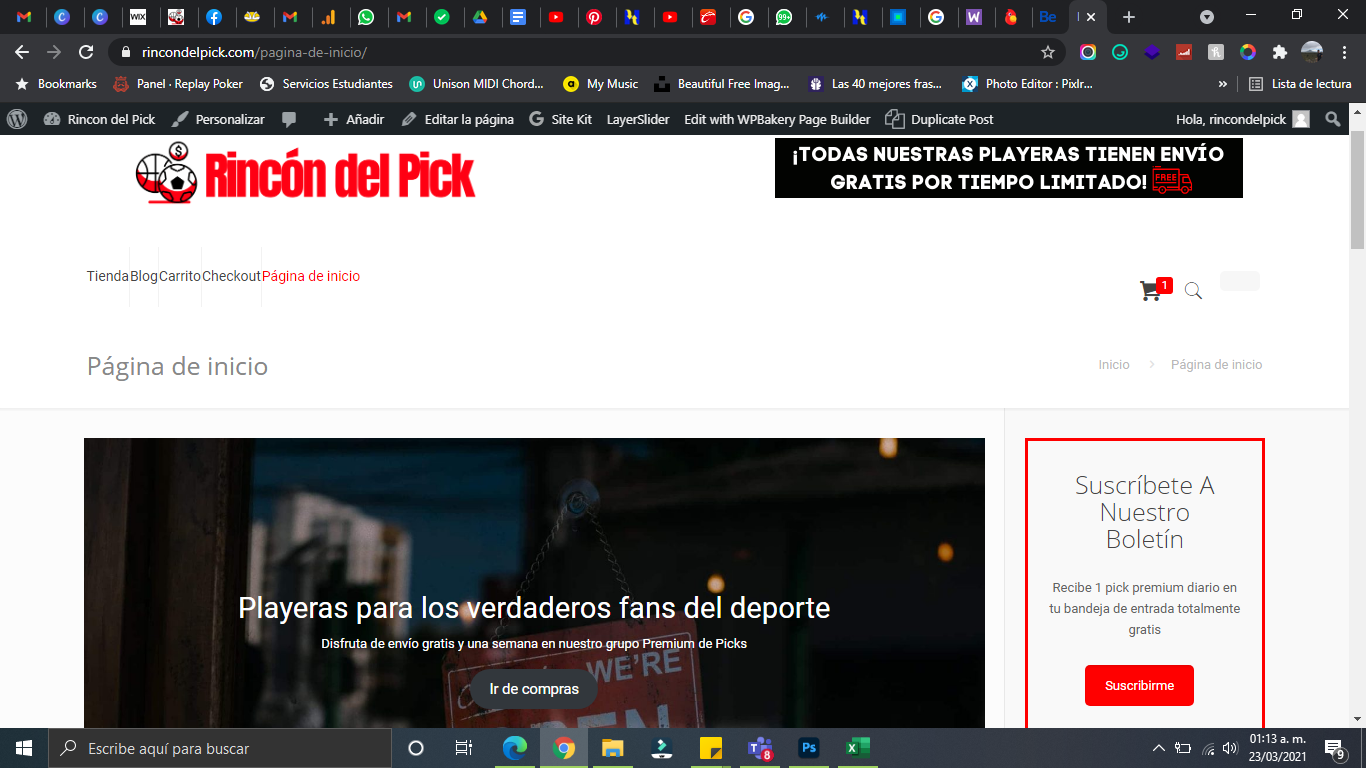

Comments
Hello,
You can import only the content of this pre-built website.
While importing this demo, skip the option to reset the database. Thanks to that, you will keep all posts, pages, etc.
After this panel, select to import only the content.
You will have duplicated content, and you will need to delete the content you do not need, but you will not have to import it all again.
Thanks