Change shape in the checkout
When the Checkout opens.
1.) the background of the existing account query is highlighted in a blue color. I would like to have there the red from the right in the background and the button-green for the question mark icon and the cross on the right and
2.) get rid of the check mark that automatically appears when shipping to another address.
?
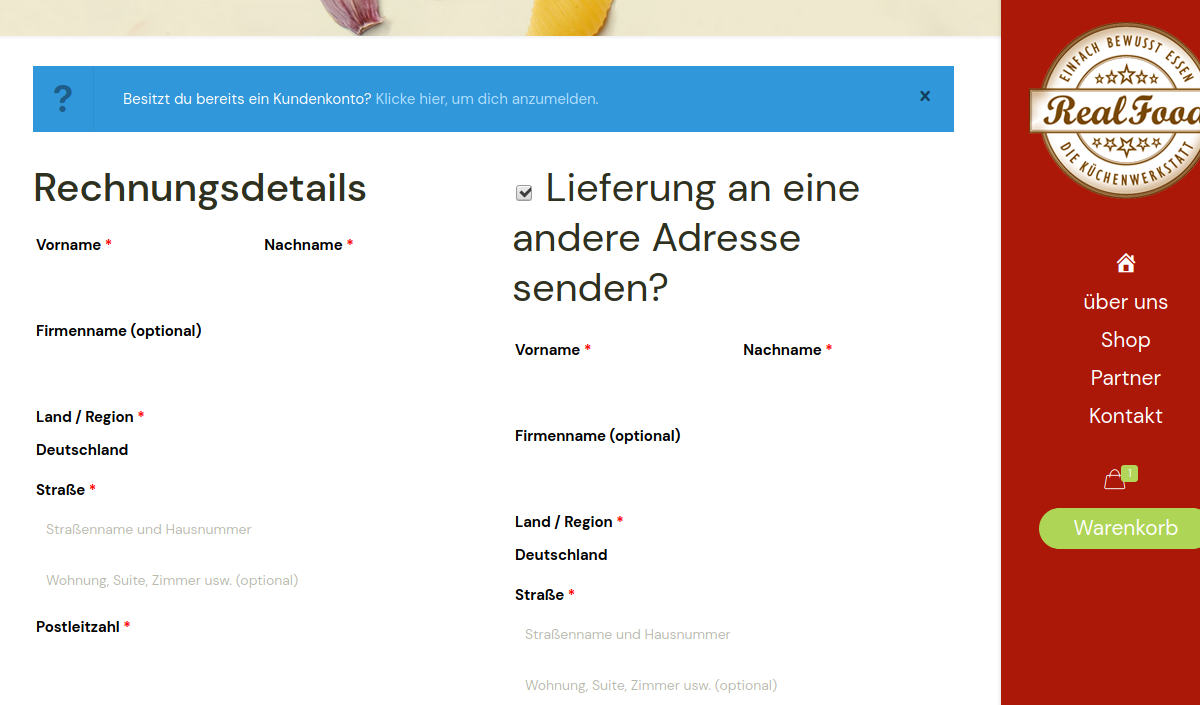
Comments
Hello,
1) To achieve that, you will have to write and use the custom CSS code. Do you need help with that?
2) Can you explain to me greater what you are referring to, please?
Are you talking about this? :
Thanks
Hello,
1. yes i need help writing css code
2. this is exactly what I mean
?
Please, try to use the following CSS code:
.woocommerce-checkout .alert_info{ background-color: #ab1808!important; } .woocommerce-checkout .alert_info .icon-help, .woocommerce-checkout .alert_info .icon-cancel{ color: #afd557!important; } .woocommerce-checkout .checkout .woocommerce-form__label input{ display: none!important; }Thanks
The colors are now very good.
Above is the box with the hook has disappeared. It can stay, only the hook should go out. When the customer then sets the check mark, the address fields should be visible first.
A big problem I have now at the bottom of the page. There is now missing the box to confirm the terms and conditions.
?
The order cannot be terminated.
Now I have removed the last css code again, because my store must run, and now everything is good. Thank you.
??️
So everything is sorted now?
Is there anything else I could help you with?
Thanks