Broken site
Hi, i have installed Betheme in my site - loansaver.com.au
The theme was previously there, installed and created by a developer. That developer had since disappeared a few years ago leaving the site registered however without the purchase code.
I have had some issues with the current Wordpress update and thought its time to update the theme; as the theme had not been updated in some time.
i set up a staging site, updated Wordpress, and the main theme; leaving the child theme as is. All looks fine on the staging site - pushed live and the site is broken.
(broken site)
(Original Site)
Here is the error code.
Fatal error: Uncaught Error: Call to undefined function mfn_builder_print() in /www/wp-content/themes/betheme-child/page.php:25 Stack trace: #0 /wordpress/wp-includes/template-loader.php(106): include() #1 /wordpress/wp-blog-header.php(19): require_once('/wordpress/wp-i...') #2 /www/index.php(17): require('/wordpress/wp-b...') #3 {main} thrown in /www/wp-content/themes/betheme-child/page.php on line 25
I will be rverting back to the dormant copy so the site visitors arent affected.
Any help would be appreciatted.
Thanks.
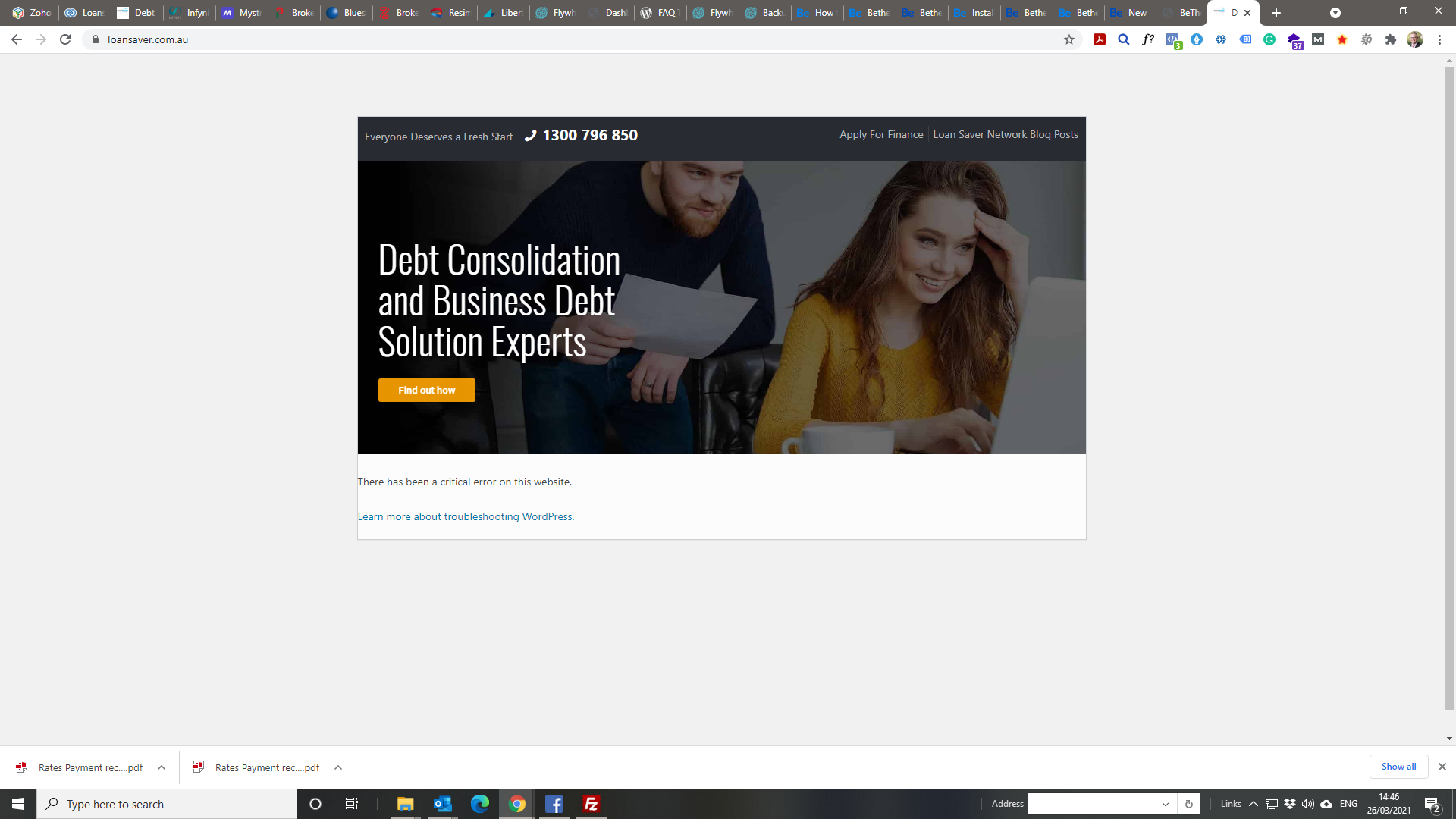
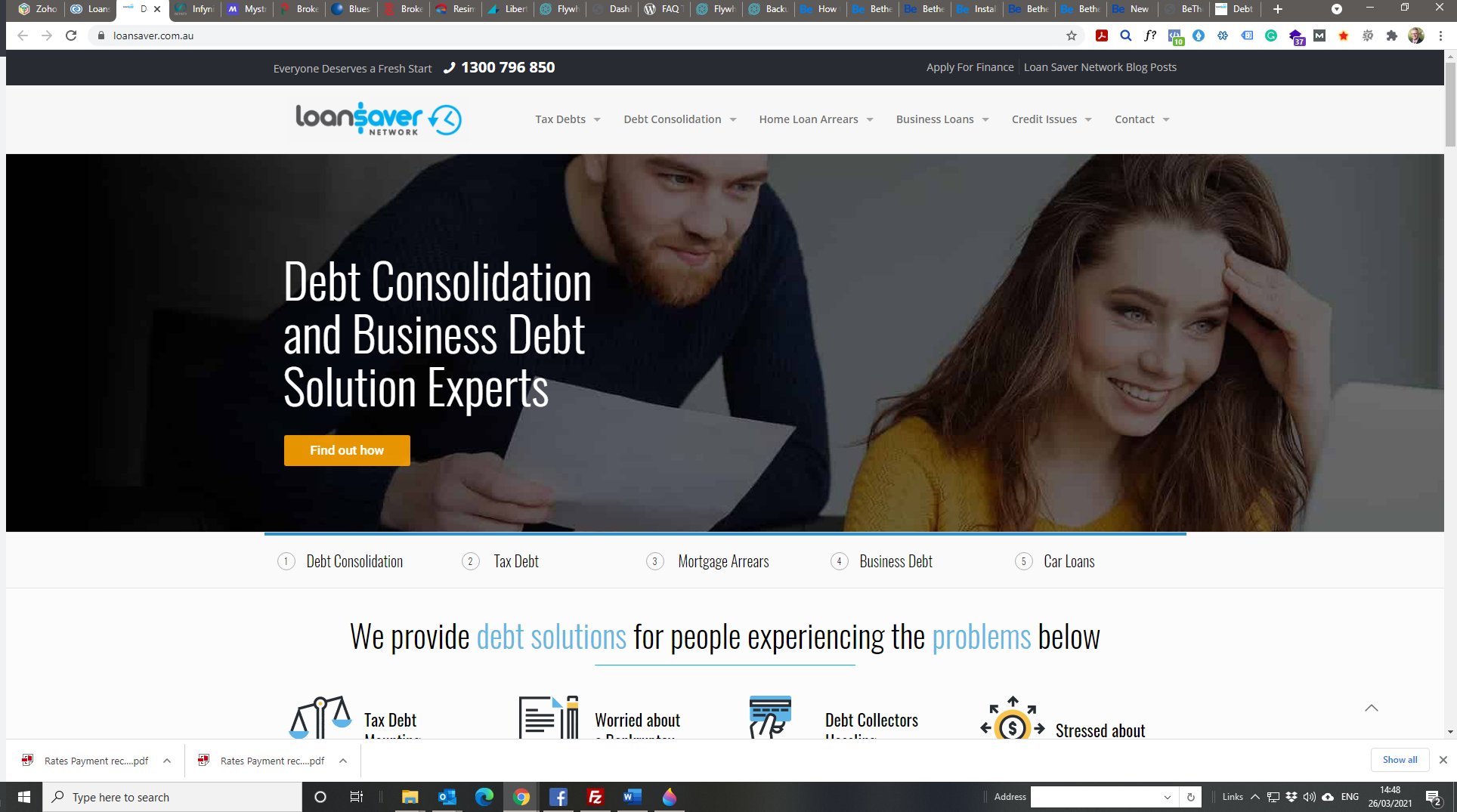
Comments
Does this issue appear when you have activated a parent theme, not a child?
Because form the error message, I assume that the issue lays in your child theme.
Best regards
I updated the parent theme. Activated the child theme.
if I update the child theme I’d lose the content?
Now, i cannot deregister the license on the active site - as the system is seeing the theme still active and is asking to delete the theme files before it deregistered.
To test the new theme I had to deregister the old theme license (which i don't have the purchase code as described earlier) and register the new license to download/update the plugins. So now the only way to test is to delete the theme folder and bring my site down?
Can you assist here?
Deleting the theme folder will not make you lose the content because it is stored in the database.
If you want, you can do a backup of your website using a Duplicator plugin.
Also, if your child theme is configured correctly, you will not lose anything from there as well.
https://support.muffingroup.com/documentation/installation-updates/#child-theme
Thanks
that’s correct it’s only licensing and easily sorted out. The site actually has two licenses which you should be able to see registered to the loansaver domain in your system.
however, the main issue is the bug that’s causing the site to break. What would recommend to start debugging the issue?
Sorry, but we do not provide help with theme file customization.
If you need help with that, please, check the following link:
https://wpkraken.io/?ref=muffingroup
Thanks
I am not 100% sure it’s to do with any customisation. The issue is also with the parent theme.
as I cannot deregister I cannot debug in a staging environment as i do have copies with old theme reg - however your reg hold last the URL and scans URL for theme files. Therefore I cannot update in the stage environment to debug.
i will revert to old copy and send screen short which you can then deregister on your end.
thanks
Colin
Oh, sorry, I thought that you already solved your issue with deregistering.
So if you still have issues with deregistering your license key, head to this topic: https://forum.muffingroup.com/betheme/discussion/36219/cannot-register-deregister-your-license-key-use-this-tool#latest.
There you will find instructions and a link to our license tool.
Thanks
Thanks.... same response as previous. The link you provided wants me to delete the files before deregistering.
The old reg licence on the site is:
1d65bf40-bf8d-****-****-************New licence starting with ..... f09f50f9-bc16--
The new licence is a different licence number . I'm seeking to deregister the new one, so I can install in a staging environment. The system is simply scanning the site for Btheme files which it is finding as it is from an old licence.
As noted previously, i purchased a new licence, as the previous developer disappeared and did not provide the licence code.
I need to debug in a staging environment before pushing live.... I need assistance in deregistering the licence, please.
Ive also tried installing and activating a different theme then deregistering..... however same result.
Please send us WordPress dashboard access privately thru the contact form, which is on the right side at http://themeforest.net/user/muffingroup#contact, and we will check what might be the reason.
Notice!
Please attach a link to this forum discussion.
It would be great if you also give me a list point by point what functionalities are not working and should work because I do not want to miss anything when I will check it.
Thanks
I have sent details via form.
Thanks.
Sorry, but the profile you gave me an access do not have an admin rights, and I am not able to check anything.
Can you give me an admin rights, please?
Thanks
Apologies, I have updated to admin access.
thanks.
Can you make a staging version of your website (use a Duplicator plugin for it) and send us access to it, please? I had some issues while testing your website, and I do not want to break anything.
Also, I forgot to ask you to attach your new license key, and I will need it as well, so please, attach it to this message.
Thanks
thanks. I am setting up staging copy - i will advise here when complete, and also via contact form with requested licence details.
all information requested has been sent.
staging has been set up. Note there is a privacy access which ive sent passwords. Then you can access staging site via normal wp-admin with credentials sent.
note the site is backed up daily - therefore if there are issues caused on the front end the previous days save can be re-loaded. However, staging site has been set up as well.
Please, turn off the advanced cache (on both the main domain and staging) because we do not have access to disable that feature.
At the moment, your files are hardly cached, and any changes cannot be made.
For example, we cannot update the WP to the latest version. It states that it's the up-to-date version (5.5.3) while it's not (the newest version is 5.7)
Also, our database tells that your main domain is correctly registered with the new license key, but on your BeTheme dashboard, it's still displaying the old one.
All of the above issues are because of your caching tools (2 installed as plugins, and single as drop-in). You shouldn't use more than one addons like that.
Thanks
i can provide access - howeve rinvite needs to be sent to email address. I'll message email to send to via form.
staging site is updated to wordpress 5.7
advanced chache is off staging site.
you may force wp rocket to deactivate without issues.
Note - All sites are backed up.
See comment from flywheel hosting:
Hi Colin -
Thanks for your message
I've disabled advanced caching on your live and server caching on your staging site now
With regards to WordPress displaying the current version of WordPress as the latest this is due to our app controlling WP version updates and it will state whichever version is installed to be the latest in your site admin but the Flywheel dash will show the correct update notification (i see the staging site is on 5.7 and live on 5.5.3)
To disable "advanced caching" on your live site I've toggled off "WP_Cache" as this is done within your dashboard and you can see this setting on the bottom of the below page
(Address removed)
Please don’t hesitate to reach out if you have any other questions or need further assistance!
Pepper
Flywheel
Can you please disable all caching tools on both main domain and staging, please?
Because we still see the old key on your dashboard while in our database we see that the new key is registered.
Thanks
Advanced cache is off for both staging and main.
ive requested flywheel deactivate wp rocket on both. Should only be 10-15 min
This has all been completed as requested.
We successfully deregistered old license key from both domain, and the registered new license key on main domain.
I have also updated the staging website to the newest version and everything seems to work fine, please, check it out.
About the button in your Slider Revolution, it did not have assigned any action to it. I have added an action to it, and it worked as well. Please, check the following link about the actions in the Slider Revolution:
https://www.sliderrevolution.com/documentation/layer-actions/
Thanks
Than you.
I’ll check and advise tommorow. Last time it seemed to work on staging site then wouldn’t work when pushed live. I feel it could be the cache issue though.
thanks for your help.
There are still some minor bugs. You may be able to assist with.
see image attached
I will move staging site to live and test.