About the address form for billing detail in the checkout page.
I've just installed the ARTIST 3 of the pre-built websites, also I've not installed it anymore. But something is different on the checkout page.
I want to make the address form for billing detail a column like a pre-built website.
The address form is made into two columns. I want to make it like a pre-built website.
The pre-built website is below
My site is below.
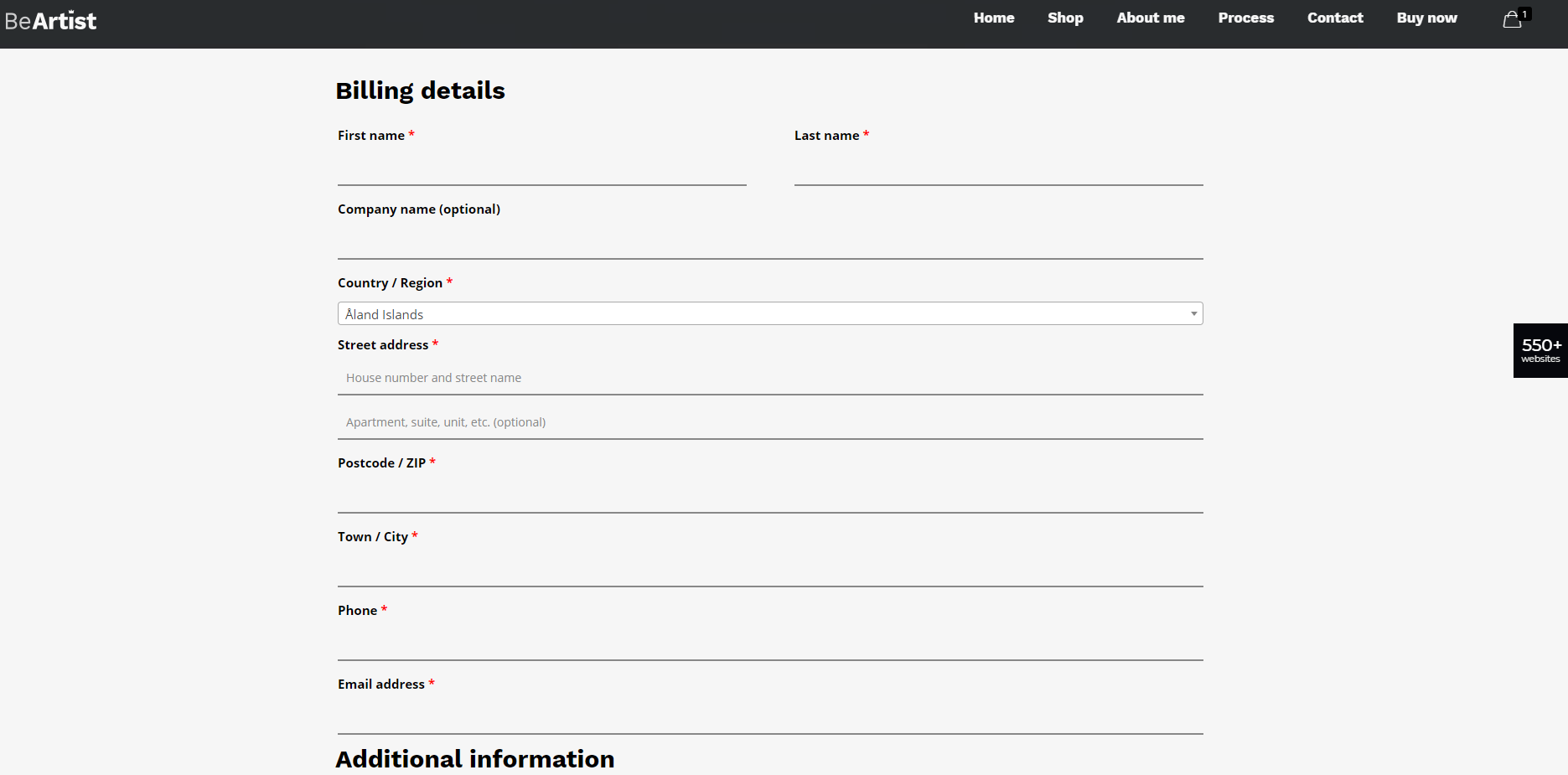
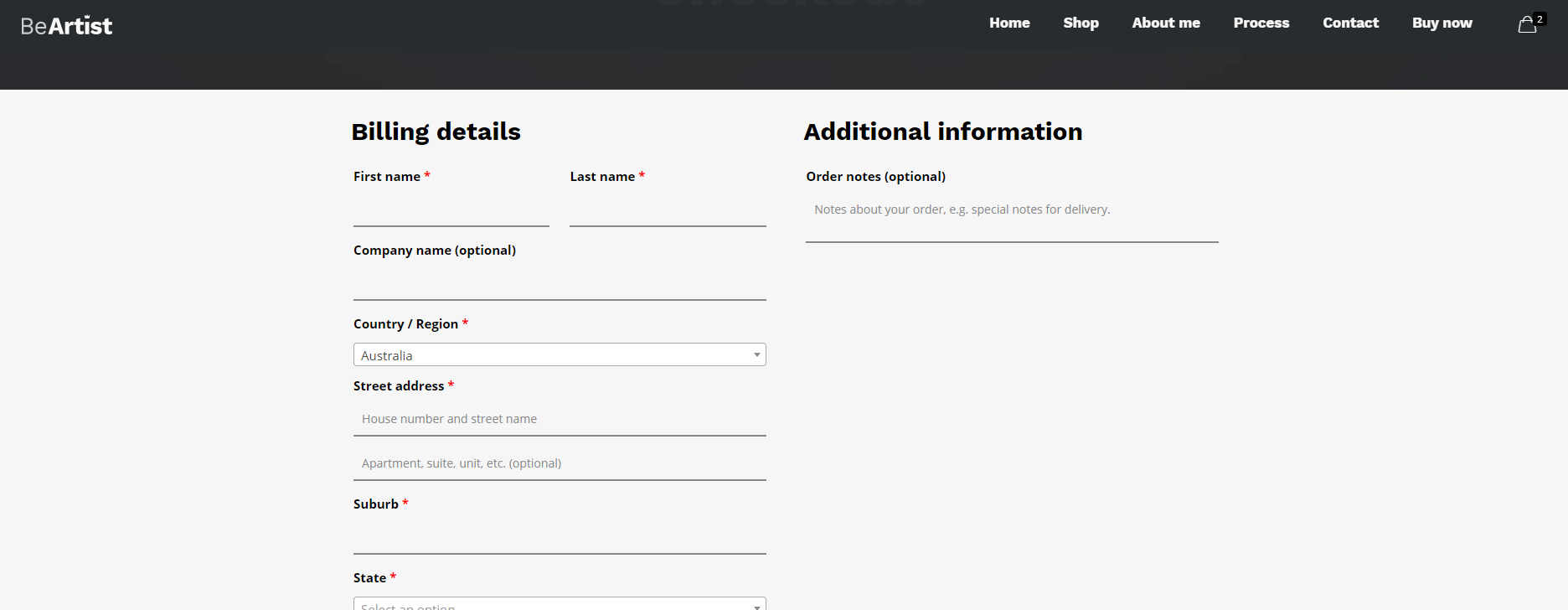
Comments
Hello,
Please, go to Betheme -> Theme options -> Custom CSS & JS -> CSS, and put there the following custom CSS code:
.woocommerce-checkout #customer_details .col-1, .woocommerce-checkout #customer_details .col-2{ width: 100%!important; }Thanks