Client Slider Image Sizes
I have client Slider on my website and the images are 157x70 PX as per recommendation. But I want the images to be shown on the full grey box area. At this moment the image is in center and grey area is on left and right. I do not want that
I also tried 360x190 PX image size to make it full but again image was reduced to center.
How to do it?
OR
Secondly, I reduce the gap between the logos so despite 3 there would be 4/5 logos on desktop and reduces the number on responsive as it is working already.
SS attached
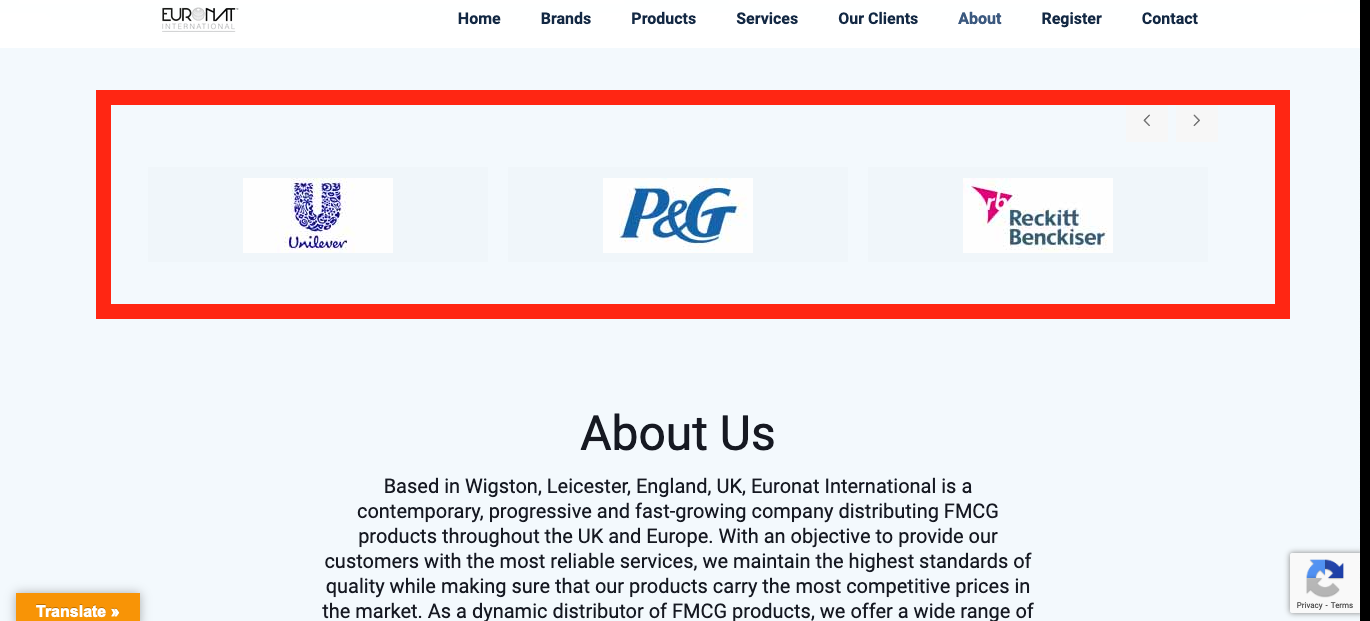
Comments
Hi,
Please always attach a link to your website so we can check it out. If the page is offline(localhost), then our help will be limited. You will have to contact us when the page is online. Also, please make sure that the page is not under maintenance before you provide us the link.
But you can open the section options that contain the client slider, check the Full width option, and check if it is what you wanted to achieve.
Thanks
Here is the live link to website
In below attached image, the BLUE is the grey area comes with all client logos and the RED is my logo image. Logo image stay within the grey area no matter what size I upload for the image.
I want to show full grey sizes boxe image of my logos
Please, put the following CSS code in Betheme -> Theme options -> Custom CSS & JS -> CSS, and check if it is what you wanted to achieve.
.clients_slider li .client_wrapper{ margin: 0!important; }Thanks
No, I want to reduce the distance between the RED and BLUE outlines I shared above
this is what is happening
CLIENT LOGO <GREY AREA> MARGIN <GREG AREA> CLIENT LOGO
I want to increase the size of client logo/image file which I upload to cover the GREY Area
so it'd be
CLIENT LOGO MARGIN CLIENT LOGO MARGIN CLIENT LOGO
Then to change it you will have to modify the theme files but we do not provide help with such customization.
In that case you should contact your web developer.
Thanks