How to change in woocommerce-shop from link icon to magnifying glass icon on shop page?
Dear Betheme-team,
we are using BeTheme version 22.0.2
In ThemeOptions the "add to cart" icon can be changed and we really like this function.
Unfortunately we could not find a way to change the link icon next to the add to cart icon.
We really need the "icon-search-line" icon to get a higher engagement to get people clicking the product-detail page.
It would be perfect if you could provide a way to change the link icon like the way to change the "Add to Cart" icon. It would significantly increase shop interactions. Please see in the attachment a visualisation how it should look like.
Best regards Lidia
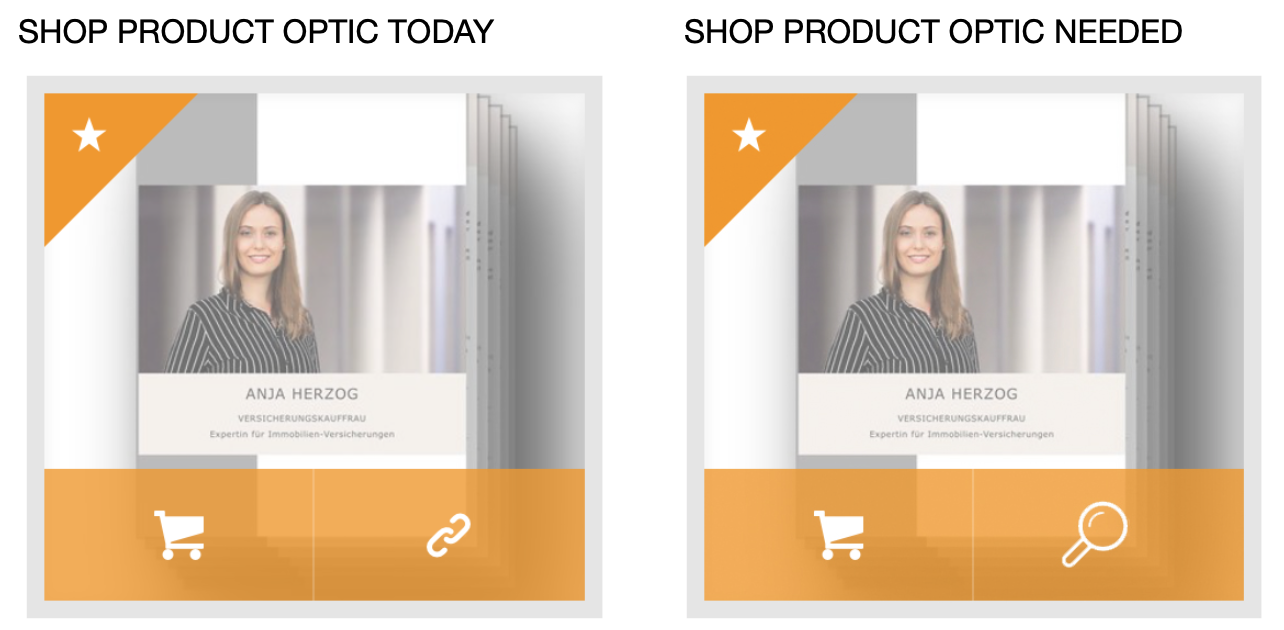
Comments
Hello,
The only option to change that is to modify the theme files. File customization in reference to Item Support Policy is not allowed. http://themeforest.net/page/item_support_policy
So if you want to modify files and don't know how, you should contact your web developer. Item Policy says:
Item support does not include services to modify or extend the item beyond the original features, style, and functionality described on the item page. For customization services that will help you tailor the item to your specific requirements, we recommend contacting the author to see if they privately offer paid customization services or checking out the great service providers on Envato Studio.
Thanks