Change feature image, hide title and use authors in blog post
Hi.
Please help me with this 3 questios about blog posts: https://vintimilla.legal/concurso-preventivo-excepcional/
Please take a look at the picture attached to iluestrate my questions:
1) How can i eliminate this #1 zone (see picture) of the blog post. Or change its background? If I change the feature image of the blog post it only change the image that its on #2 zone.
2) Right now there are 2 titles in blog post, how can I eliminate the #2 of the image. I would like to keep only one title and image., I dont know which one yet.
3) where can I add multiples authors?
Thanks in advance!!
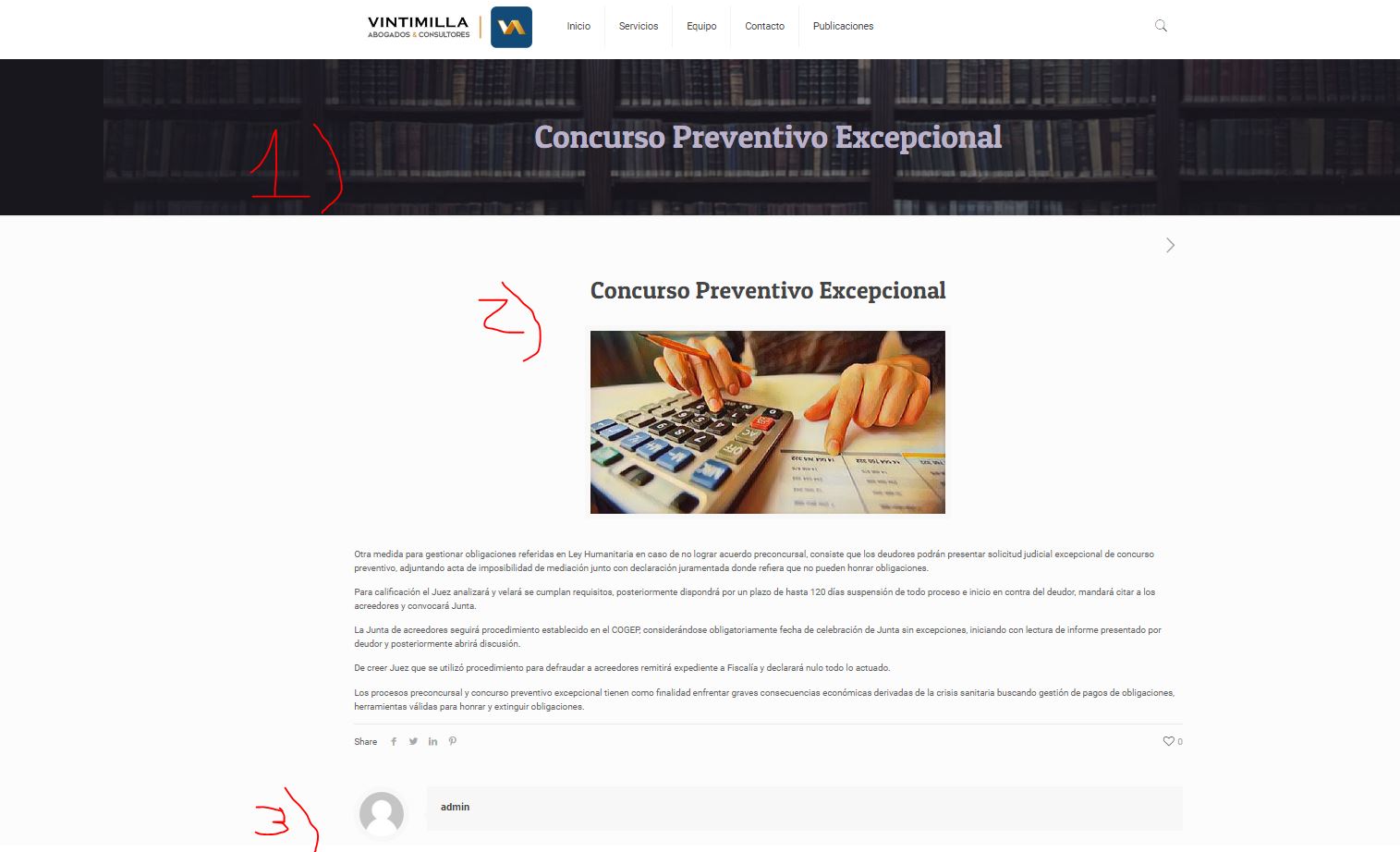
Comments
Hello,
1) To eliminate this part of the post, please, scroll to the Post Options, and turn on the option to hide the Subheader. You can also change the background image in Subheader | Image.
2) Please go to Betheme -> Theme options -> Blog, Portfolio & Shop -> Blog, and turn off the option to show the title.
3) There is no option to have multiple authors for the posts. You would have to create an account named, for example "author1 & author2".
Best regards
Hi.
Im getting there. https://vintimilla.legal/concurso-preventivo-excepcional/
I eliminate the feature image, and keep only the subheader image in the post.
However, as I aliminate the feature image in the post, there is no preview image from that post. Please take a look:
I would like to show a feature image when I show all post from that category, but I dont want to show a feature image inside the post (only subheader image).
Thanks in advance.
In the Post Options, you are able to hide the Featured Image. Thanks to that, the image will be displayed only on the main blog page but not in the post itself.
Thanks