change logo width and height
I test my site through page speed insight and it has a error:
"Image elements do not have explicit width and height
How could I change the size of logo in betheme?
ps:
link: barast.com
Set an explicit width and height on image elements to reduce layout shifts and improve CLS. Learn more
<img class="logo-mobile scale-with-grid" src="https://barast.com/wp-content/uploads/2021/01/newlogo.png" data-retina="https://barast.com/wp-content/uploads/2021/01/newlogo.png" data-height="41" alt="newlogo" data-no-retina="" style="max-height: 33.2031px;">
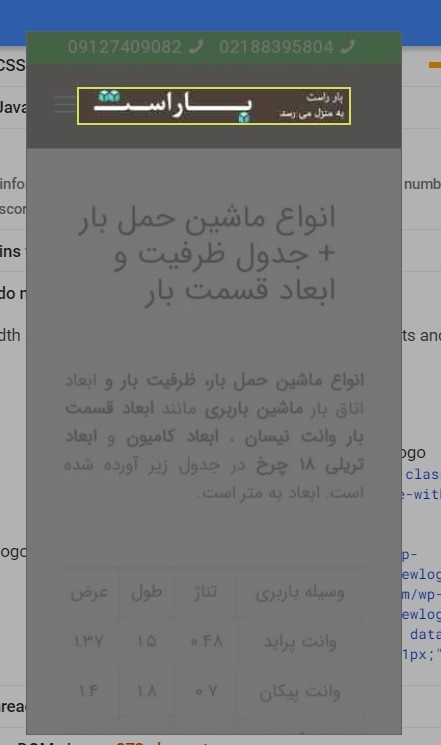
Comments
Hi,
Any WordPress theme can not be fully prepared according to Google PageSpeed Insights and tools similar to it because their guidelines are stringent, and we sometimes have to go on some compromise to make our theme work.
Mainly plain HTML pages are suitable for these guidelines, but we will include these attributes for the logo image.
Thanks