submenu on hover color
Hi, can you guide me where are an explanation about change the submenu on hover color ?
I saw in theme options colors->menu ->submenu "background color" "Hover Link color" but these does not affect the submenu colors. see here https://ideasfactory.gr/web
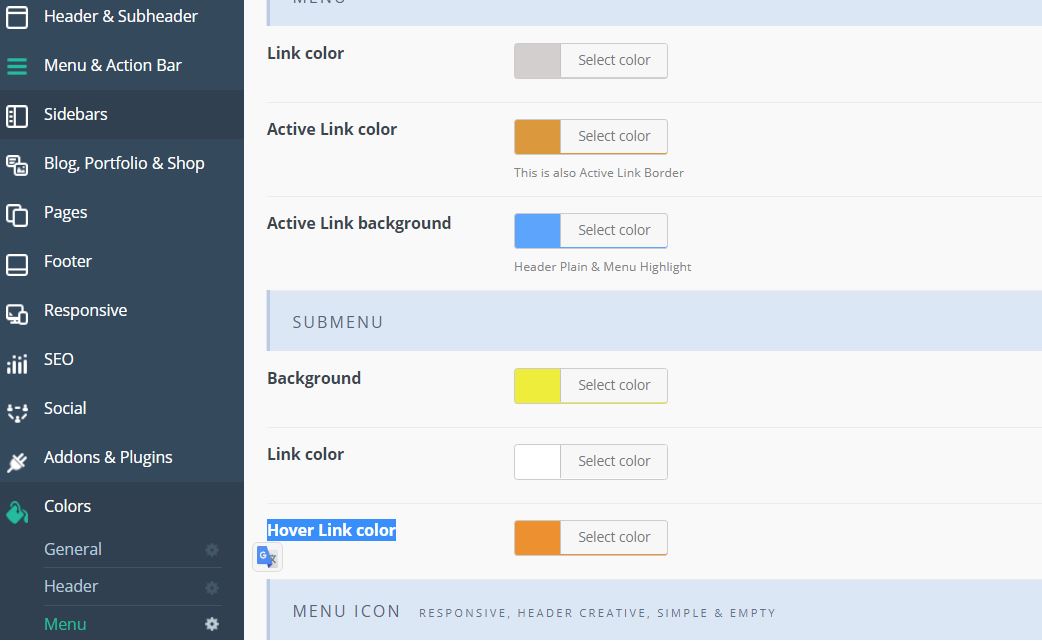
Comments
Hello,
It's the color of the font, which displays after hovering the menu item from the submenu, as I see, it works fine.
Thanks
Hi the submenu background color I have is YELLOW but this color does not appeared. can you check it?
thanks
Lazaros
Do you have any caching plugins or tools enabled on your website?
If yes, please, turn them off, refresh your cache, and check if the hover color appears.
Moreover, go to Betheme -> Theme options -> Colors -> General, and check if you have selected the Custom Skin there.
Thanks
I have not cashe plugin enables
Custom Skin is checked.
Do you have any idea ?
Please send us WordPress dashboard access privately thru the contact form, which is on the right side at http://themeforest.net/user/muffingroup#contact, and we will check what might be the reason.
Notice!
Please attach a link to this forum discussion.
Thanks
One of your custom CSS's caused it.
After commenting on a line responsible for that, the submenu background color works as it should.
You should remove or modify it.
Also, in the button, you used the black color for both font and background color.
Thanks