Cannot edit content in Muffin BeTheme
Since 23.0, there are no pencil icons to let me author content. Also, tabs do not work on the front end - creating an FAQ - https://www.kellylaser.com/custom-lasik/lasik-faq/. I've attached my server setting which are all above the minimum requirements.
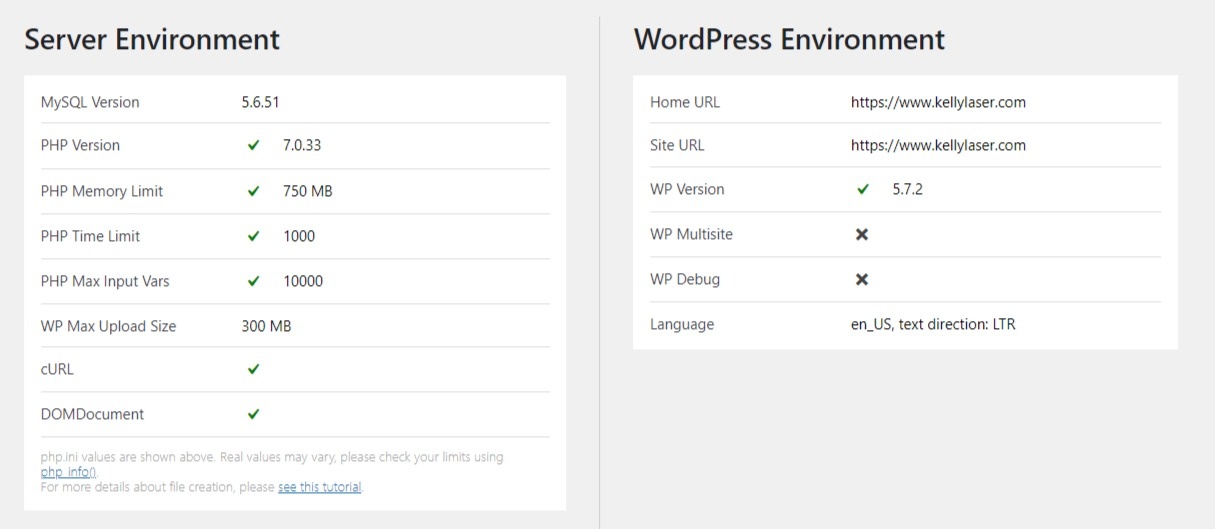
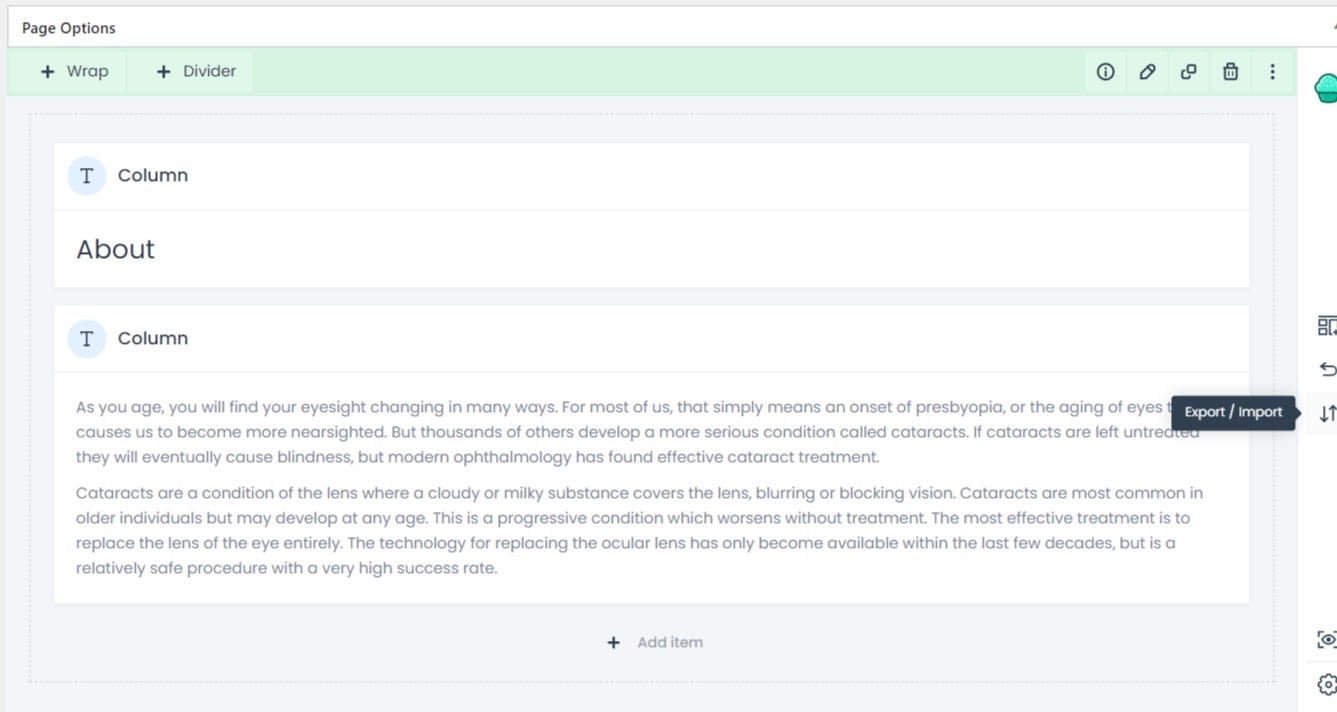
Comments
Hello,
1) The pencil icons should appear when you hover over the Muffin Builder elements. But if you want them to be always visible, please, open the builder options, and turn off Hover effects.
2) Please turn off all of the plugins. If you are using a child theme, switch to parent, refresh your cache, and check if the FAQ tabs work then.
Thanks
This is what I'm getting from Web Explorer:
Uncaught TypeError: l.widget is not a function
at tabs.min.js?ver=1.12.1:9
at tabs.min.js?ver=1.12.1:9
at tabs.min.js?ver=1.12.1:9
jquery.min.js?ver=3.5.1:2 Uncaught TypeError: $(...).tabs is not a function
at HTMLDocument.<anonymous> (scripts.js?ver=23.0.3:1782)
at e (jquery.min.js?ver=3.5.1:2)
at t (jquery.min.js?ver=3.5.1:2)
Tab page: https://www.kellylaser.com/custom-lasik/lasik-faq/
I've of course not done anything with these files to make them not work. Any advice would be great. Thanks.
Did you try to turn off the plugins as I suggested?
If not, please, do that, and check if the issue persists.
If this will not help, please send us WordPress dashboard access privately through the contact form, which is on the right side at http://themeforest.net/user/muffingroup#contact will check what might be the reason.
Notice!
Please attach a link to this forum discussion.
Thanks