Psychology Prebuilt site
Hi
I imported the elementor version of the psychology website (https://themes.muffingroup.com/be/psychologist2/). I know the below image on the home page comes from revolution slider but when I go to Home page edit with Elementor, I can't see any section that actually shows that this particular slider was inserted in the design.
How did you guys incorporate this in the page without imserting any shortcode? I checked with muffin builder and it's still not clear how this was done.
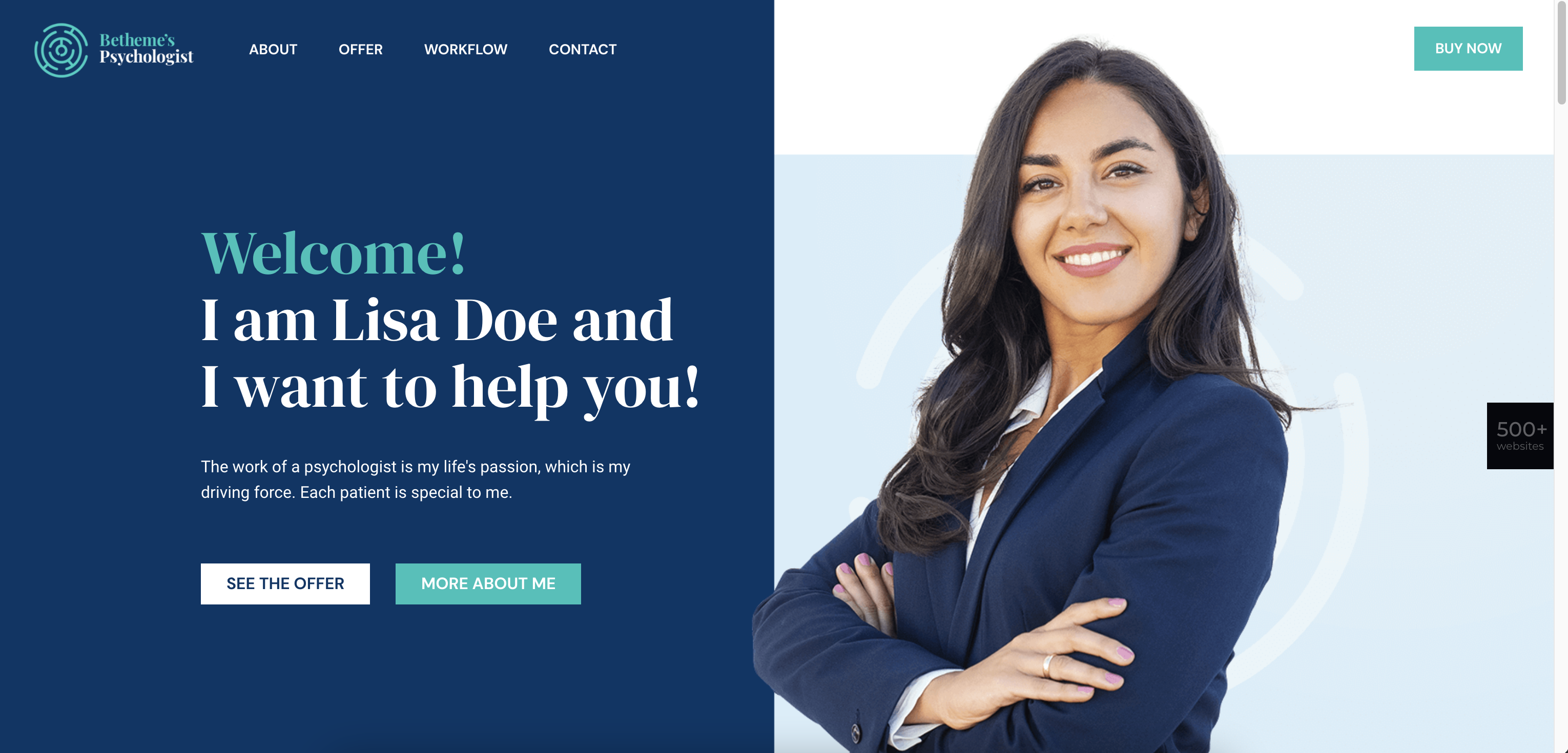
Comments
Hello,
Please, edit this page, scroll down to the page options, and there you will find an option to select the slider.
Thanks
Thanks Phil.
I did see this but then how does the home page know that merely selecting the slider will place the slider on top of the page? I mean why not somewhere else on the page? is this how the coding has been done that by default the slider will show up on the top of the home page?
Regards
Paul
That is right. The slider will always be placed at the top of the page below the menu because it is coded that way.
If you would like to put it somewhere else on the page, you will have to use the Slider Revolution item.
Thanks