Site not responsive on mobile, Responsive on desktop in minimized window
Hello!
I've been building my site and recently it stopped acting responsively.
First, a few pertinent details:
- I'm using the BeTheme Child Theme in conjunction with the Elementor Page Builder
- We switched the site over Wednesday night from InMotion to WpEngine
- The responsive problems started happening after we moved the site, our draft site has been responsive on WpEngine for the last several months while we got everything smoothed out
- Elementor is V 3.2.5
- Elementor Pro is V 3.3.0
- BeTheme Header Builder is not installed (and never has been, so I don't think that's the issue)
- To switch over the site we had to deactivate the theme on the staging URL and then re-register and reactivate the theme with the final URL using the same product key. (I don't think this is it, but I'm open to being wrong)
- No caching plugins are installed
- No CDN is active
- JS and CSS should not currently be minified
The Problem
When I resize the browser window everything works like it should (see screenshot below)
However, when I view the site on mobile it looks like a smaller version of the full desktop site (screenshot below)
My Attempted Solutions
- Installed and uninstalled each caching plugin that should be compatible w/ my theme and Elementor, testing the site after each change
- Alter BeTheme's responsive settings
- Alter Elementors responsive settings
- Purged the WpEngine cache
- Regenerated the Elementor CSS
- Combed the BeTheme responsive menu again
- Checked the CSS in the BeTheme theme editor for potential conflicts
- Made sure this issue existed on older devices, Apple devices, and Android devices (It does)
- Stress napped
- Made coffee
- Looked up all known conflicting plugins for Elementor and BeTheme and made sure none were installed
- Hopped on a call with a more experienced dev, checked with another when they couldn't figure it out
- Wash, rinse, repeat once more before reaching out here
What do you all think? What could be going wrong here? does this sound like a plugin conflict, a caching error, or a server-side issue? how would you go about fixing this problem?
I'm lost.
Thank you for any help you can send my way!
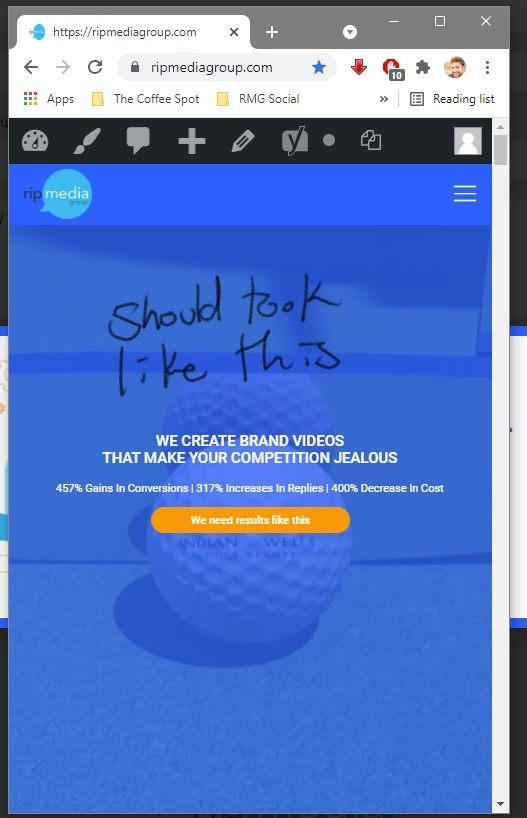
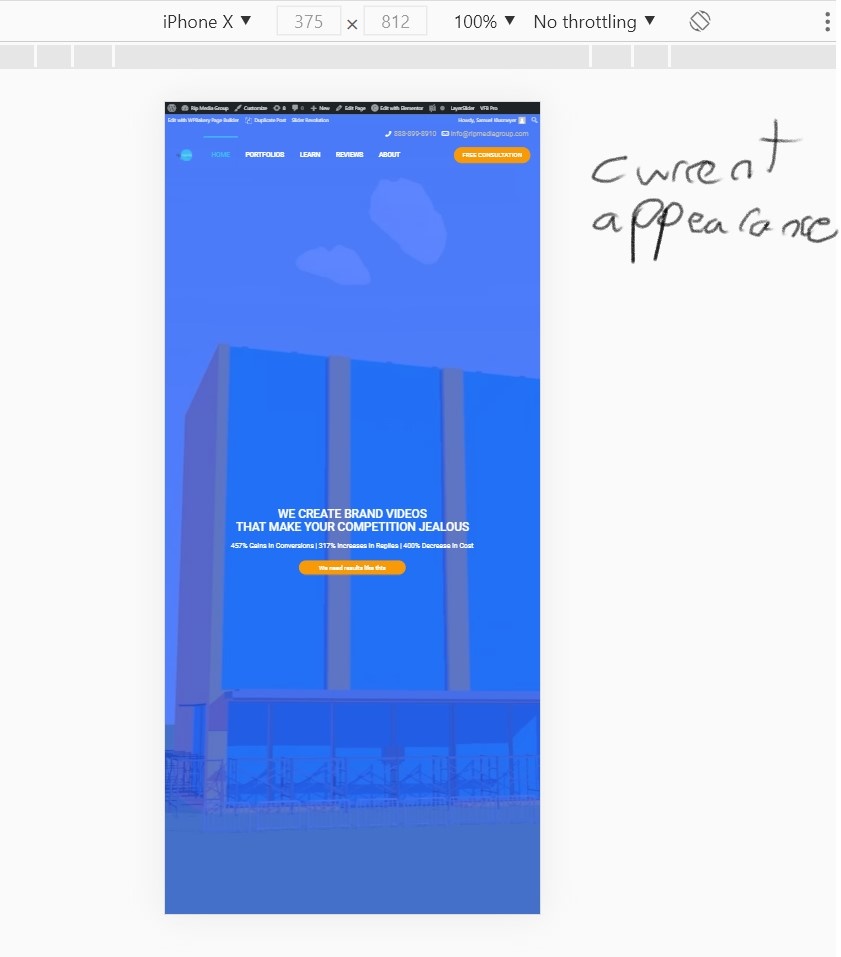
Comments
Hello,
If the issue started after migration, then something wrong could happen then.
How did you move your website? Are you able to move your website again but this time by using a Duplicator plugin?
We used this tool many times, and we never had problems with it.
https://support.muffingroup.com/faq/how-to-migrate-website/
When you checked the plugin conflict, did you try to disable all of them, except the Elementor? If not, please, do that.
Please, also switch your theme from child to parent, and check if the issue is gone after that.
Thanks
Hello Phil!
Sorry for the delay, I missed your comment!
We already migrated the site and everything worked perfectly, when I say we moved it from WP Engine to InMotion we simply changed where our domain hosting service was pointing to. We've been working on the new site in WP Engine for months now with no issues.
I'll try switching the theme but if it was working before, why would it cause a conflict now?
Thank you!
If you are using a child theme and it is the source of the issue, I cannot tell you what exactly causes it. I do not know what changes you made to the files, and they might conflict with the recent updates.
Under the following link, you can find which files were modified in which update.
https://support.muffingroup.com/changelog/
Remember that the support policy does not cover child theme modifications, and in the case where it is causing a problem, you should contact your web developer.
Best regards
Hello!
Thank you for the reply, Phil.
However, I think you're trying to push a solution to a problem that doesn't exist here. We haven't changed a single thing about BeTheme or Muffin Builder's files. We're simply using the front-end controls provided to us and nothing more. That's why I'm so confused.
After talking to Elementor support, we were able to confirm that the problem is a conflict between BeTheme and Elementor. That means that the problem arose after an update of either Elementor or BeTheme. However, there's no support documentation I could find on BeTheme's site indicating which versions of Elementor that BeTheme and Muffin Builder are compatible with. All I see are claims stating "full compatibility" which, after our testing, is painfully untrue.
Can you please offer any insight into the currently supported versions of Elementor and Elementor Pro? Alternatively, can you please provide me with a way to rollback BeTheme's version so that I can continue testing that way?
I look forward to your reply.
Here's a little more about my site
Is my version simply out of date?
Okay, but can you tell me which tools did you use to migrate your website?
Usually, when the website is migrated not correctly, then database records get corrupted, and things, which was not even touched gets bugged.
Yesterday, we released the update for BeTheme and Elementor support, because there was a change, which we did not see, but it was related to the database reset (before pre-built website import), and that change should not include your issue.
We always support the latest version of Elementor and Elementor Pro plugin, but you must have the latest version of BeTheme and WP.
The latest version of BeTheme is 24.0.1.1, so your is outdated.
Also, do you still have access to WP Engine hosting? I mean, to test if it's work on old environment.
thanks