Showing items when no categories have been picked
Hey there,
the facts are as follows
Handwerkszeug = portfolio page within betheme options
Portfolio element in backend of "handwerkszeug" has been removed (reason explained later)
What I want:
When selecting the page:
I want there to be the icons for category selection and an overview of the items
if I didnt remove the portfolio element the following would happen:
- the icons for category selection show (that is fine - I installed that)
- and a list of items would show underneath (fine again)
but.... what happens if I click on one of the icons for category selection:
- the selection I just made shows and
- additionally the portfolio
So basically there are two portfolios on top of each other.
I am guessing that the portfolio element is necesssary in the backend for being able to display all portfolio items before making a category selection.
But how do I make sure there arent two portfolios when selecting via the icons.
for the purpose of testing it:
- I will install the portfolio element in the backend again so you can check what happens.
This is the page:
I include pictures of the view when portfolio is not in the backend:
no category selected
category selected
thanks in advance!
Patricia
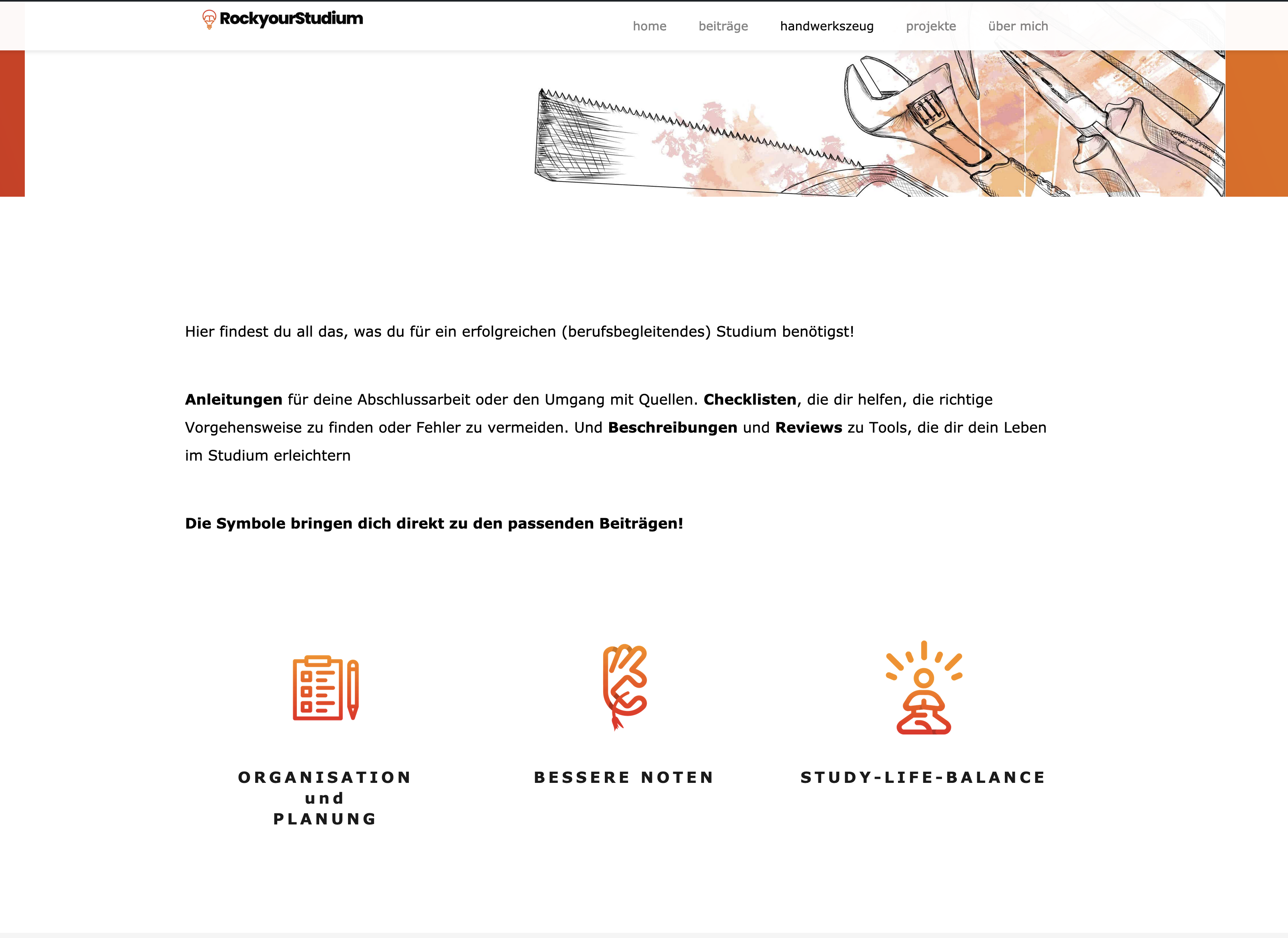

Comments
It doesnt matter which portfolio option I include in the backend. It will always display additionally before the selection.
Hello,
Your main portfolio page should not contain the portfolio item because it populates with single projects by itself. Check the following video for a better understanding.
https://support.muffingroup.com/video-tutorials/how-to-set-up-the-blog-and-portfolio-pages/
So when you put on the portfolio page the portfolio item, the single projects will be doubled.
I recommend you creating to similar pages. One with icons and portfolio item as on the example page you have sent me, and the second page, with icons only, but it will be set as the main portfolio page, so the single projects will not be duplicated.
Thanks