How to modify the permalink?
Hello,
I tried to directly modify the permalink in the settings. After the modification was completed, all pages except the homepage became 404, so I am now back to what I was before. What should I do to succeed?
This is my website: https://www.betacnc.com/, for example, I want to change "https://www.betacnc.com/index.php/about/" to "https://www.betacnc .com/about/", I want to change "https://www.betacnc.com/index.php/2021/06/22/2390/" to "https://www.betacnc.com/2390/"
This is what I did before, but unfortunately, he appeared on the 404 pages.
Hope to get your help, thank you.

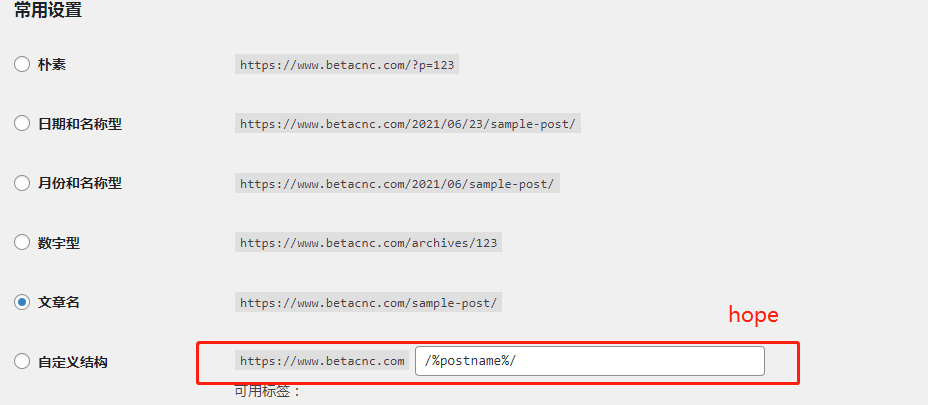
Comments
Hello,
How did you check the link after updating?
Because refreshing the page is not enough, and you need to reopen the post.
Thanks
Sorry, I don't understand what you mean very much.
After I modified the permalink, I refreshed the website directly, but except for the homepage, all other pages showed a 404 prompt (the URLs of the remaining pages have become permalinks after the modification)
Hey,
Please send us WordPress dashboard access privately thru the contact form, which is on the right side at http://themeforest.net/user/muffingroup#contact, and we will check what might be the reason.
Notice!
Please attach a link to this forum discussion.
Thanks
Okay, I have posted the account and password in the place you mentioned, and I look forward to your reply, thank you.
There must be something wrong in your server settings because the permalinks are working only when you put /index.php/ at the beginning.
Moreover, I switched to another theme (Twenty Nineteen), and the result was the same.
In that case, you should contact your hosting provider, and they will surely be able to help you.
Also, I noticed that you have low max input vars and max input time values which may cause problems with displaying content on your website.
When you will talk with your hosting provider, ask to increase these values to the recommended ones from the screenshot.
And last but not least, you have an old version of Betheme. It is always good to have your plugins and theme up-to-date.
Best regards
Okay, I will connect with the website server provider, thank you.
I have same problem
Hi @rimovamichaela,
Please create a new discussion, and explain precisely your problem.
Remember to attach a link to your website and screenshots showing your issue.
Best regards