how can I fix for space? and logo disappear.
Some problems occurred while purchasing and using Be theme.
No matter how much I search the menu, I can't find a way to fix it.
I'd appreciate it if you could tell me how to do it.
1. The logo does not appear. It appears when I scroll down, but it does not appear on the normal screen.
2. The landing page is fine, but there is a blank space between the menu and the main content in the subpage, but I don't know how to get rid of it.
Anyone who knows please reply.
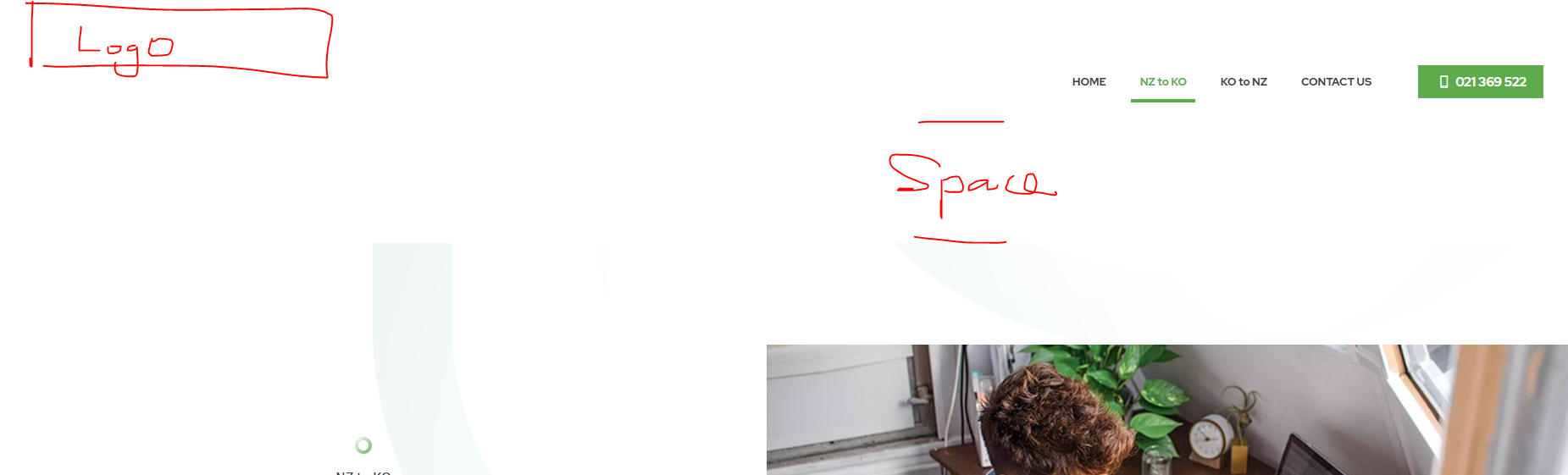
Comments
Fixed the logo disappearing issue.
It seems there was a plugin conflict.
Deactivating recently installed plugins one by one solved the problem.
Hi,
Please attach a link to your website so I can check this space out. If the page is offline(localhost), then our help will be limited. You will have to contact us when the page is online. Also, please make sure that the page is not under maintenance before you provide us the link.
Thanks
greenpost.co.nz
landing page are fine but all subpages has some problem.
please help.
This space is caused because of two things:
1) Content section, you provided padding top, please edit your section and redeclare that value to 0
2) Header height, please decrease it.
Theme Options -> Header & Subheader -> Header, please set it to 0 or some smaller value that is declared there:
thanks
Hi Paolo
Thank you for your support.
The second method you advised solved this problem.
Thank you again.