force to Registration after update to v.24
Hi
I use betheme in last 3 years and never seen that before!???️
You know I was customized my theme and there is no way to register that because it will automatically update to last version and all my customization will gone!!!
What should I do now?
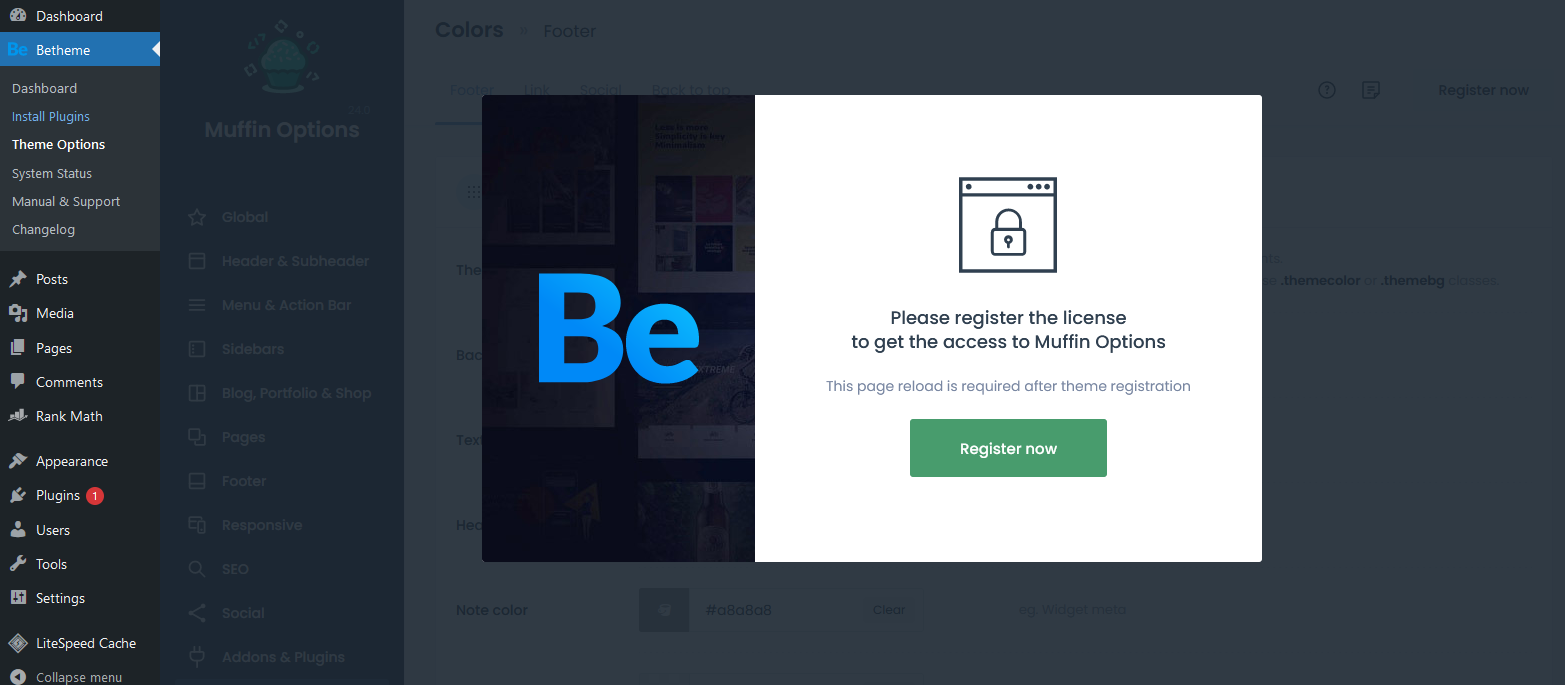
Comments
Hello,
When you are customizing, your theme should be registered as well.
All of the themes on the Envato market are under the same license, details: https://themeforest.net/licenses/standard
You can use one license per end product to use any pre-built website you desire or mix them, but you cannot use the theme license on two domains.
The only exceptions are for subdomains or subfolders. You can register unlimited subdomains with one license key, as long as the main domain is registered under the same key.
This also applies to subfolders on localhost installations.
So, as you can see this is just prevention from people who do not stick to the Envato rules and uses our theme without registration.
But I do not understand what do you mean by:
there is no way to register that because it will automatically update to last version and all my customization will gone!!!
When you register your license key, it does not update your theme to the newest version. Moreover, if you are using a child theme, then no changes will be overwritten.
Thanks
Hi and thanks for all those information
1-You are not supporting the child theme ! so that is not useful for me
2-Every time I registerd the theme , it automatically update to latest version and it tack a week to fix that problem.
1) We are not supporting only a child theme customization and when the issue is caused because of the changes you made. If the issue or problem is related to the parent theme, you can count on our help. Using a child theme does not exclude our support.
Please, read about the child theme under the following link:
https://support.muffingroup.com/documentation/installation-updates/#child-theme
2) That is not possible because Betheme does not have automatic updates feature, and you need to do it by hand through Betheme -> Dashboard or Dashboard -> Updates.
Thanks