Page or post won't save/update with some pre-built sections
In Worpress Dashboard:
In the Muffin Panel I click on "+ Start Creating":
Then Pre-built Sections:
For example choose Highlight Left and click on insert:
When Done is vanishing close the window
That's the draft:
ready for it? Click Publish
Now Updating will be working for hours but will never get done.
Published page does NOT contain the section, and trying to go back to dashboard will display an empty page.
Same result with POST
Note: other pre-built sections work fine. so far those two are not.
PLEASE HELP!
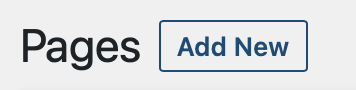
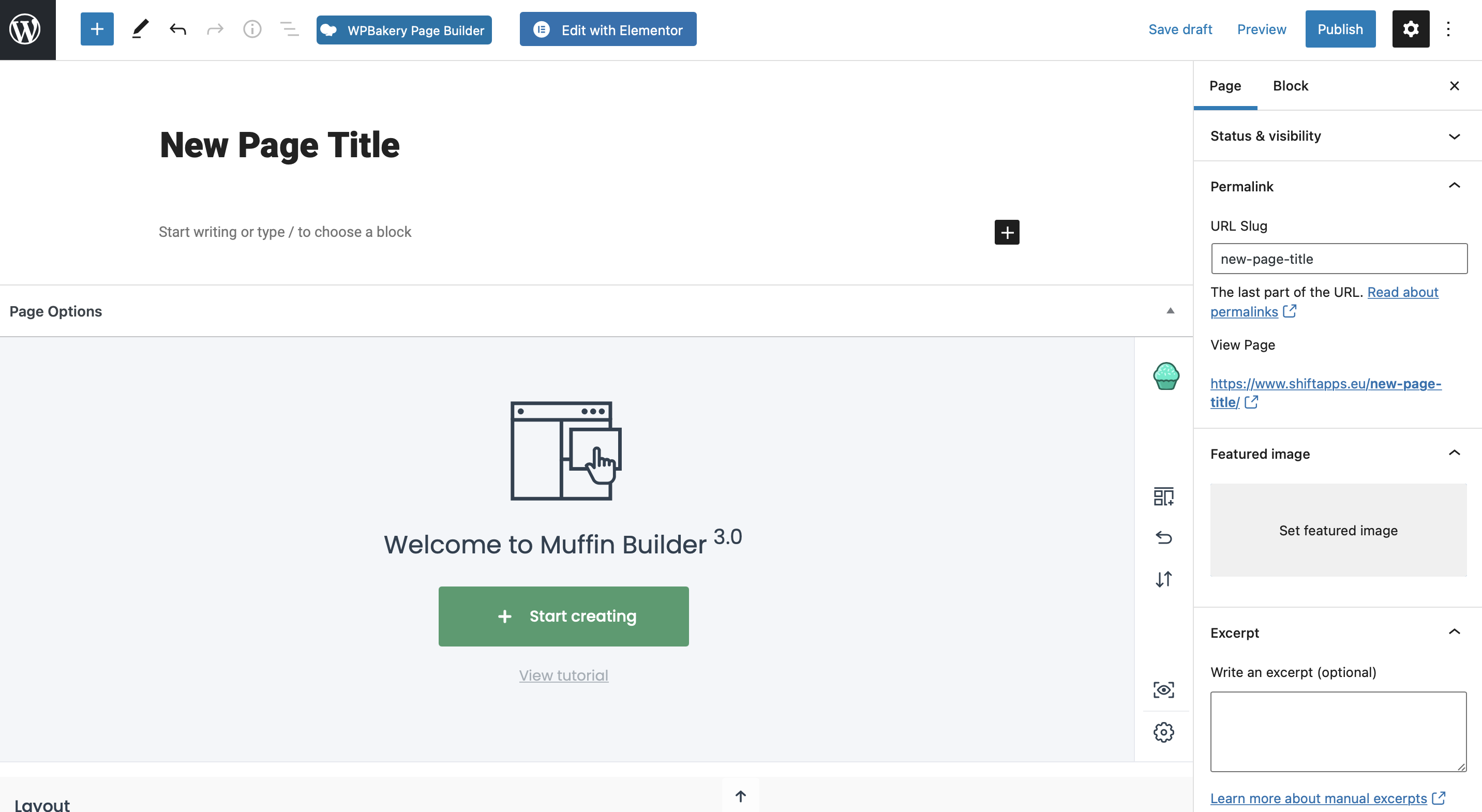
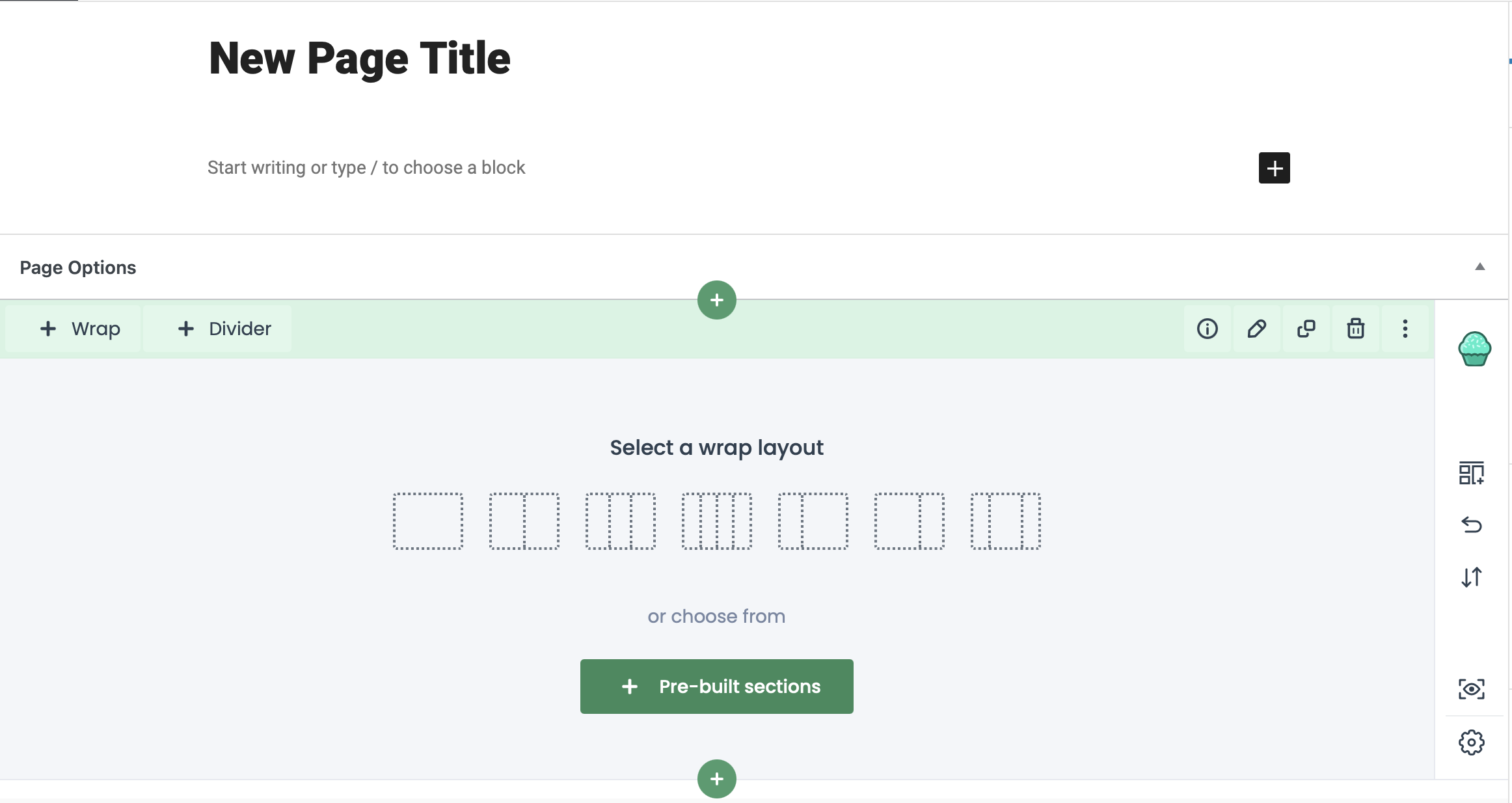
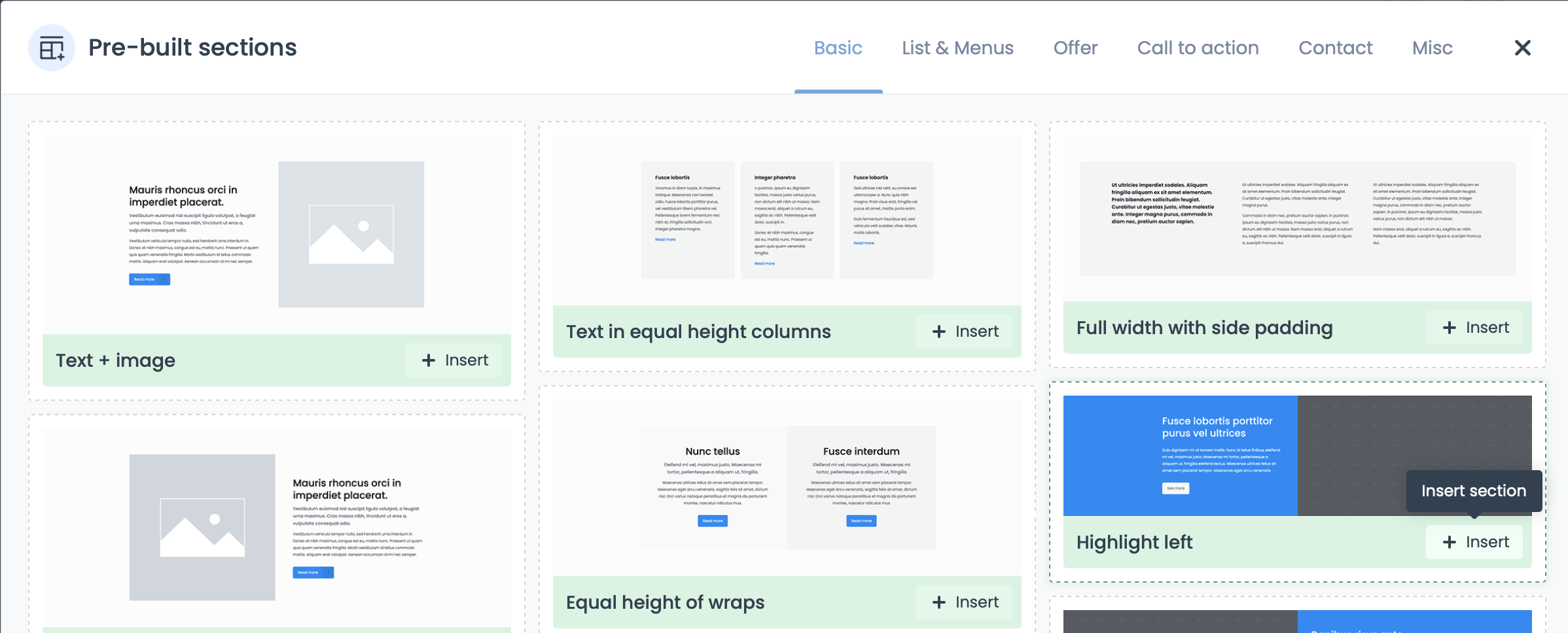
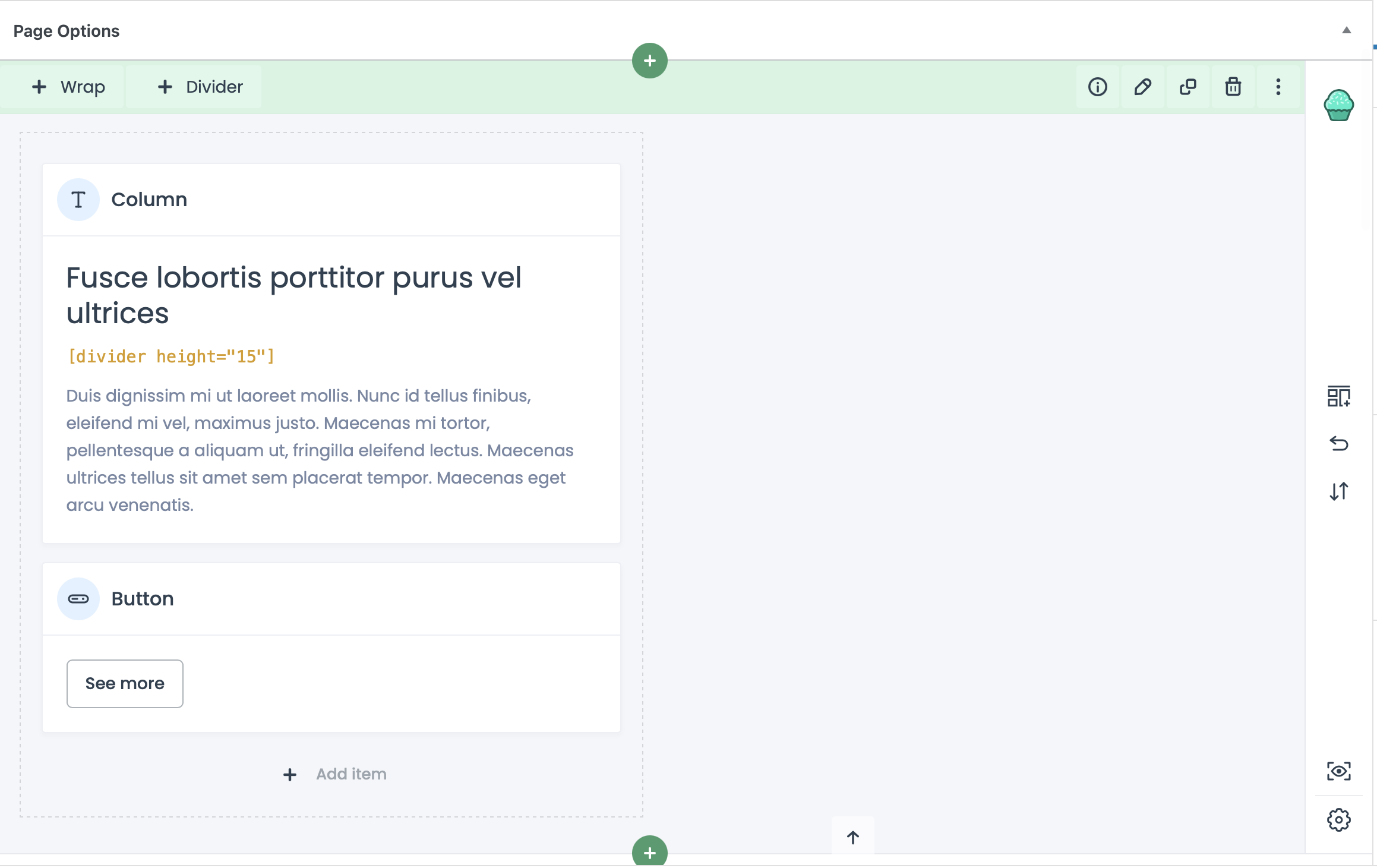
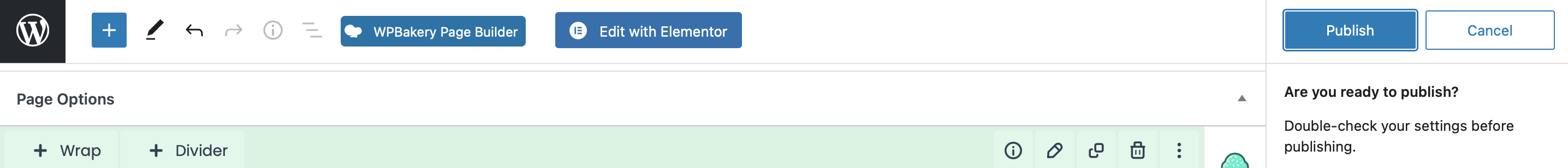
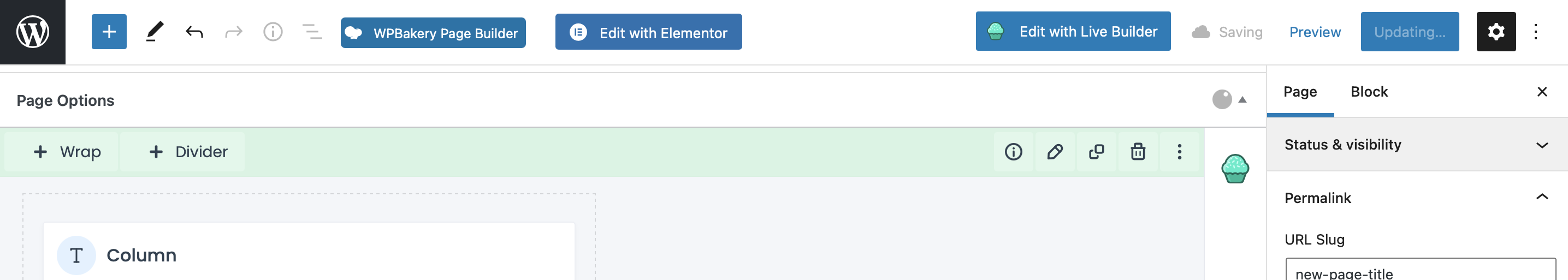
Comments
Hello,
Please, turn off all of the plugins, refresh your cache, and check if this tab appears.
Also, if you are using a child theme, please, switch to parent.
Moreover, share with us your PHPINFO file. It's really necessary right now.
If you do not know how to do it, please check this topic:
https://support.muffingroup.com/how-to/how-to-create-phpinfo-php-page/
Thanks
Please explain how to clear cache in BeTheme?
I can see that you have a low max input vars Master value set on your server.
Please, contact your hosting provider to increase it to at least 5000.
In most browsers, the key shortcut to clear the cache for a page you are currently visiting is CTRL + F5 (Windows) or Command + Shift + R (Mac).
If you want to clear your whole browser cache, please, visit the following link:
https://clear-my-cache.com/en/windows.html
Thanks
I thought you meant the wordpress cache, otherwise I would have told you that with a freshly installed browser I got the same error.
I will try with the max vars to 10000
ok done, now PHP info again and you'll see 1000 in the master column ( I changed it via cPanel)
now I can't even try again. my website returns a blank page ...
ok works again, but the prebuilt section is still bugging.
I have the feeling you make me do changes, that are not related to this issue...
Could we please focus on the bug that occurs in your plugin: Muffin Builder
thanks
I would not suggest you do things that are not related to the issue.
Did you try to turn off all of the plugins?
If yes, and it did not help, please send us WordPress dashboard access privately thru the contact form, which is on the right side at http://themeforest.net/user/muffingroup#contact, and we will check what might be the reason.
Notice!
Please attach a link to this forum discussion.
Thanks
I did That
and to answer your question turning off the plugins didn’t solve the problem.
Sorry, but the account you gave me credentials to does not have an admin, and I could not check anything.
Can you change the privileges for this account, please?
Thanks
Done
Could have been said when asked ;)
I have tested it, and after looking at the console errors, I assume that your server is blocking some special signs. I have added a new page with the pre-built section you mentioned and removed a column from it, and the page update worked as it should.
Please, contact your hosting provider and ask them to look at the logs to check which sign causes it and prevent your server from blocking it.
Thanks
thanks for your feedback.
Would it be possible to have more information? As for example, the signs that are blocked. at which moment, and in what function? maybe provide me with the console logs?
Would be helpful if you could be more precise.
Thanks
I cannot tell you which signs are blocked because we do not handle server configuration, and I do not know the reason. However, after looking at the logs, your hosting provider will surely be able to locate them.
Also, you can check the console errors on your own. Please, see the following link on how to open the browser console
https://support.monday.com/hc/en-us/articles/360002197259-How-to-Open-the-Developer-Console
When you are updating/publishing the page, open the console, and you will see these errors.
Best regards
Oh you meant the BROWSER console.
Because I was sure you did not mean the XCODE console, but I was wondering wether you guys by BeTheme had an embedded utility that had a specific console for your plugin...
Hard to know what you mean if you are staying vague...
So I guess now I have to check the console myself, as you're too busy (lazy) to make a screenshot and highlight the issues you found? right?
You guys have a 30 days money back policy, right? can you please forward me the link to it?
If THIS is why I am paying extra support, I would pay its right value= 0
You could have said (at least) what you mean by special signs.
I believe you mean special characters, but maybe not, how can I know if you do not provide few examples.
Am I supposed to contact my hosting service and tell them: " you guys block special signs, but I don't know what exactly, and it';s blocking a plugin for Wordpress, but the guy that is calling himself support said he cannot say what they used."
or? what exactly do you expect from me as customer, to make your product work?
And to be honest:
I recommend you have a bit of commercial sense...
If you help me solve this problem, on a professional manner, I might be tend to renew the support, because I'd think you guys try your best. Even I no problem occurs in the future.
But with this? I more cline to think: "God help me I will not pay for something when I end up doing their job"
FOUND THE PROBLEM!!!
Now, I will show you how not to be vague so that you can help better next time:
Sum-Up:
Create a new post and give it a title (doesn't matter what). and publish it directly.
in the Muffin builder click start creating, then Pre-built sections.
Insert: Highlight Right or Highlight Left (one of them at least, I took right as I need right) and close the prebuilt section window.
DO NOT UPDATE!!! this will crash!!!
Instead, edit the T Column item by clicking the pencil.
Remove any style conf arguments that you see (""style= color: #fff;"")
the default text should be:
<h2>Dapibus risus ante sodales lectus </h2>
[divider height="15"]
<p>Duis dignissim mi ut laoreet mollis. Nunc id tellus finibus, eleifend mi vel, maximus justo. Maecenas mi tortor, pellentesque a aliquam ut, fringilla eleifend lectus. Maecenas ultrices tellus sit amet sem placerat tempor. Maecenas eget arcu venenatis.</p>
Now Update works!
In case you have the same problem, please do not believe you have to contact your hosting service. CSS and HTML styles are not a hosting issue. It's the MUFFIN that was baked too long.
I am glad that you found the source of the issue.
Sorry that I was not precise enough for you. I will take your comments into account.
I could send you a screenshot showing console errors at first, but when I logged out, I could not find the login credentials again. My bad.
About contacting the hosting provider, just asking them to look at the server logs would be enough because they are specialists in servers, and they know what to look for there.
Again my apologies,
Best regards
Apologies accepted :)
Sorry too I can be a bit harsh when I am deceived.
Let's start again fresh from a good foot.
according to what I see the issue is with the "style= color" and/or whatever CSS embedded code in the T Column item.
using raw html permits configuration. What I mean is the default code generated when adding section Highlight Right/Left or using the editor from Muffin to embed even an image will bug the post/page update.
But look at the code below, that I put in the T Column block, and this will let the page update.
If you really insist on me contacting my hosting service, I will, but I really have the impression that the issue is in one of the Muffin files.
<h2><font color="#ffffff">Title to be white and H2</font></h2>
[divider height="15"]
<p>Duis dignissim mi ut laoreet mollis. Nunc id tellus finibus, eleifend mi vel, maximus justo. Maecenas mi tortor, pellentesque a aliquam ut, fringilla eleifend lectus. Maecenas ultrices tellus sit amet sem placerat tempor. Maecenas eget arcu venenatis.</p>
and my turn to apologise, you were right, hosting service answered:
the issue was caused by the triggered ModSecurity rule.
everything works fine now
thanks and apologies.
No problem. The most important thing is that everything is working after all. ?
I hope you will encounter no more problems or issues, and you will have a great time using Betheme.
Best regards