Website migration causing header issues
I migrated a new client's site to a new hosting account (taking over from their old web manager) and the header isn't working properly...
This is the working (old) site:
And this is the broken (new) site after migration:
... how do I go about fixing this?
TIA?

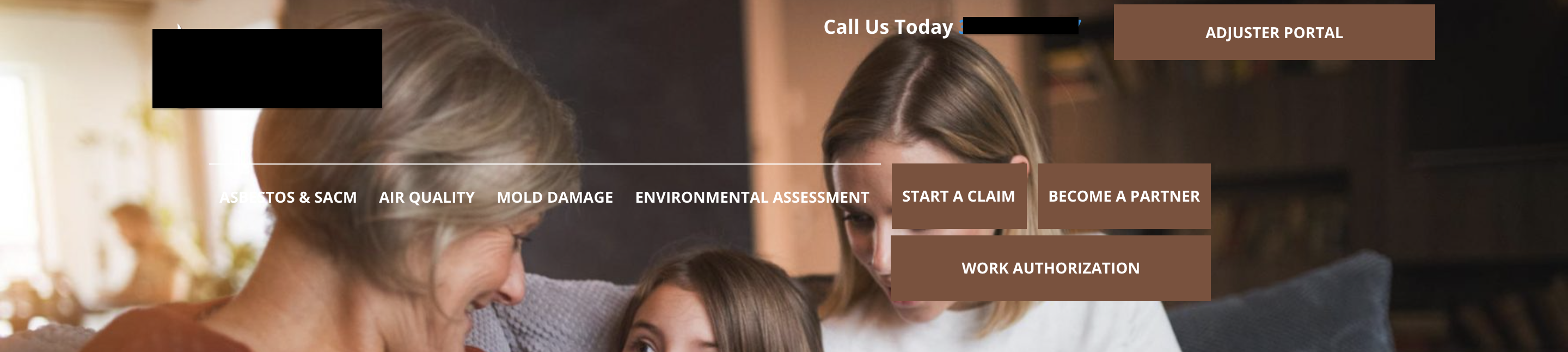
Comments
To give additional context, when I try installing the BeTheme Header Builder plugin I receive this error:
This may be relevant as well - I just received an email from WordPress saying that my site is experiencing a technical issue:
Since WordPress 5.2 there is a built-in feature that detects when a plugin or theme causes a fatal error on your site, and notifies you with this automated email.
In this case, WordPress caught an error with your theme, Betheme.
First, visit your website (site.com) and check for any visible issues. Next, visit the page where the error was caught (site.com/wp-admin) and check for any visible issues.
Please contact your host for assistance with investigating this issue further.
If your site appears broken and you can't access your dashboard normally, WordPress now has a special "recovery mode". This lets you safely login to your dashboard and investigate further.
{{recovery mode link}}
To keep your site safe, this link will expire in 1 day. Don't worry about that, though: a new link will be emailed to you if the error occurs again after it expires.
When seeking help with this issue, you may be asked for some of the following information:
WordPress version 5.8
Current theme: {{custom theme name}} (version 1.6.2)
Current plugin: (version )
PHP version 8.0.7
Error Details
=============
An error of type E_ERROR was caused in line 195 of the file /home/h4onrsorntoh/public_html/wp-content/themes/betheme/functions/post-types/class-mfn-post-type.php. Error message: Uncaught TypeError: method_exists(): Argument #1 ($object_or_class) must be of type object|string, bool given in /home/h4onrsorntoh/public_html/wp-content/themes/betheme/functions/post-types/class-mfn-post-type.php:195
Stack trace:
#0 /home/h4onrsorntoh/public_html/wp-content/themes/betheme/functions/post-types/class-mfn-post-type.php(195): method_exists()
#1 /home/h4onrsorntoh/public_html/wp-includes/class-wp-hook.php(305): Mfn_Post_Type->save_box()
#2 /home/h4onrsorntoh/public_html/wp-includes/class-wp-hook.php(327): WP_Hook->apply_filters()
#3 /home/h4onrsorntoh/public_html/wp-includes/plugin.php(470): WP_Hook->do_action()
#4 /home/h4onrsorntoh/public_html/wp-includes/post.php(4468): do_action()
#5 /home/h4onrsorntoh/public_html/wp-admin/includes/post.php(694): wp_insert_post()
#6 /home/h4onrsorntoh/public_html/wp-admin/includes/dashboard.php(541): get_default_post_to_edit()
#7 /home/h4onrsorntoh/public_html/wp-admin/includes/template.php(1395): wp_dashboard_quick_press()
#8 /home/h4onrsorntoh/public_html/wp-admin/includes/dashboard.php(268): do_meta_boxes()
#9 /home/h4onrsorntoh/public_html/wp-admin/index.php(181): wp_dashboard()
#10 {main}
thrown
Hello,
1) Can you tell me how did you migrate your website, please?
Are you able to migrate it again with the Duplicator plugin, please? We used it many times, and we never had problems with it.
2) About the PCLZIP error, please contact your hosting provider and check if the current PHP version on your server has CURL enabled.
3) Please, also tell m, what version of Betheme do you have, and attach a link to your website.
Thanks
1) I have tried migrating it with the All In One WP Migration plugin, and I've also migrated it manually via FTP.
2) Okay. Is there any additional information I might need regarding CURL when talking to the hosting provider? I will reach out to them asap. Thanks!
3) It is a custom child theme of Betheme that was created by the last company that managed the website. The new, broken one is live at buffaloinsurancepros.com
Please advise. Thanks for your help @Phil @Phil!
@Phil
This is the exchange I had with GoDaddy regarding CURL:
1) The site's header is still dysfunctional
2) I am receiving the same error when trying to install the BeTheme Header Builder plugin
Please advise what you think should be done from here. Thanks again @Phil !
Please, do the following steps:
1) Create a backup of your website with the Duplicator plugin for safety.
2) Update the parent theme to the newest version, and check if this issue persists.
3) If the previous step did not help, switch to parent and recheck it.
4) You can also check if the problem occurs when you disable all of the plugins.
Thanks
1) I tried this but received an error because of the site being over 500MB. I already have a .wpress file backup from the All In One WP Migration plugin. I also have the root files from the previous website management company.
2) I tried to do this but received the same error I get when trying to update the BeTheme Header plugin:
3) I did this and it broke the site. I switched it back.
4) I would prefer not to disable plugins if I can help it. Most of them are needed by the site to function. And the errors I am receiving when trying to update BeTheme AND when trying to install BeTheme Header plugin tells me there is something else wrong...
Do I need to purchase another new copy of BeTheme in order to get this site to work? It was given to me by a previous website management company, so I'm wondering if this is causing issues?
1) On your screenshot, I can see that your server does not have ZipArchive enabled.
You will have to contact your hosting provider again and ask them to enable it.
2) Also, the theme should be registered, but there is no need to purchase a new key, and you can use the one you (or your company) already have.
Thanks
Thanks!
1) I just had GoDaddy turn that setting on - I then tried updating the theme, but it is still not working properly.
2) This website was provided to me by the previous website management company that held the BeThemed license. It is now showing that it is not registered for some reason, so I cannot install the BeTheme Header plugin to customize the header. What do I do about this?
Can you contact this company and ask them to send you the license key?
Registration is necessary for theme and plugins update and installation.
Thanks
Hey @Phil - after talking to the website management company, they claim it's their company's license and not the client's. They won't give it to us.
I assume I will then need to purchase another license for the site, correct?
Then yes, you will have to purchase a new license.
When you register your key, and this error will persist, please, let me know.
Thanks
Hey Phil - I purchased a new licensed and registered it, but I am still having issues:
1) The header menu is still not working properly
2) The header image on the site has seemingly disappeared (it looks like other images on the site are still there, though: buffaloinsurancepros.com)
Screenshot is below. Please advise, thank you!
What about the updating?
If you did not try it, please, update your theme and plugins to the newest version, and check if this issue persists.
If this will not help you, I will instruct you what to do next.
Thanks
@Phil Both the theme and child theme are updated and it is these above issues are still persisting.
Thank you!
Please send us WordPress dashboard access privately thru the contact form, which is on the right side at http://themeforest.net/user/muffingroup#contact, and we will check what might be the reason.
Notice!
Please attach a link to this forum discussion.
Thanks
Credentials + the support thread link have been sent. Thanks!
I can see that your theme is still not updated:
However, I noticed that you did not answer me about migrating your website again, but with the Duplicator plugin. Can you do that, please?
If after migrating with Duplicator, the issue will remain, please, switch to the parent theme, update to the newest version theme and plugins, and let me know about the results.
Thanks
@Phil Was that a new update? It is updated now. Thanks!
That solved one of my issues - the header appears to be working properly now.
I apologize, I thought I did! I migrated the site with the All-In-One WP Migration plugin and direct via FTP. I wasn't able to use the duplicator plugin because I no longer have access to the original website.
Thank you for your help!
Are there any issues left?
I have checked your website, and the background is displayed correctly.
Cheers
I ran into another issue. At some point along the way, my subpages began returning a 404 error?♂️
You have the most context on what has been going on with this site... any idea why it may have occurred/how to fix?
Much appreciated!
Are you talking about this message?
In this case, you should contact your hosting provider and ask them about this issue.
Best regards