How do I edit this top section
I've dug through the pages, muffin builder, and Elementor. I can't figure out where this top section is being generated from. I can't find the text, "Accounting services for your company" or this specific background image anymore. Can someone point me in the right direction?
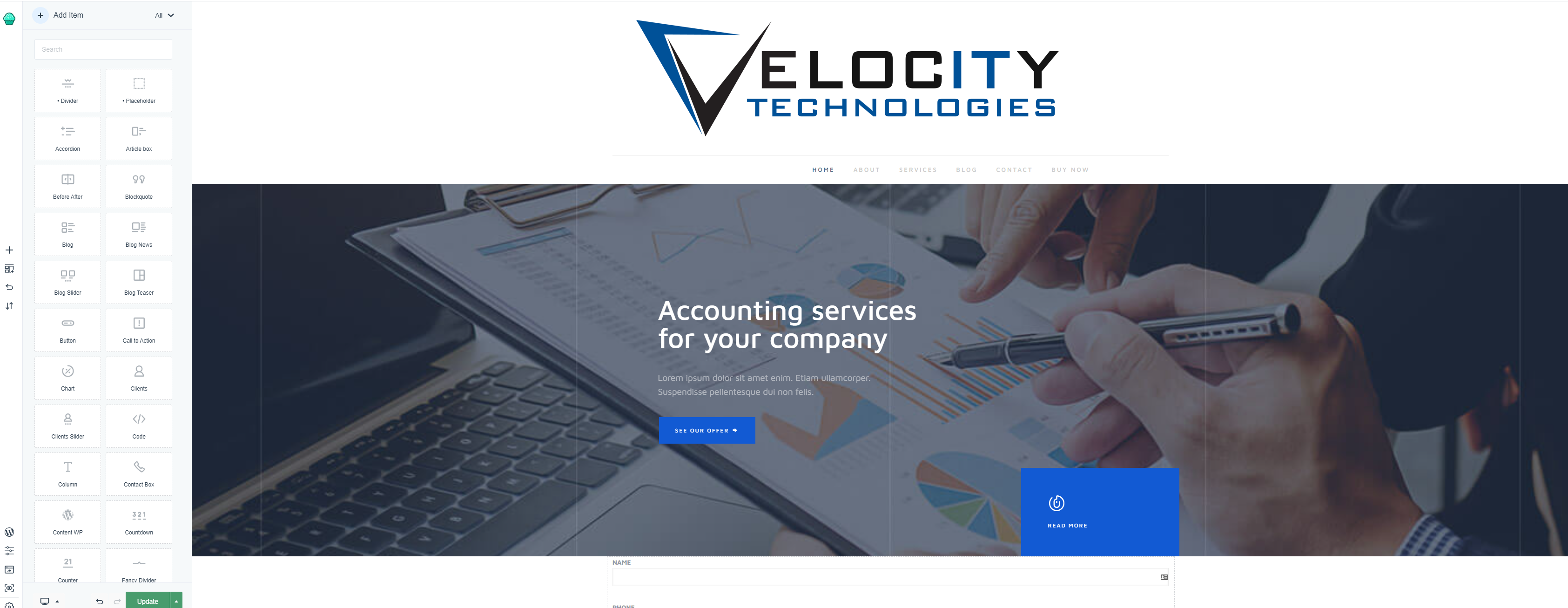
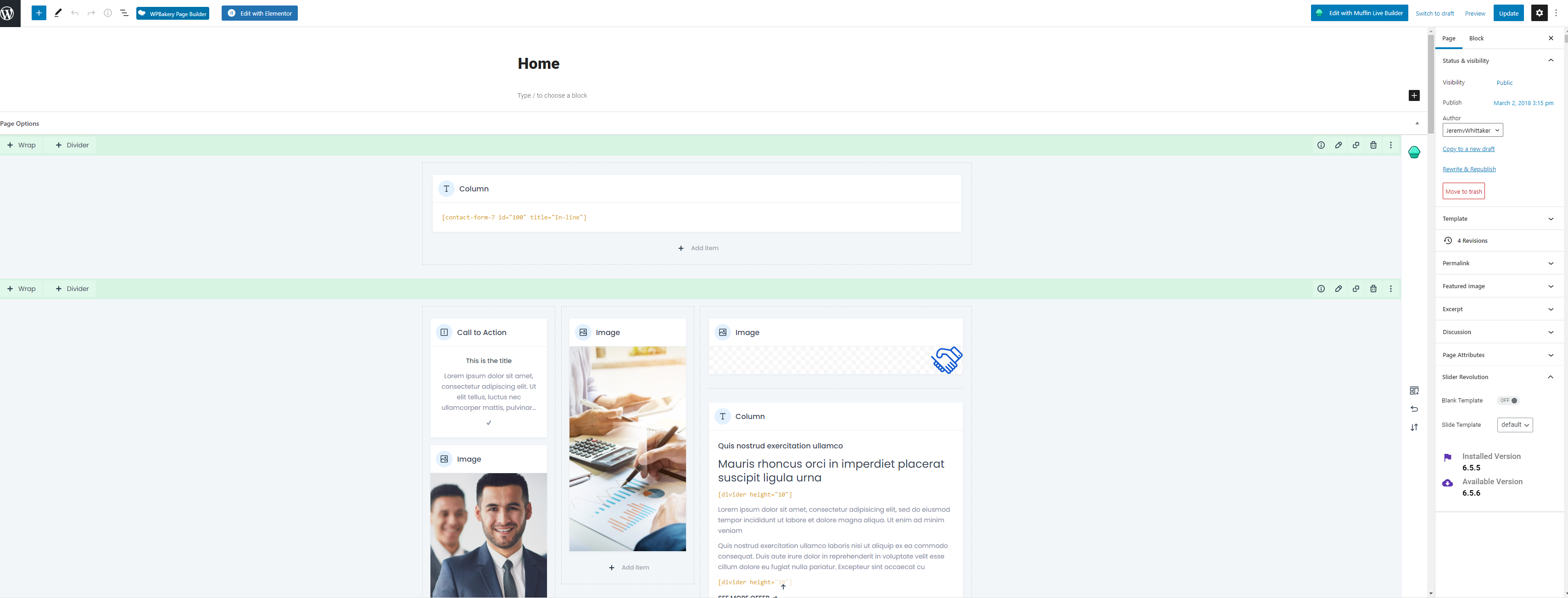
Comments
Hello,
This top part is created with the Slider Revolution.
If you want to learn more about this tool, please, check the following link:
https://www.sliderrevolution.com/manual/how-to-use-this-manual/
If you want to choose a different slider or remove it completely, you can do that in the page options.
Thanks
Thanks Phil, I didn't see any shortcodes or anything on the editor indicating that there was even section inserted into the home page. How do the editors in Wordpress know that it exists. Or does Slider Revolution just manually override the actual editor's pages?
You can select to show such sliders on each of your pages in the page options (like on the screenshot from my previous message). Thanks to that, the code responsible for displaying the Slider is placed on the source of your page.
Slider Revolution does not overwrite anything. It is only added when you want it to be displayed.
Best regards