Could not do a lot of things a did before
Hello, i am writing this post after doing all kind of manuals and info in the forum,, such as disable plugins, fresh installations, and so on. Im kind of frustated here.
I am not able to export full page, hangs while exporting, but i can export each section separately.
thats all i get.
i am not able to select responsive visibility. 403 Forbidden error if i change that sometimes, and sometimes Bad request. Your browser sent a request that this server could not understand.
I am not able to write styles inline, if i put style="color:white;" hangs while saving. Instead if i put class="blanco" and then in css (page or theme options) put .blanco{color:white;} then works fine.
I am not able to use prebuilt sections, it says to me that i have to register while license is ok in dashboard.
Things i have tried: Fresh installations with no plugins. Disabling guttenberg, htacces to force SSl and permalinks, Permission issues in hosting. 755 in folders, 644 for files. Even 777 for all, deactivating firewall in hosting. Hosting php-fpm7.4 and mysql 5.6 (OVH), the same ive always used.
Well, after trying all of this kind of stuff, and while i was posting this, i have notices that EVERYTHING works
in LIVE BUILDER.
At least i can keep on with design while you solve my problem.
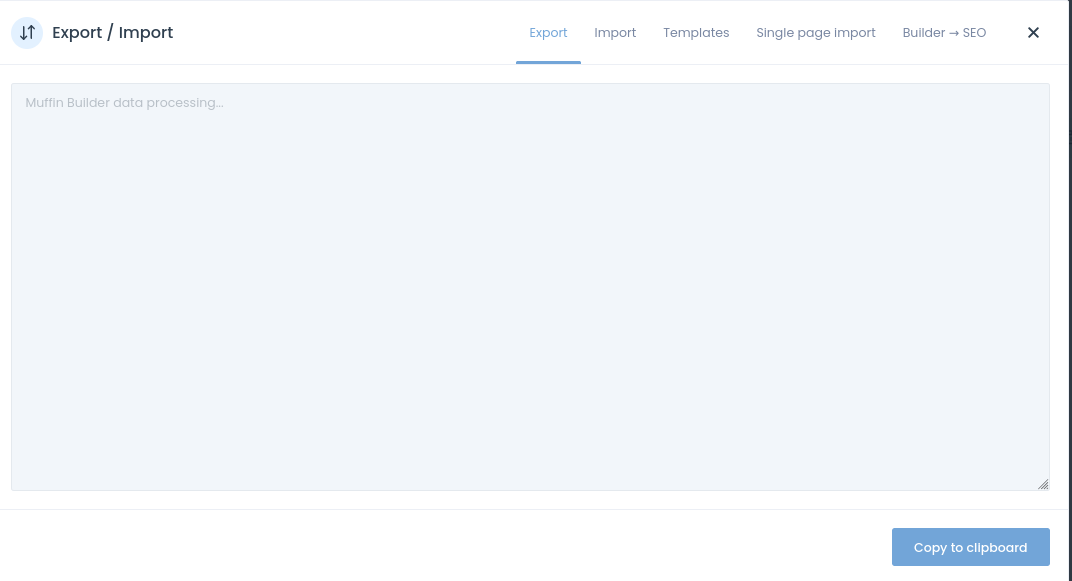
Comments
I cant believe it. with live builder everything's fine and working at first attempt, responsibility, inline code, everything. Why? Live buidler is fine, but im used to the renewed old one.
Update, live builder is not saving either.
update 2. Theme options:
When i try to save this :
.wrapwhite::after{
position:absolute;
top:0;
}
hangs, forbidden also.
Hello,
1) Please share with us your PHPINFO file. It's really necessary right now.
If you do not know how to do it, please check this topic:
https://support.muffingroup.com/how-to/how-to-create-phpinfo-php-page/
2) Please contact your hosting provider and ask them to check the logs if there are no errors.
You can also ask if your server does not block some characters or strings.
3) Please send us WordPress dashboard access and your license key privately thru the contact form, which is on the right side at http://themeforest.net/user/muffingroup#contact, and we will check what might be the reason.
Notice!
Please attach a link to this forum discussion.
Thanks
It seems that one of your plugins is the source of this issue.
I have disabled all of them, and the page export load immediately.
I also created a new page (Export import test) where I imported the content from Muffin Builder #57, and everything worked as expected.
Please, turn your plugins off one by one, and check which is the source of this problem.
Thanks
it seems that to you. I have tested as i said before with net clean installation, and the issue persists.
I have activated the plugins because yesterday LIVE BUILDER did work. This morning has crashed twice at first, but after that working perfectly.
Have you tried inline styles? Responsibity? Paste svg code? Do css with position absolute and top:0 ? those things always failed to me, even without plugins INSTALLED.
Can you export page called INICIO? Really? if so, im going to change PC, is the only thing remaining.
Muffin Builder #57 is the page im working now, try the old one INICIO.
Muffin still hangs on saving when you change responsive visibility, but Live builder today has crashed 0 times. So, using it. Seems more productive than the old one. Getting used to it.
i have just send video to email
second video sent.
1) Sorry, I did not investigate it properly. I followed the steps from your video with importing in the live builder, and indeed it is a problem on our side. My apologies.
However, it works on the backend editor. All export files on your pages appeared. I could not only check the Inicio page because someone else was editing it.
We will fix the issue with the live builder as soon as possible.
2) Anyway, the issues with the inline CSS seem to be on your server-side. I have tested simple inline CSS with three editors: Muffin Builder, Elementor(I had to install it for testing), and Gutenberg. They all three gave the same results.
Moreover, I switched to the Twenty Nineteen theme to ensure if it is not Betheme related problem and the issue persisted.
What is more, when I have added it to Gutenberg, the error appeared about the JSON, and it is just a response from your server in text format.
About this and theme options problems, you should recontact your hosting provider and explain to them what is happening. As I mentioned before, even switching to another theme does not help, so the cause root is not in Betheme.
3) The pre-built sections and Responsive Visibility options worked fine on the "Export import test" page.
Again, my apologies.
Best regards
I was going to quote, but too long. Here are several problems i dont know where are coming, probably one for each side, cada uno de su padre y su madre, as we say in Spain.
First, no need for apology. I can imagine a theme with the quality of yours and the demo content you have for the price you sell it, has a lot of customers, and somedays it will be harder than others
Second, "However, it works on the backend editor. All export files on your pages appeared. I could not only check the Inicio page because someone else was editing it." That is today, yesterday was viceversa. Working on live builder (as you can see in my post messages, but not in classical muffin). Im not editing INICIO, had it open to copy paste, fell free to take control whenever you want.
Third, The Json response is a known WP bug, for that is the DISABLE GUTENBERG plugin. Is a bug from the way JSON communicates with WP API REST, but, as you said, disable all plugins, thats what I did, also, with this plugin unabled you cant write widgets either.
OVH logs are all ok, httacess is i don't know how many times checked, as i said before this is even happening with wp and betheme and nothing more installed, dont know if wp is guilty or is on you, but i know its happening.
The thing is, I am getting out of the trouble (deadlines, you know) with that plugin enabled, and editing in whatever editor runs today, if muffin, so, if live builder, then OK, live then, saving each minute or two. I will get out of this, but for further, next project is in a week or so... Some Questions:
1)muffin 3 works with WP under 5.0? If so, no problem then. JSON solved
2)Older versions of muffin without live builder, are insecure? The actualization is only visual? If so, no problem either, i have version since 1.6 : - ) digital diogenes is called. I can use the last one before the live builder installation, 27/01/21 is one of the lastest i have without searching further.
Thank you phil and take it easy!!! XD
Thanks for understanding. ?
1) We did not test Muffin Builder 3 with WP 5.0, and it was released with WP 5.7, so I cannot answer this question. You would have to check it on your own.
2) Well, it is always good to have the most current Betheme version because it is compatible with new versions of plugins and WP. The change was mostly visual, but there were also fixes and new features. So you can test it, but I cannot guarantee that everything will work.
Cheers
But, the theme is independent of wordpress gutenberg release. I mean does the theme have any dependence on gutenberg? This is the origin of all... If doesnot Im willing to try betheme 3 on wp 4.9 and surely i bet i will have 0 issues.
And let me kwno when you fix the impor/export issue. Regards
1) The only element that depends on Gutenberg in Muffin Builder 3 is the Content WP item because it just simply display what you created in Gutenberg. The rest is independent.
2) The update will probably be released next Wednesday.
Thanks
wp content, who uses that? : )
Ok all done. See you again in 10 or 20 years xDDDD
But if you would need any help or had a question earlier, feel free to ask. ?
Best regards