Header and Nav Bar not showing in Internet Explorer
Dear Sir or Madam
I'd be grateful for your support please.
The website header and nav bar aren't displaying in Internet Explorer, but are working ok in Firefox and Chrome.
I'm using thr 'Classic' header style, but have tried other styles without success.
The website URL is:
Regards, Ash
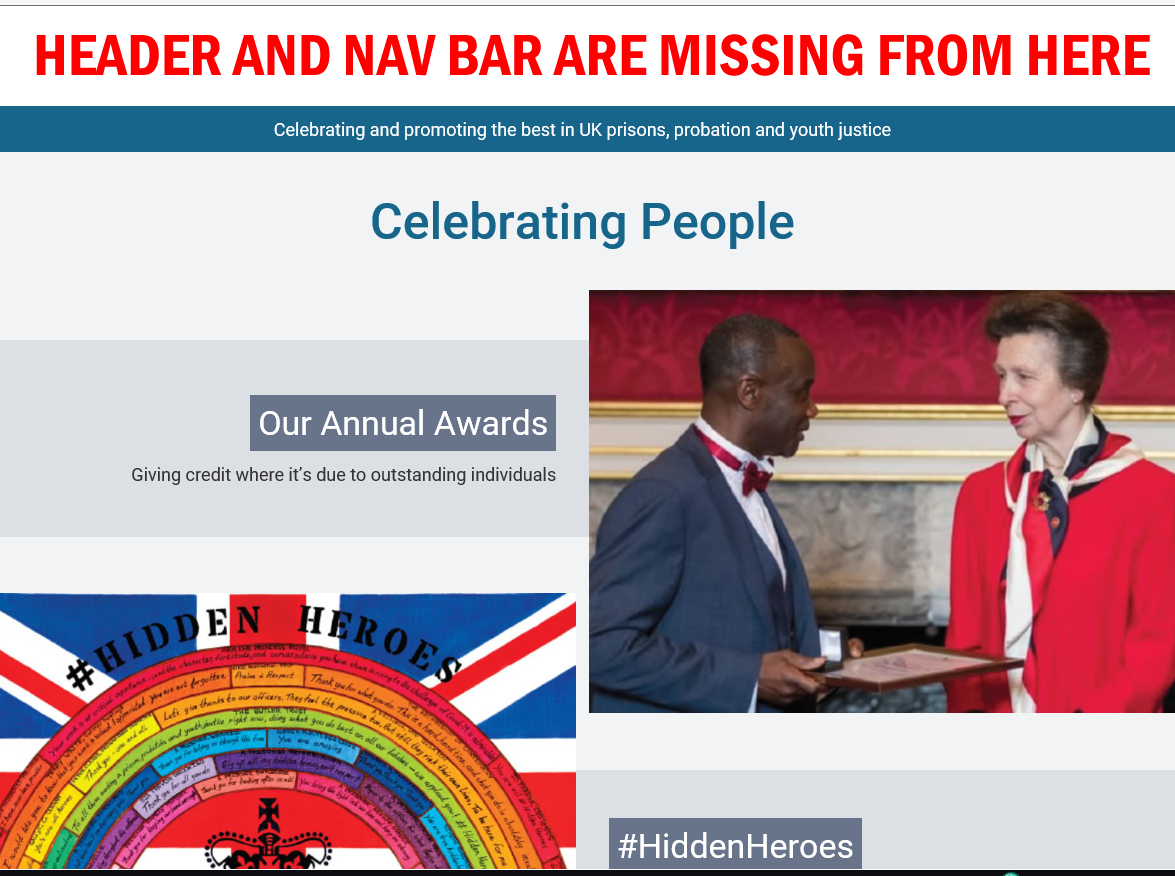
Comments
Hello Ash,
Which version of Internet Explorer do you use?
Also, please check, if the same happen when all of the plugins you use are disabled (do not forget to clear the browser's cache after disabling them)
thanks
Hi Pablo
Thanks for your reply.
The issue is happening in IE11, but isn't local to my PC as we've had a number of visitors reporting the same.
It still exists after disabling all plugins and clearing the browser cache.
Unfortunately we have a far higher number of visitors than average visiting the site using IE (about 9%), so I have to get this resolved.
I'm baffled as the HTML code for the header and nav menu is there on the code inspectore in IE, with no obvious errors or anything set to 'hidden'.
Regards
Ash
Sorry, but IE11 is deprecated browser and it won't be supported by BeTheme anymore, and by almost all of the products which belongs to envato, see link: https://help.elements.envato.com/hc/en-us/articles/360000629126-Supported-Browsers
But, as I see, our demos works on IE11, the header with topbar is visible.
All that I can suggest in that case, is to disable all of the plugins, clear the cache of your browser and check, if the top bar is visible.
Thanks