Tab page to short for content & icons don't render
If you look at this page (https://www.hiretracknx.com/product-introduction/rentaldesk-nx/ - uses Cake theme) and Navigate to the In Depth Look Tab, then the page is displayed correctly (uses Portfolio Short Codes).
However the same page using the BeTheme (https://www.navigator.uk/product-introduction/rentaldesk-nx/) draws the page of the tab far too short.
Also on the Pricing and What's included tab, the Cake Theme shows icons
whereas the BeTheme doesn't render them
How do I fix both of these issues please ?
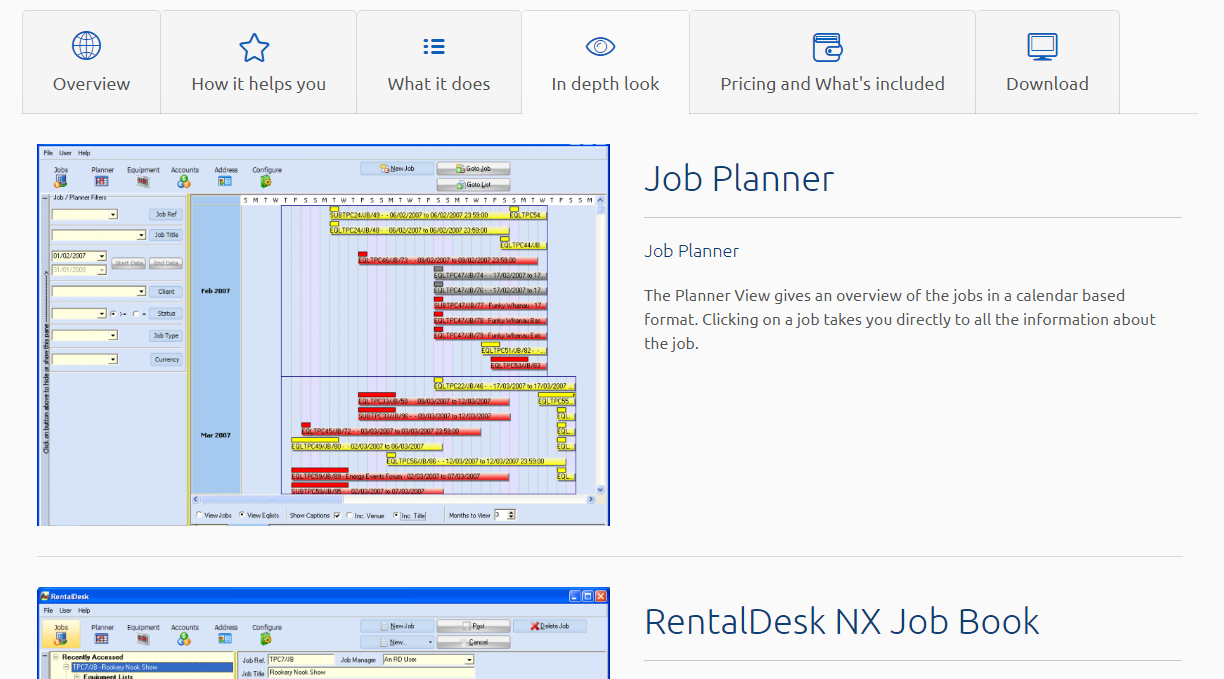
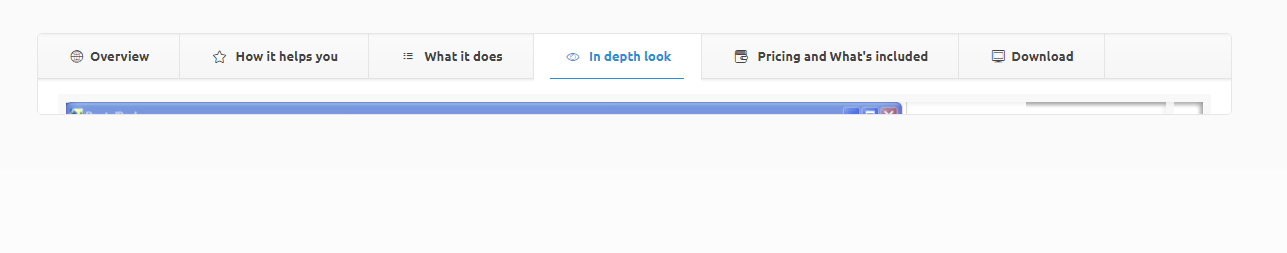

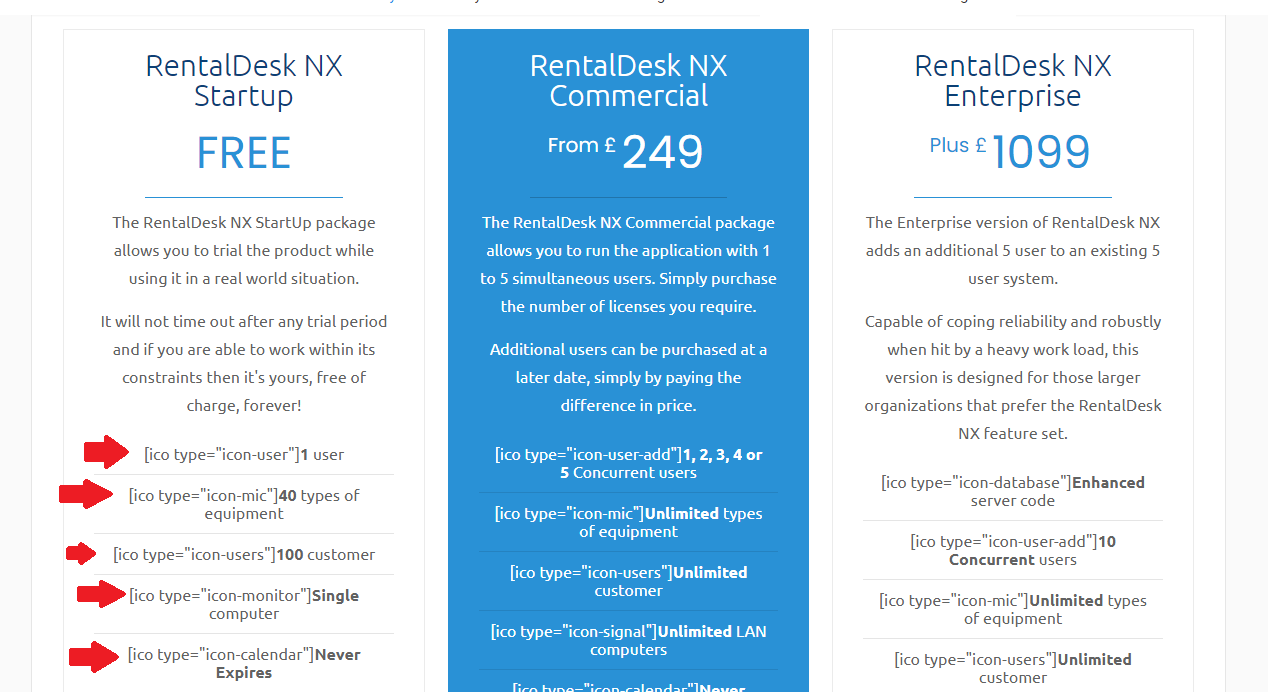
Comments
Hi,
Please open your website in Firefox HTML mode (CTRL+U) and check the HTML errors you got. Please fix them first, and all should be fine.
Here you can see an example:
Thanks!
Hi
The erroneous DIV in the first screen shot seems to be something added by your Header Builder, so I'm not sure how to address that.
The other error I have fixed.
I have temporarily deactivated the Header Builder plugin and the erroneous DIV has now disappeared HOWEVER the page still have the same issues i.e the page area is too short to display the data and the icons aren't rendering.
I have rechecked your website, and I still see a couple of errors, for example:
So please carefully check this out again, and see if the problem persists.
However, the red div from the first screenshot could be caused by some unclosed tag you placed in a text item. Like on the following screenshot:
Thanks
Thanks I've corrected the web site and double checked for any other errors in FireFox, but still the page & icons aren't drawn correctly.
Please send us WordPress dashboard access privately thru the contact form, which is on the right side at http://themeforest.net/user/muffingroup#contact, and we will check what might be the reason.
Notice!
Please attach a link to this forum discussion.
Thanks
Many thanks. Message sent.
1) The tab "In depth look" uses the Portfolio shortcode, and Portfolio uses the JS. The tabs do not allow using JS, and it causes incorrect display.
It would be best if you use something that is not based on the JS.
2) Your icons shortcodes are incomplete. There is 'n' missing in all of them.
If you only complete them, the icons will show up on this page.
Thanks