Customer profile, Cart and Languages overlapping in left side menu
Hello,
For a while now, the profile icon when logged in, the shopping cart and the languages switcher from wmpl are overlapping the main left side menu that you find on every pages on our website so they are useless and it doesn't look good. It used to be under the last link at the bottom of that same menu under 'Contact'. but it changed probably after one of the updates but I didn't see it straight away so I'm not sure when it happened. Might be a long time ago.
Here is a picture of the problem where you can see the little cart (with a 0) on the right of the 'Antiques Shop' link and the little British flag on the right of 'Special Request' link. The profile picture when you are logged in is also overlapping on the right of 'Welcome Page' link. This is only on desktop view as for smaller view they are no right hand side menu. Everything is then on top of the screen.
Can anyone help me? If I knew where these 3 items are located in the admin panel I could try to move them I suppose but I can't find them at all. They are not on the Appearance/menu page and I don't see them mentioned anywhere.
I used the Bistro 2 betheme to make the website. Website is at schelma.com
Thank s a lot for any help :)
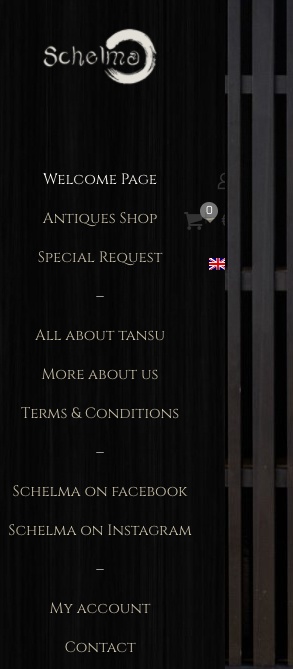
Comments
Hello,
Please, turn off all of the plugins except WooCommerce, refresh your cache, and check if the problem persists.
Moreover, if you are using a child theme, switch to parent, and recheck it.
Thanks
Hi Phil,
Thank you very much for helping.
I did what you said: Deactivated every plugins except for woocommerce then checked on Mac: Safari and Brave and on PC: Edge and Brave after clearing browser caches on all and same. The little basket is still same spot: on the right of Antiques Shop link. Then I activated the parent theme as I'm using a child one indeed and repeated the cache thing and same. No change The woocommerce basket is still overlapping on tthe right hand side and the profile pictures when logged in woocommerce is above it half hidden behind the main page on right. Languages are gone off course as wpml is disabled.
What should I do next?
Hey,
Please send us WordPress dashboard access privately thru the contact form, which is on the right side at http://themeforest.net/user/muffingroup#contact and we will check what might be the reason.
Notice!
Please attach a link to this forum discussion.
Thanks
Hi Phil,
All info sent through the contact form. Thank you very much again for helping.
The source of this issue is the Dropdown submenu option for header creative in theme options.
We will take a closer look at it to fix it, but for now, please, put the following CSS code in Betheme -> Theme options -> Custom CSS & JS -> CSS.
#Header_creative #Top_bar .top_bar_right{ float: right!important; } .mfn-header-login{ width: 250px!important; }Thanks
Thank you so much Phil,
Everything is back to normal after I applied that code ?️