trying to import a single page and getting error
i am trying to import a single page from the demo website and when i press on import after inserting the pages link i get this error:
The package could not be downloaded. Please make sure your theme is registered for this domain.
and the theme is registered for that domain only?
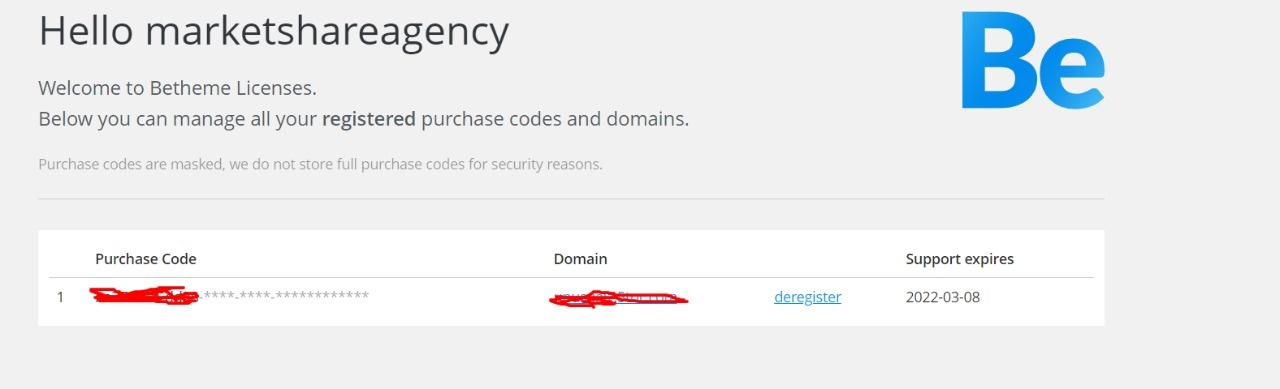
Comments
Hey,
If you see (on our license manager) that your license key is registered on a single domain, then please disable all of the plugins and deregister that license key (through the BeTheme -> Dashboard).
After that, get into the license manager once more. If the license key is still claimed - deregister it. If it’s not, register it again on your domain (through the BeTheme -> Dashboard) and try to import your page a couple of times - remember, all of the plugins have to be disabled.
Thanks
ok i have done that disabled all plugins and deregistered the theme and then reregistered it and i still got the same error i tried multiple times
Please send us WordPress dashboard access and your license key privately thru the contact form, which is on the right side at http://themeforest.net/user/muffingroup#contact, and we will check what might be the reason.
Please, also tell me what single page you are trying to import.
Notice!
Please attach a link to this forum discussion.
Thanks
ok i have sent the information needed on the link you gave me
I can see that you do not have the newest version of Betheme.
Can you update it, and check if the problem persists, please?
Thanks
i have updated the theme and the problem is still not fixed.
I get what the problem is. You were trying to import the shop page. The shop page does not contain any content from the Muffin Builder, and it is populated with the products automatically.
I have created a new page (muffin test) and imported content from another page but the same demo.
However, I can see that you have already created and set the main shop page.
Do you need help with setting it to look like on the pre-built website you have sent?
Best regards
yes please help me setting it to look like the one on the pre-built website
I was trying to import it to make it as my main shop page because my current page as you can see is not good and doesn't have anything like the pre-built page
Please, put the following CSS code in Betheme -> Theme options -> Custom CSS & JS -> CSS.
.woocommerce ul.products li.product { border: 1px solid #dbdfe4; text-align: center; border-radius: 10px; overflow: hidden; box-sizing: border-box; }If you want to have a sidebar, please, see the following video tutorial:
https://support.muffingroup.com/video-tutorials/how-to-create-sidebars-and-manage-them/
You can set the position of the sidebar for the main shop page and products in the page editor.
If there is still something you want to change and do not know how, please, let me know.
Thanks
ok i have followed the video steps and the steps in the image you provided but it didn't work also i want you if it's possible to make the same exact side bar as in the website demo.
Sorry, but we do not provide help with setting up the pages and website.
Did you put the widgets in the Plugin | WooCommerce field?
Thanks
yea the page is looking like this:
and the page settings is setup like this:
and the widget is setup like this:
ok i see what i was doing wrong sorry for not noticing it before i was adding them in the wrong widget.
ok now i've added them correct and they show but as you can see in the image:
they look awful unlike this great look that other page has in your demo :
is there a way to customize the sidebar to look like it ? as in having it take full width and changing it's styles and stuff like that maybe change the list style and remove that dot in it
i have an idea i don't know what is the outcome of it but what if i was to import this whole demo:
instead of my current one and customize on it do i lose my current content ? and is there a way to prevent that from happening ?
You can import the demo without losing the content. When you choose a pre-built website, skip the database reset step.
However, notice that all pages from that demo will be imported, and you will have to remove them. Also, you will have to set your menu again, but as I said, the content you already made will not be lost.
Thanks