"Title" of the blog post image displays as an H1 and creates a pseudo post
When you fill out the "Title" field in the featured image of the blog post, something happens that the post takes de "title" of the image as an H1, so then it creates a SECOND page title at the end of the page, with the caption as the summary of the post, a second author (the person who uploaded the image), etc.
I'm adding a screenshot with the SECOND blog title highlighted. This title is taken from the "TITLE" field in the featured image. This appears at the end of the blog post, just before the footer of the website, but it doesn't always happen and I'm still trying to find what triggers this.
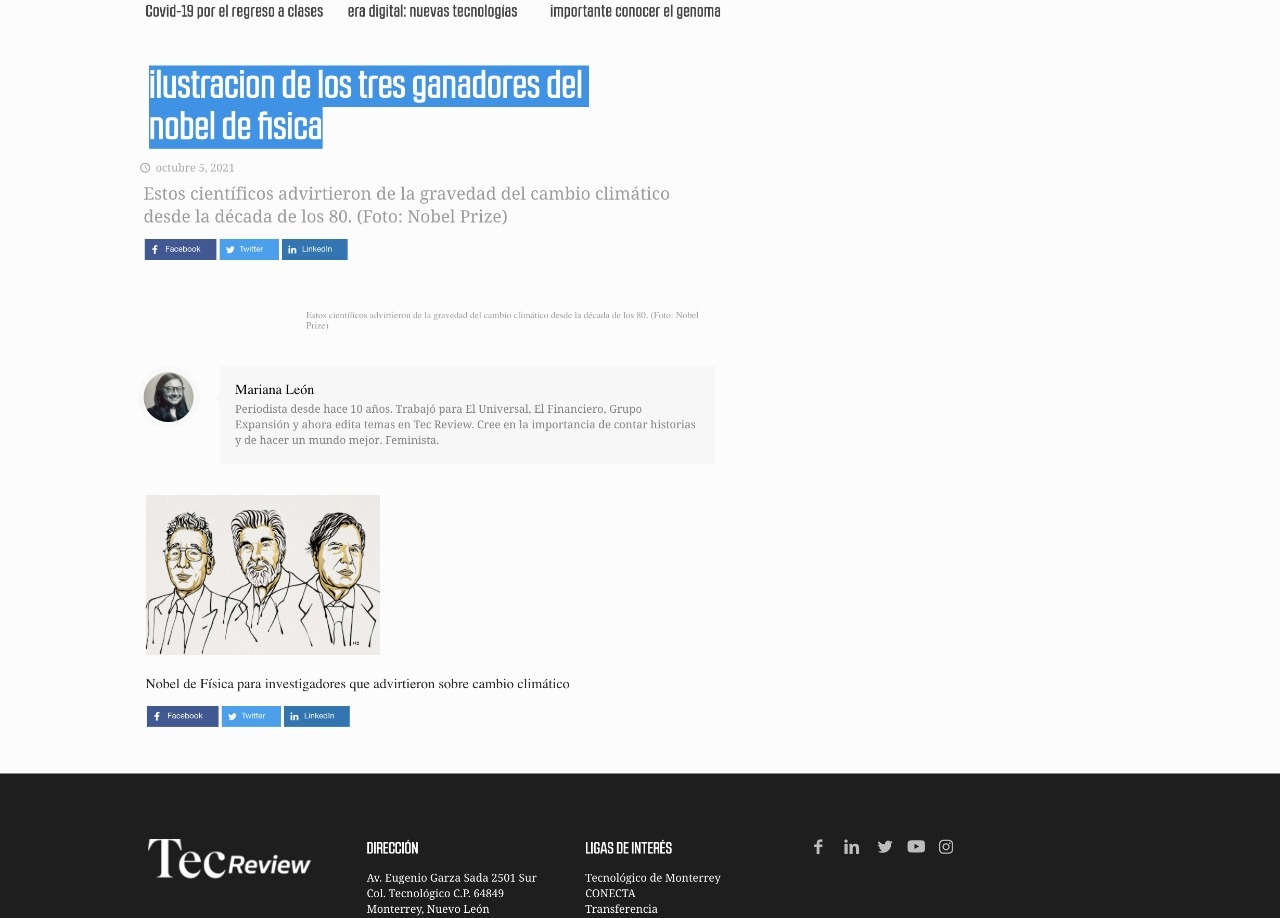
Comments
Hi,
Please always attach a link to your website so we can check it out. If the page is offline(localhost), then our help will be limited. You will have to contact us when the page is online. Also, please make sure that the page is not under maintenance before you provide us the link.
Thanks
Hi.
It seems that when I reedit the TITLE of the featured image it fixes the bug, but I don't understand why. So the example is not showing the bug anymore: https://tecreview.tec.mx/2021/10/05/liderazgo-1/nobel-de-fisica-para-investigadores-que-advirtieron-sobre-cambio-climatico/
Next time it happens I'll attach the link to the blog post in here. So you can check it.
Thank you.
It would be great if you attach a link when this happens again.
Unfortunately, I was not able to recreate this issue in my environment.
Thanks
Hello, Phill. It happened again: https://tecreview.tec.mx/2021/10/20/tecnologia/zuckerberg-busca-impulsar-el-metaverso-cambiando-de-nombre/
I won't try to fix the problem this time, so you can look at it and help me figure out what it is.
Thank you!
Please, turn off all of the plugins, refresh your cache, and check if the problem persists.
Moreover, if you are using a child theme, switch to parent, and recheck it.
Thanks