Preview link in WP displays demo site content - not my updated content.
I have noticed this a few times when previewing work/edits from the WordPress backend editor, where the preview shows the demo site content I have imported and not my new updated content.
Once I remove the trailing URL of /?preview_id=38&preview_nonce=dac1c03bc8&preview=true to the main site URL, it shows my updated content. However, not ideal.
This is not the case when Previewing the site using the front-end Live editor.
The URL in this case is /?bdeer-preview=true.
First question:
- What is the reason demo site content is shown from the WP backend editor when previewing?
- How do I remove ALL imported demo content from this site?
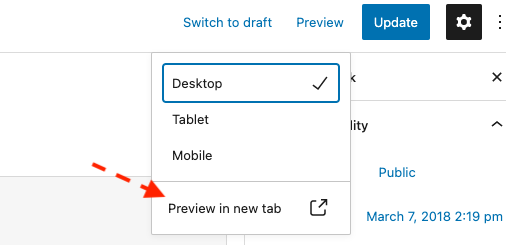
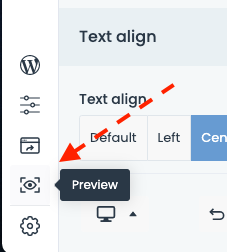
Comments
Hello,
1) You are using the wrong preview option. The one on the top right corner is only for the WP editor. If you want to show the added content from the Muffin Builder, you need to use the builder's preview.
2) If you want to erase all the content on your website, go to Betheme -> Pre-built websites, choose any demo, reset the database, and after this step cancel the installation.
However, notice that will remove all the content on your website. If you want to remove only the one from the demo, you will have to do it manually.
Thanks
Okay, thank you