How to Remove Sold Out Overlay (Variable Product, Variables Not Sold Out)
By default, Betheme is placing a 'Sold Out' text and white image overlay on products it deems sold out; however, when using variable products, the main product QTY is 0, but the variations are controlling their own inventories.
So while it is not sold out, the gradient and preview of the product from the shop pages are showing a white overlay and 'sold out' text. I hid the sold out text with css, but I can't figure out how to hide the overlay.
You can see the 'sold out' white overlay on this centered variable product pictured below:
How can I remove the white 'sold out' white image overlay?
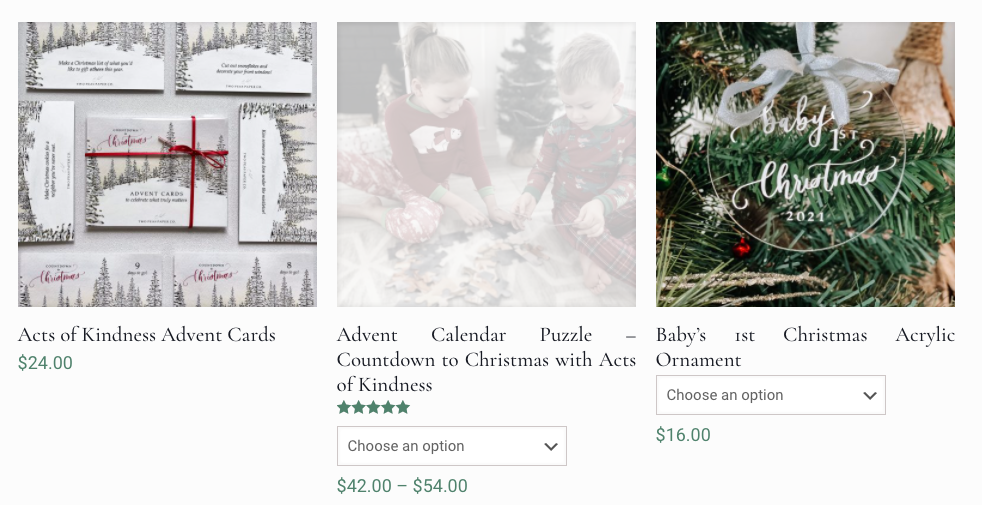
Comments
Found it.
.woocommerce ul.products li.product.outofstock .product-loop-thumb .image_wrapper img
change opacity from .25 to 1.