Padding below menu above content
Hey there, I've been a BeTheme user for a few years now ... I've always figured out how to remove this white spacing until the recent update to Betheme. How can I remove the space between the Header/Menu and where the content begins? I've "hid" the subheader altogether and am trying everything but it will not go away. Any helpful tips?
Thank you
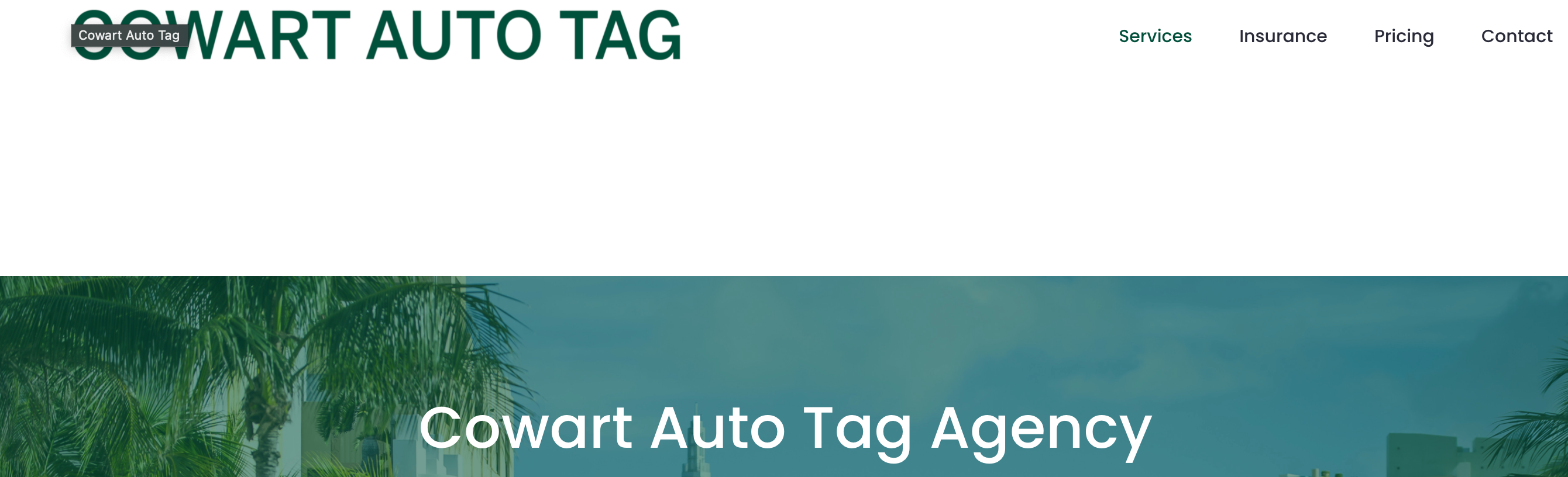
Comments
Hi,
Please always attach a link to your website so we can check it out. If the page is offline(localhost), then our help will be limited. You will have to contact us when the page is online. Also, please make sure that the page is not under maintenance before you provide us with the link.
Thanks
https://cowartautotag.wpcomstaging.com/
Please, go to Betheme -> Theme options -> Header & Subheader -> Header, and reduce the Height value.
Thanks
Did that, it's still there.
I edited the header orientation and made the first section of the site full screen so you can see the amount of white space I'm dealing with.
Please, turn off all of the plugins, refresh your cache, and check if the problem persists.
Moreover, if you are using a child theme, switch to parent, and recheck it.
Thanks
Unfortunately, this is still an issue. Anything else you guys can do to help?
https://cowartautotag.wpcomstaging.com/
Please send us WordPress dashboard access privately thru the contact form, which is on the right side at http://themeforest.net/user/muffingroup#contact and we will check what might be the reason.
Notice!
Please attach a link to this forum discussion.
Thanks
Thank you, message has been sent.
I have changed the height value to 0, and the space disappeared.
Can you check if it is what you wanted to achieve?
Thanks
Thank you, yes it is. On my end, I had already set it to 0 and don't know why it wouldn't change. Either way, thank you.