How to add background image/slider to homepage only
I am using BeTheme for the first time (previously used Somapro theme for our website).
I am attempting to add a background image at the top of the homepage (under the main menu bar) where we can update the text above on the image. On the BeTheme, I only see a Global option to add a background, however, we only want a photo background/slider on the homepage.
We would like it to look like our former website with title text that we can easily edit and the background image auto-fitting to the width of the page (see images attached). In our previous theme, adding a homepage background/slider was on the customization page, however, I do not see the option on BeTheme. Is there a plugin that can do this that I am missing? We just want a clean background for the homepage.
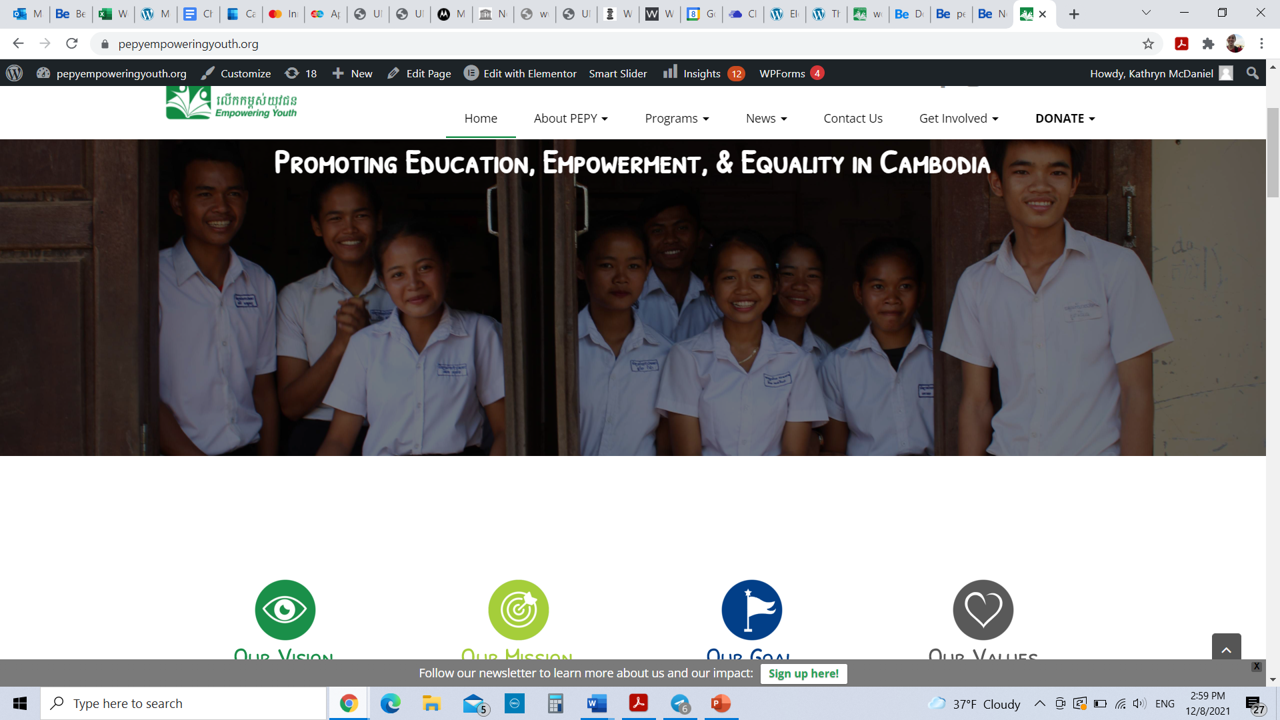
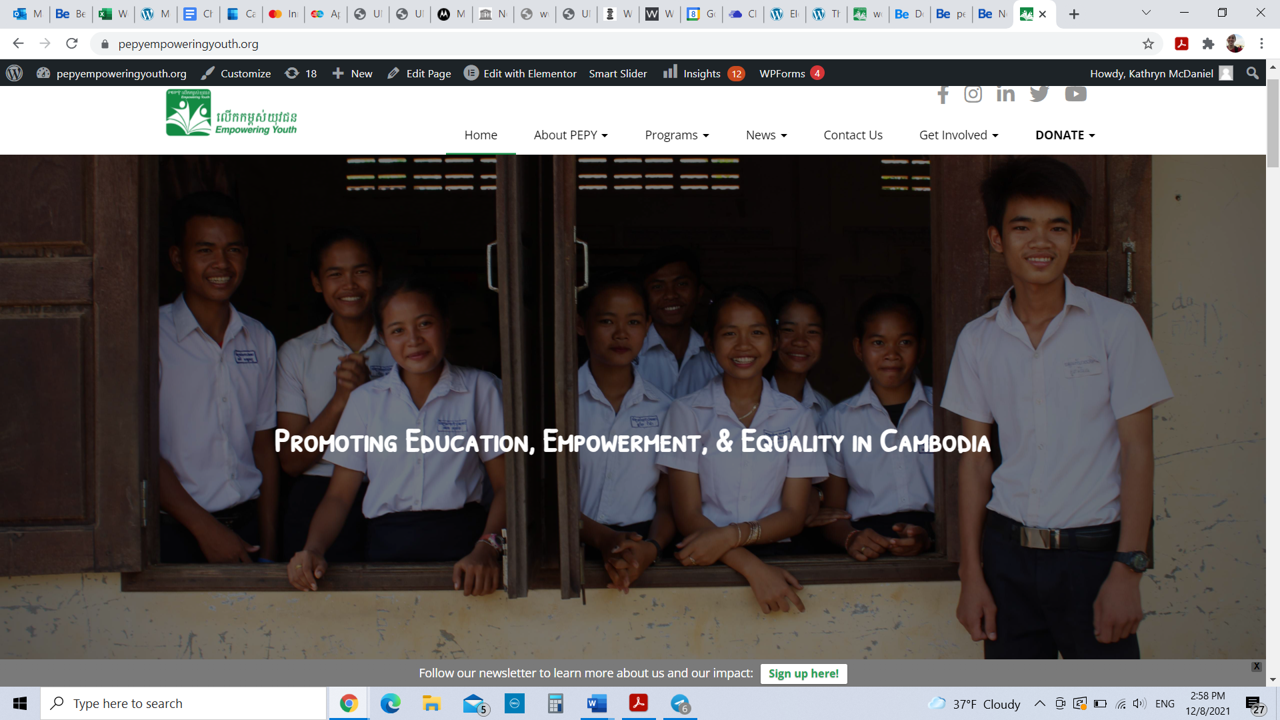
Comments
Hi,
You can use the Slider Revolution plugin for that. If you are not familiar with this plugin, I recommend checking the following link:
https://www.sliderrevolution.com/manual/how-to-use-this-manual/
When you create your slider, you can choose it in the page options, and it will appear right under the navigation menu.
Thanks