Related Products Icon not working
Hello, I have tried using the elementor related products widget for woocommerce and the theme buttons are not picking up the svg. Instead, it's showing this .path text. If i delete it and copy the svg code using the inspect element feature into that place it works but I'm not sure how to replace it globally so it actually changes the code. Please advise on how I can solve this issue. I've tried changing theme back and forth but it didn't work. Thank you. Here is website url for reference https://1111crystals.co.uk/product/calcite-orange/
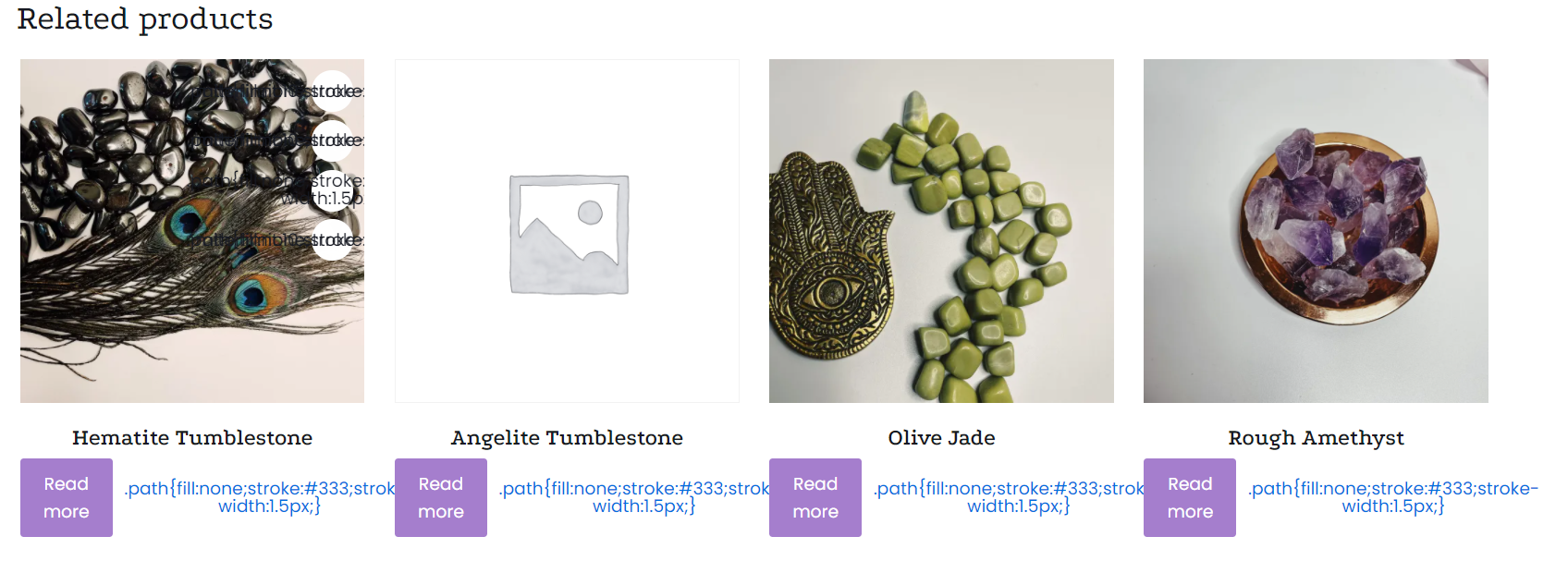
Comments
Hi,
I have checked your website, but I do not see this problem.
Did you handle it?
Best regards
Hello, sorry no the problem has not fixed I just used muffin builder template and that widget works. However, I'd like to use elementor on my website and that's when the issue occurs with the elementor widget. Look again now and you'll see the issue.
Please, turn off all of the plugins except Elementor Pro, refresh your cache, and check if the problem persists.
Moreover, if you use a child theme, switch to parent, and recheck it.
Thanks
No that has not worked, it's the code that's broken. Is there no way to add the neccessary code. Like mentioned it needs to have the svg code, which i'll paste here <svg width="26" viewBox="0 0 26 26"><defs><style>.path{fill:none;stroke:#333;stroke-width:1.5px;}</style></defs><path class="path" d="M16.7,6a3.78,3.78,0,0,0-2.3.8A5.26,5.26,0,0,0,13,8.5a5,5,0,0,0-1.4-1.6A3.52,3.52,0,0,0,9.3,6a4.33,4.33,0,0,0-4.2,4.6c0,2.8,2.3,4.7,5.7,7.7.6.5,1.2,1.1,1.9,1.7H13a.37.37,0,0,0,.3-.1c.7-.6,1.3-1.2,1.9-1.7,3.4-2.9,5.7-4.8,5.7-7.7A4.3,4.3,0,0,0,16.7,6Z"></path></svg> However, it only has the code I've highlighted in bold. Thats the correct case for all of the buttons, is there any way to change the theme settings or any setting so that it retrieves the rest of the code for the svg?
I have used another widget and it has helped me however would it be possible to remove the add to cart button and if possible can I make the wishlist button be moved up to next to the title. It would make the page look cleaner.
I can see that you removed the add to cart button.
Do you still need help with it?
Moving the wishlist icon to a different place would require file modification, but we do not provide help with such customization.
Thanks