single product page
Hello,
my site is
www.unithou.com
1、In the single product page, when I put the mouse over the image,the image will be enlarged, and the image will move with the mouse.
https://www.unithou.com/product/love-live-super-star-1/
I want to disable this function, what should I do?
2、In the single product page,after I change the Related products count from 3 to 4,
there will be 2 rows in the single product page,
I want the 4 products to be in a row.
what should I do?
Hope to get your help, thanks very much!
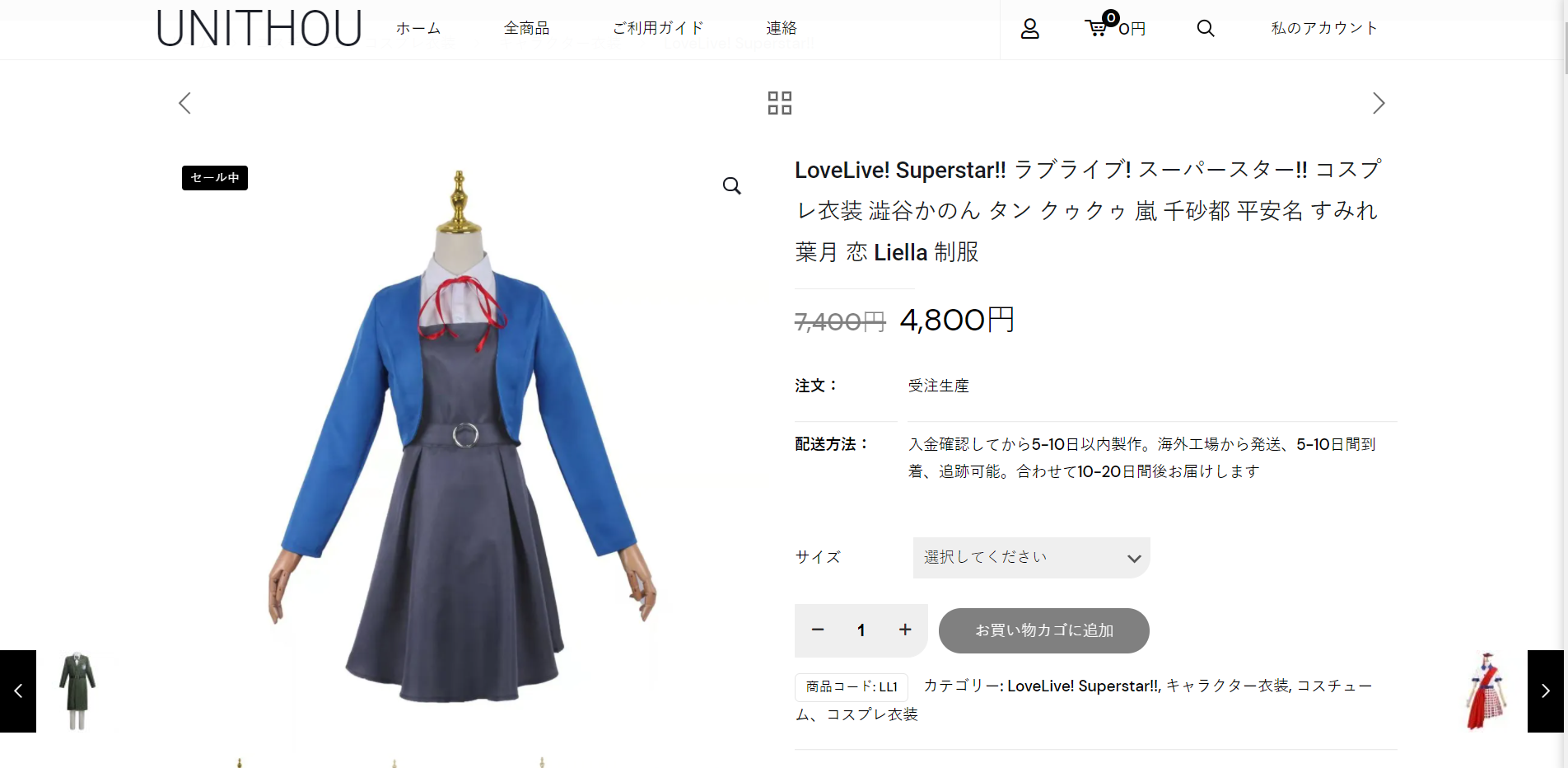
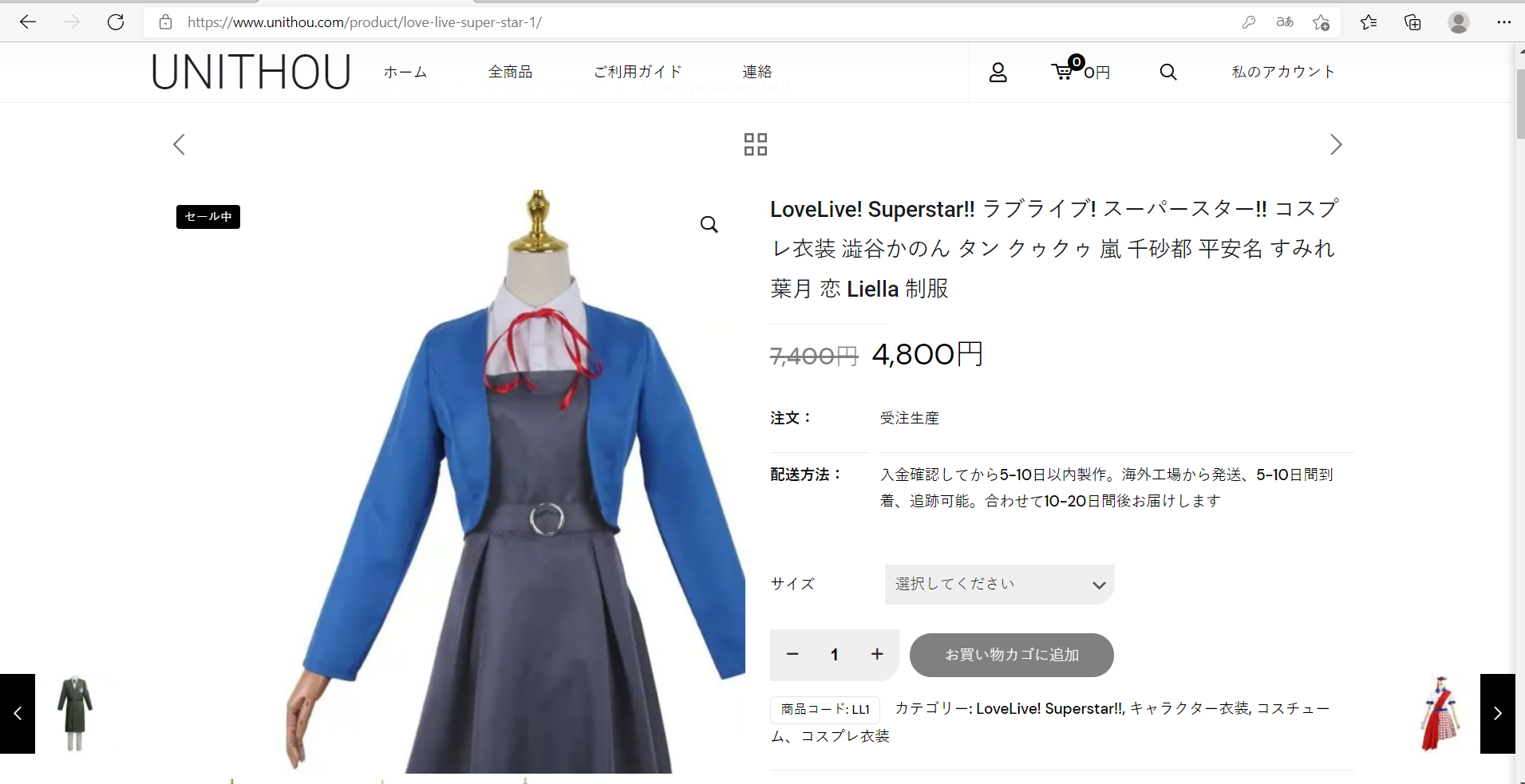
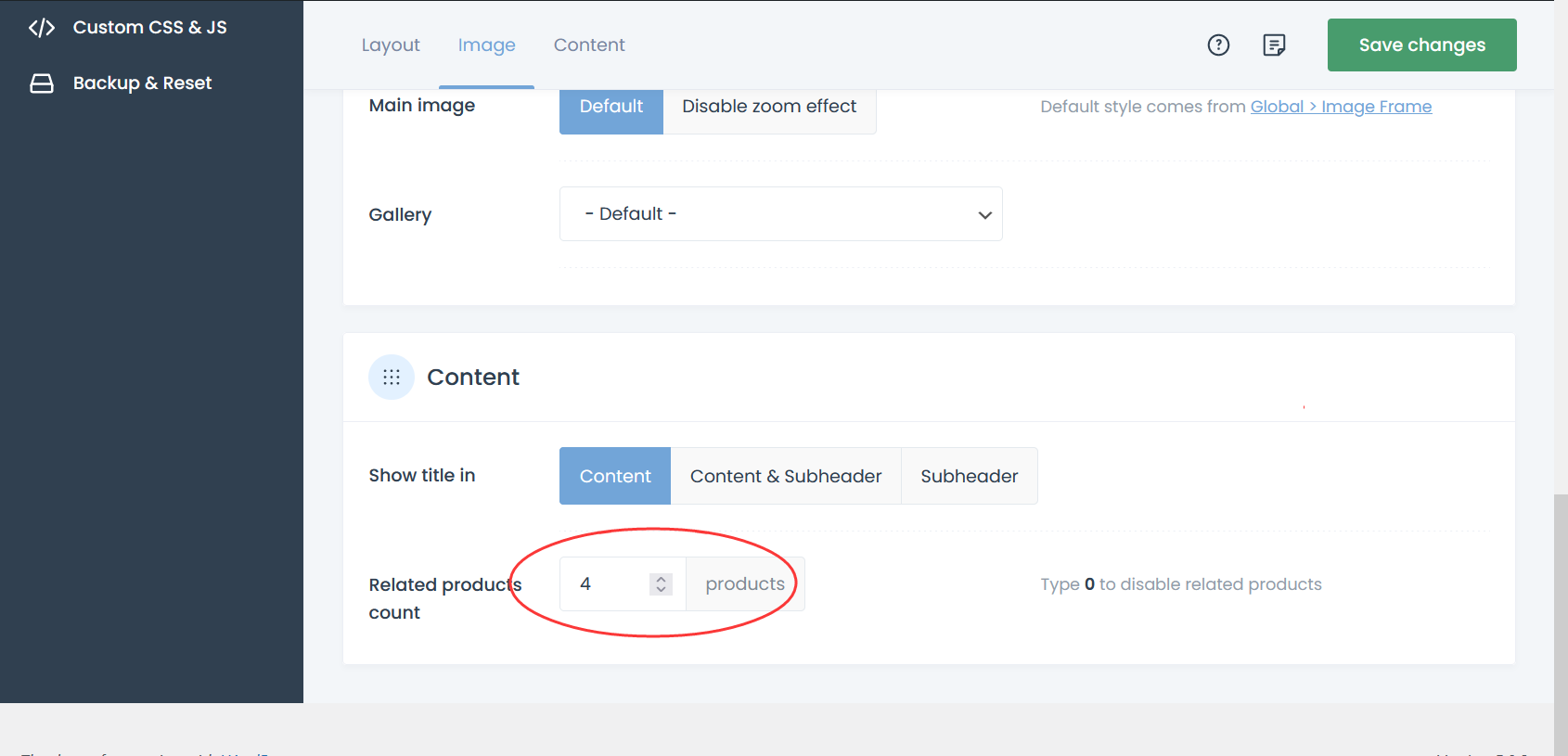
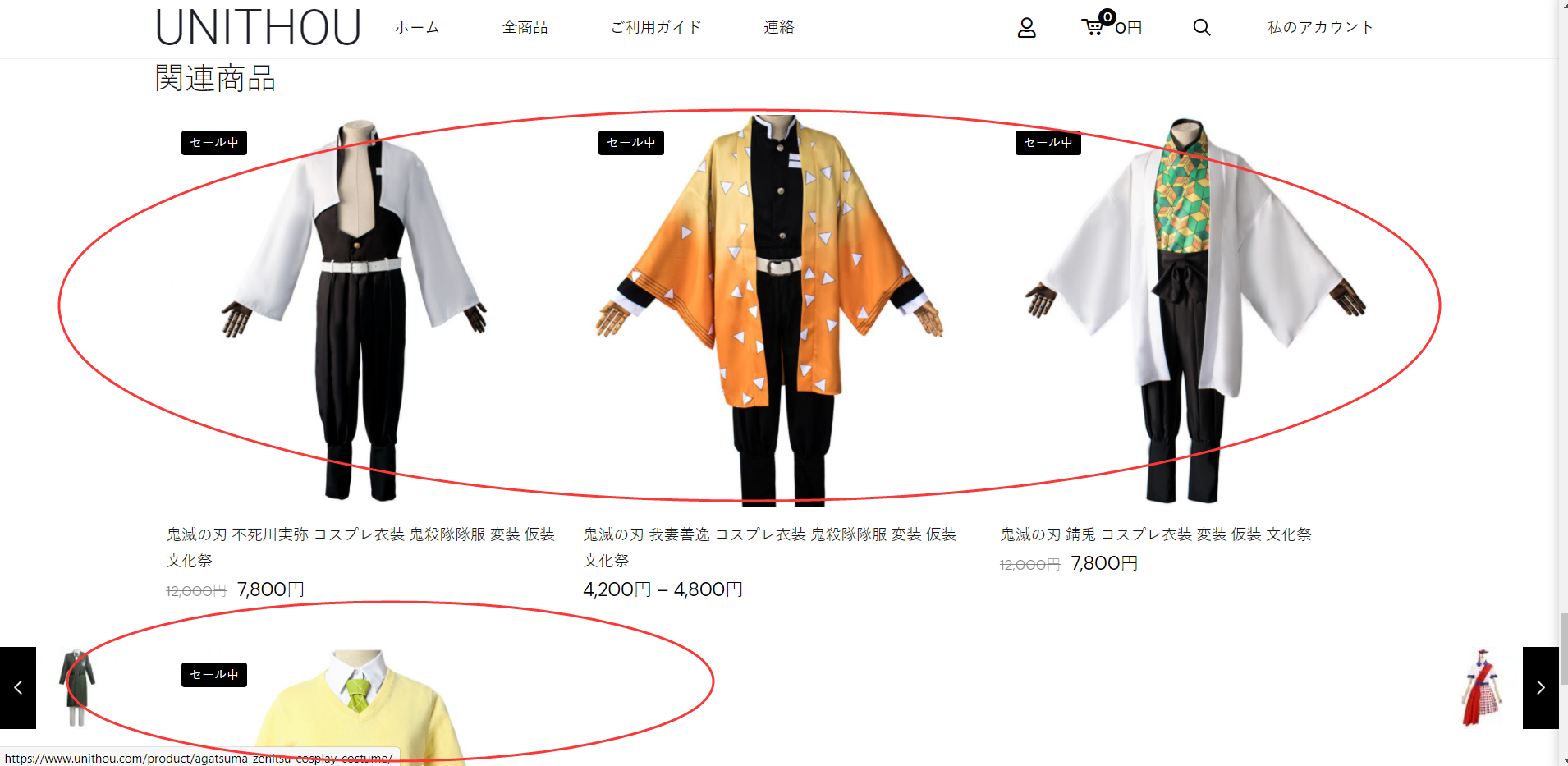
Comments
Hello,
1) Please, go to Betheme -> Theme options -> Shop -> Single product, and there you will find an option to disable this effect.
2) Please, try the following CSS code:
.woocommerce ul.products li.product, .woocommerce .products.related ul.products li.product{ width: 45% !important; } .woocommerce .products.related ul.products li.product:nth-child(3n+1){ clear: none!important; } .woocommerce .products.related ul.products li.product:nth-child(2n+1){ clear: both!important; }Thanks