Woo content behind transparent header
Hi there,
If I choose the transparent header, I am not able to get the content I create with the woo shortcode for checkout under the menu bar. All gaps I have created are between the step icons and fields.
Do you have any idea, how I can move the whole content of this checkout some pixels down? Or: How I can change the header from transparent to e.g. classic, only for this site? If its not transparent, the content begins under the menu.
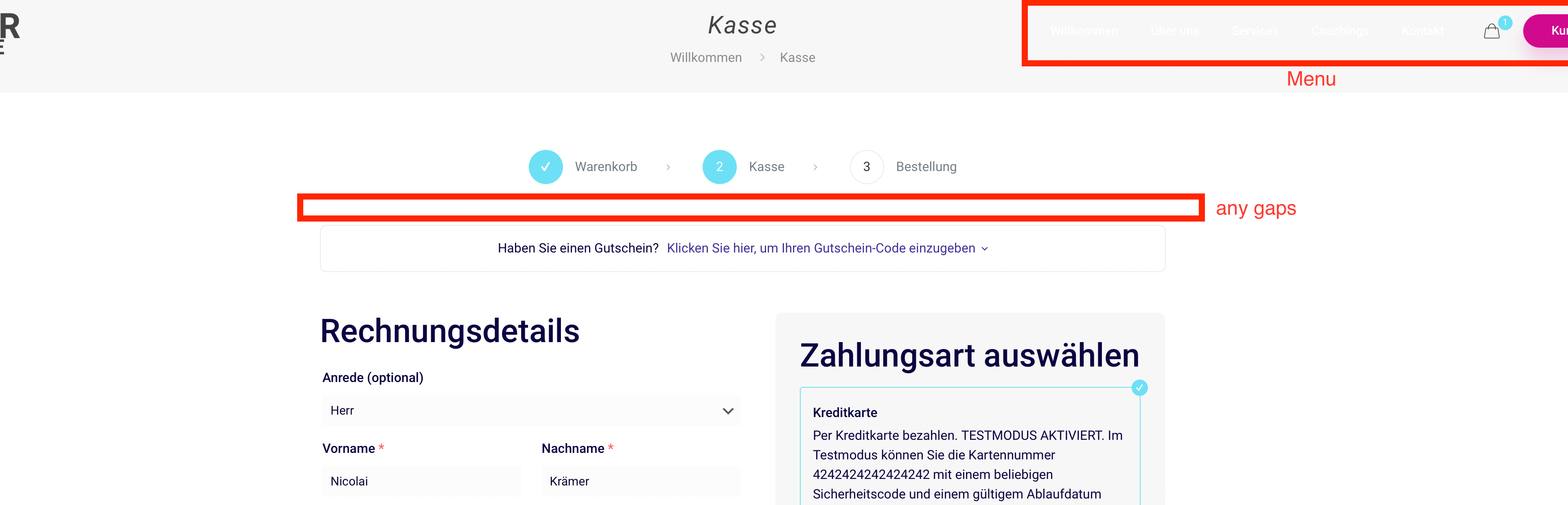
Comments
Hello,
Please, go to Betheme -> Theme options -> Header & Subheader -> Header, and put some value in the Height field.
Thanks