Extra black space on top of my website
The section for my logo and menu is extra tall and I don't see why. I actually copied the settings and exported the page for my site ellev.world to drjenfaber.com (see drjenfaber.com/high-performance-home) and you'll see the discrepancy. Also see screenshot.
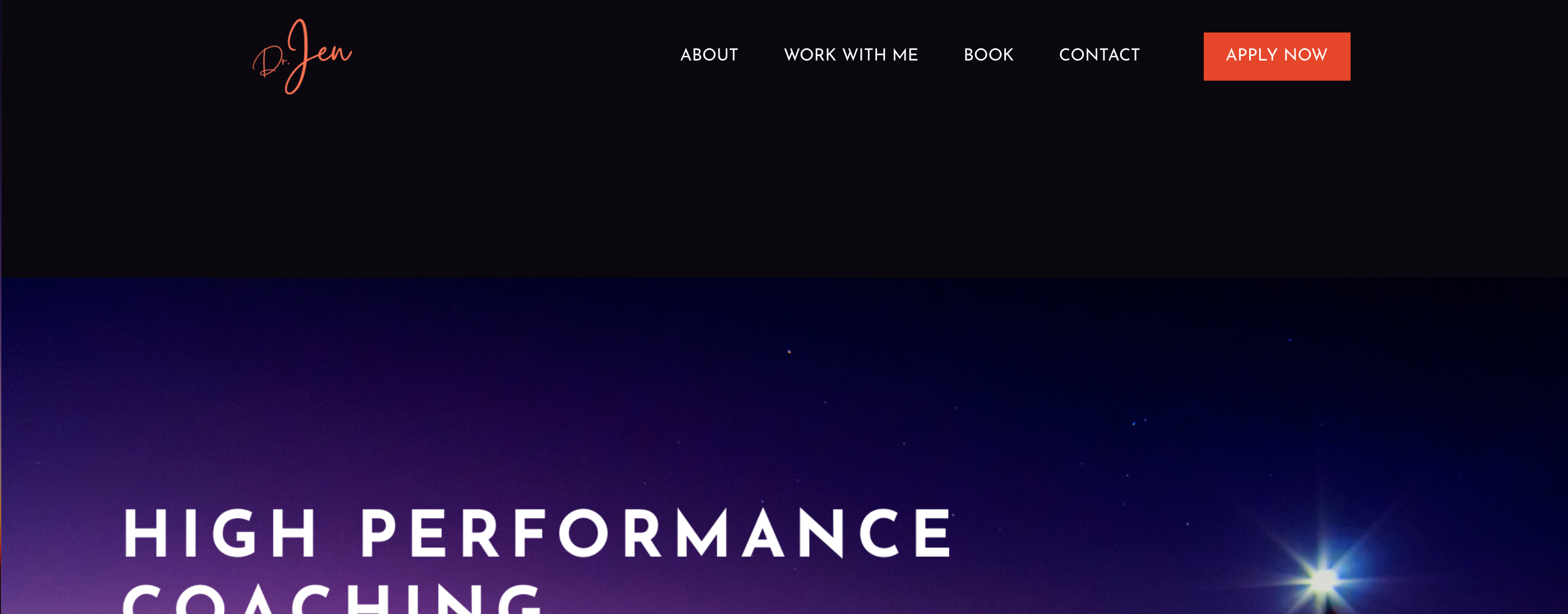
Comments
Hi,
Please, go to Betheme -> Theme options -> Header & Subheader -> Header, and set the Height value to zero.
Thanks
Got it. I have an older version, so I didn't see that option but turned on the minimalist option. I seem to keep getting error messages when trying to update to the latest version of Betheme and when I log into my account, I don't see an update. Can you provide an update here? See screenshot of the error message.
This message could mean that your license key is used on more than one domain. Please use the license manager to handle your license keys: http://forum.muffingroup.com/betheme/discussion/36219/cannot-register-deregister-your-license-key-use-this-tool#latest.
If you see (on our license manager) that your license key is registered on a single domain, then please disable all of the plugins and deregister that license key (through the BeTheme -> Dashboard).
After that, get into the license manager once more. If the license key is still claimed - deregister it. If it’s not, register it again on your domain (through the BeTheme -> Dashboard) and try to update your theme/plugins a couple of times (usually it pass after 2-3 attempts) - remember, all of the plugins have to be disabled.
Thanks