Unable to edit pages after update nor change BeTheme settings
To whom it may concern,
Please HELP! After the latest BeTheme update, i am not able to edit pages when the BeTheme is activated. When i want to edit the pages - i get the critical error message. I have also tried to edit pages with BeBuilder, but it never loads.
When i try to change Theme options via BeTheme dashboard, none of the sections from the menu are visible when selected.
If i change the theme, i can edit the pages. When i switch back to BeTheme (after the latest update) i cannot edit them. I have also tried to activate and deactivate plugins...
Please help, i am in a BIG PROBLEM!
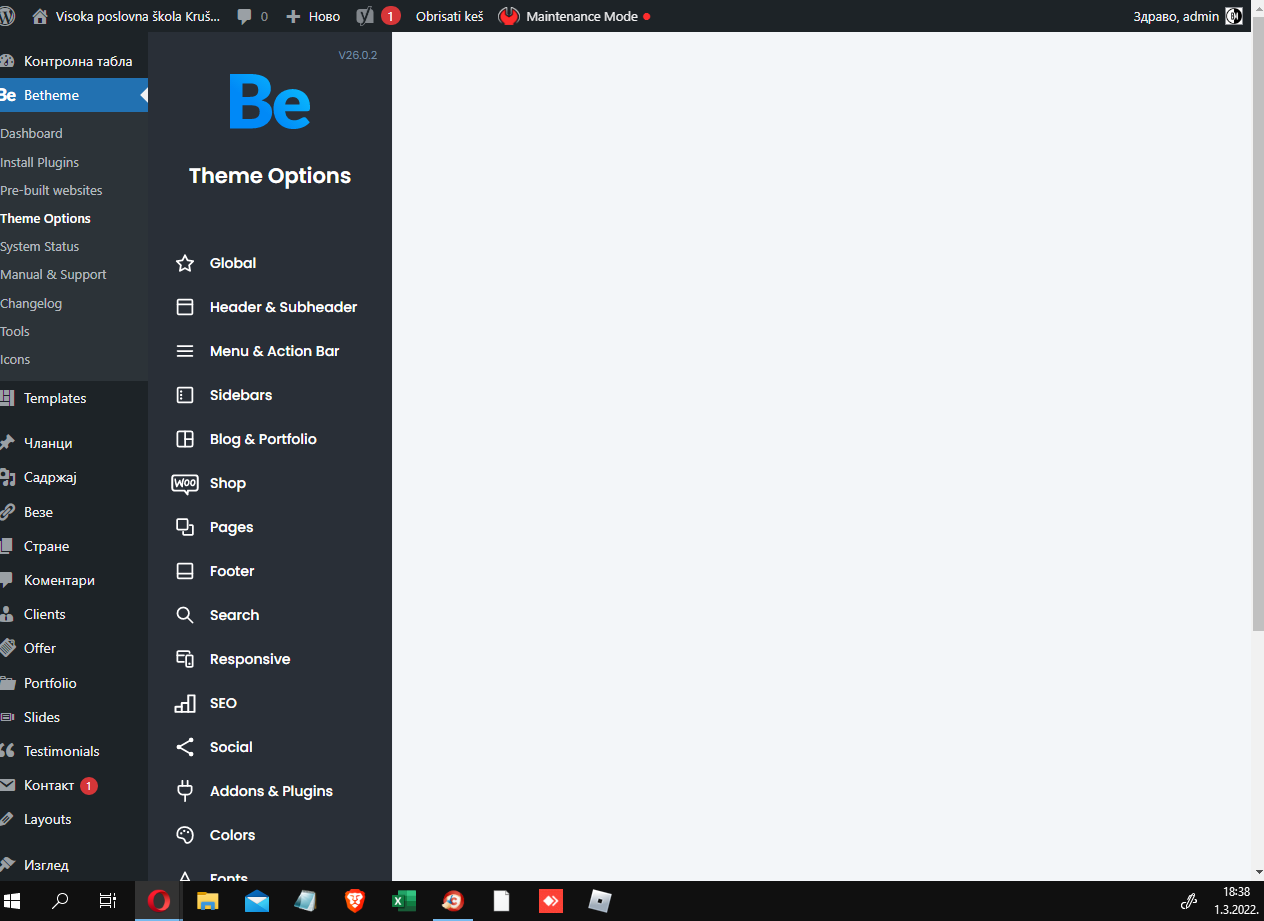
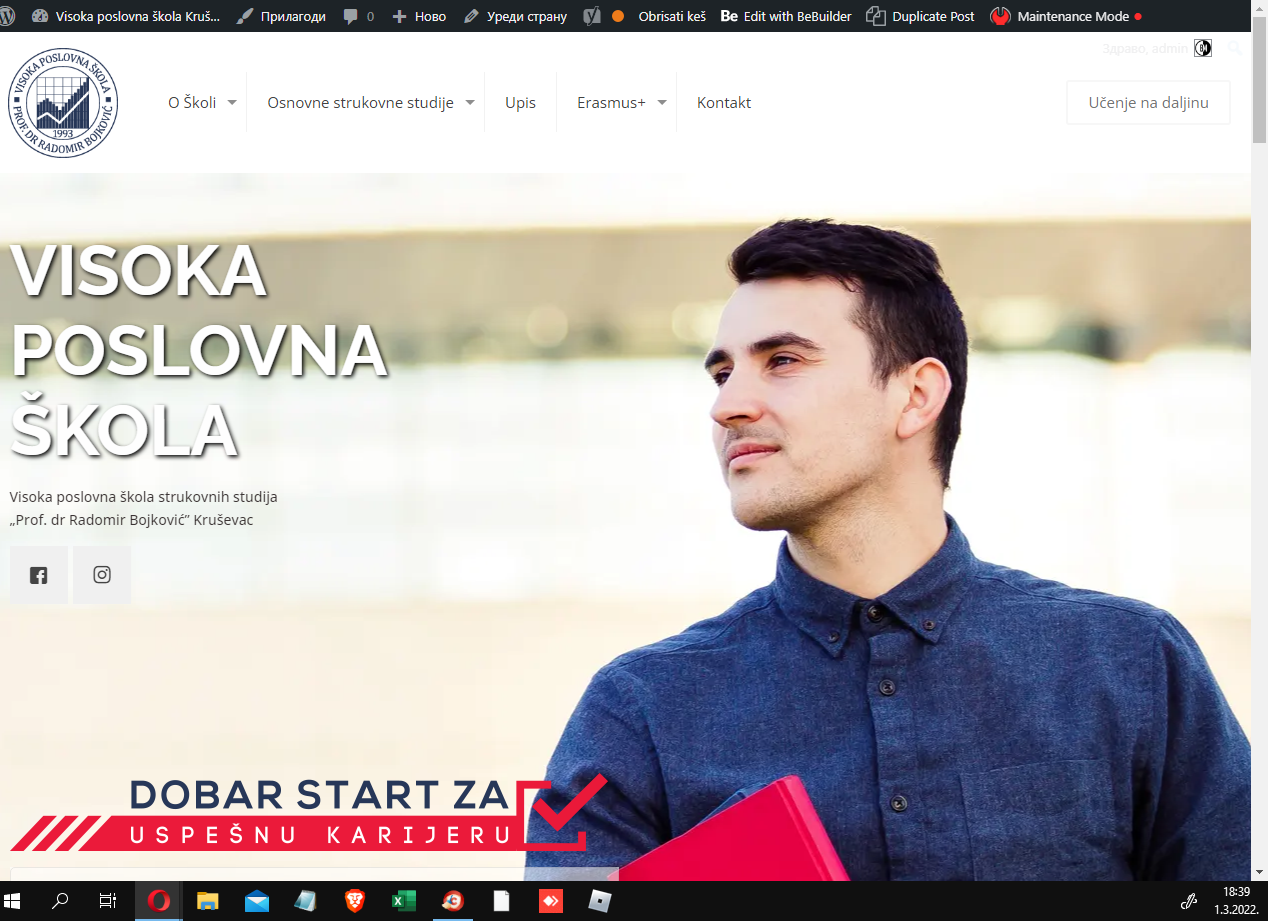
Comments
Када тражите помоћ са овим проблемом, можда ћете бити упитани за неку од следећих информација:
Вордпресово издање 5.9.1
Тренутна тема: Betheme (издање 26.0.2)
Тренутни додатак: (издање )
PHP издање 5.6.40
Детаљи грешке
=========================
Грешка врсте E_PARSE је изазвана на реду 87 датотеке /home/indmanag/visokaposlovnaskola.edu.rs/wp-content/themes/betheme/muffin-options/fields/box_shadow/field_box_shadow.php. Порука грешке: syntax error, unexpected '?'
Hi,
You have an old version of PHP. Betheme PHP requirement is version 7 or newer.
Please, contact your server administrator to update it and see if the problem persists.
You can also turn off all plugins, refresh your cache, and check if then.
Moreover, if you use a child theme, switch to parent, and recheck it.
Thanks
Thank you, outdated version of PHP was the problem!