WPML – Disappeared page elements after using Translation Management of WPML
When translating web pages, elements of the original page disappear after translating with the Advanced Editor (or Classic Editor either).
Translated text and some elements (images) appear correctly, but some crucial elements are missing, e.g. background colors, background images, alignment settings, spacing settings …
Screenshot displays left the source language (German) and right the result after translation (English)
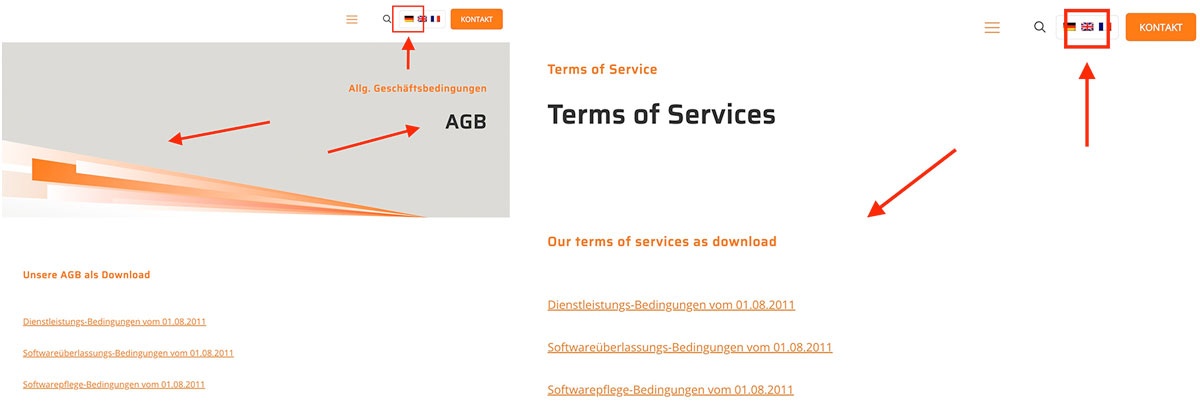
Comments
Hi,
Please always attach a link to your website so we can check it out. If the page is offline(localhost), then our help will be limited. You will have to contact us when the page is online. Also, please make sure that the page is not under maintenance before you provide us with the link.
Thanks
Hi,
the link to the page: https://staedtler.fastleansmart.com/agb/
Please send us WordPress dashboard access privately thru the contact form, which is on the right side at http://themeforest.net/user/muffingroup#contact and we will check what might be the reason.
Notice!
Please attach a link to this forum discussion.
Thanks
The issue lies on the side of our theme.
I have passed it to the dev team and it should be fixed until the next update.
At the moment as a workaround, when you open the translated page, open the edit of it, and update it.
After that, all styles will work.
Thanks
Hi,
nice. Workaround works for now. But we're also looking forward to the update. ;)
Thanks for your great support.