Sidebar not displaying
I have spent hours reading about sidebars for woo commerce, editing my set ups and I am no further on unfortunately.
My aim: Set up a side bar on a "shop archive template" page, not the "Shop" page.
My products have attributes all set up.
I named a sidebar in muffin options "new products", then I proceeded to populate the widget it created, in the appearance - widgets section.
This sidebar displays on my Shop page, but I do not want to direct customers to my shop page as I want two independent "shop types" pages, therefore I have created two "Shop Archive" templates - One template is called "New Products" & the other called "Pre-Owned Products". They are linked separately on my main menu.
On these template pages, I have tried pulling the sidebar in via the options on page, and via a "sidebar widget" item, to no avail.
I have tried adjusting many settings, page types etc, but I am obviously going wrong somewhere, or approaching this incorrectly.
Any help on where I am going wrong would be greatly appreciated, so I can get this functionality addressed and move on to styling etc.
Screenshot attached.


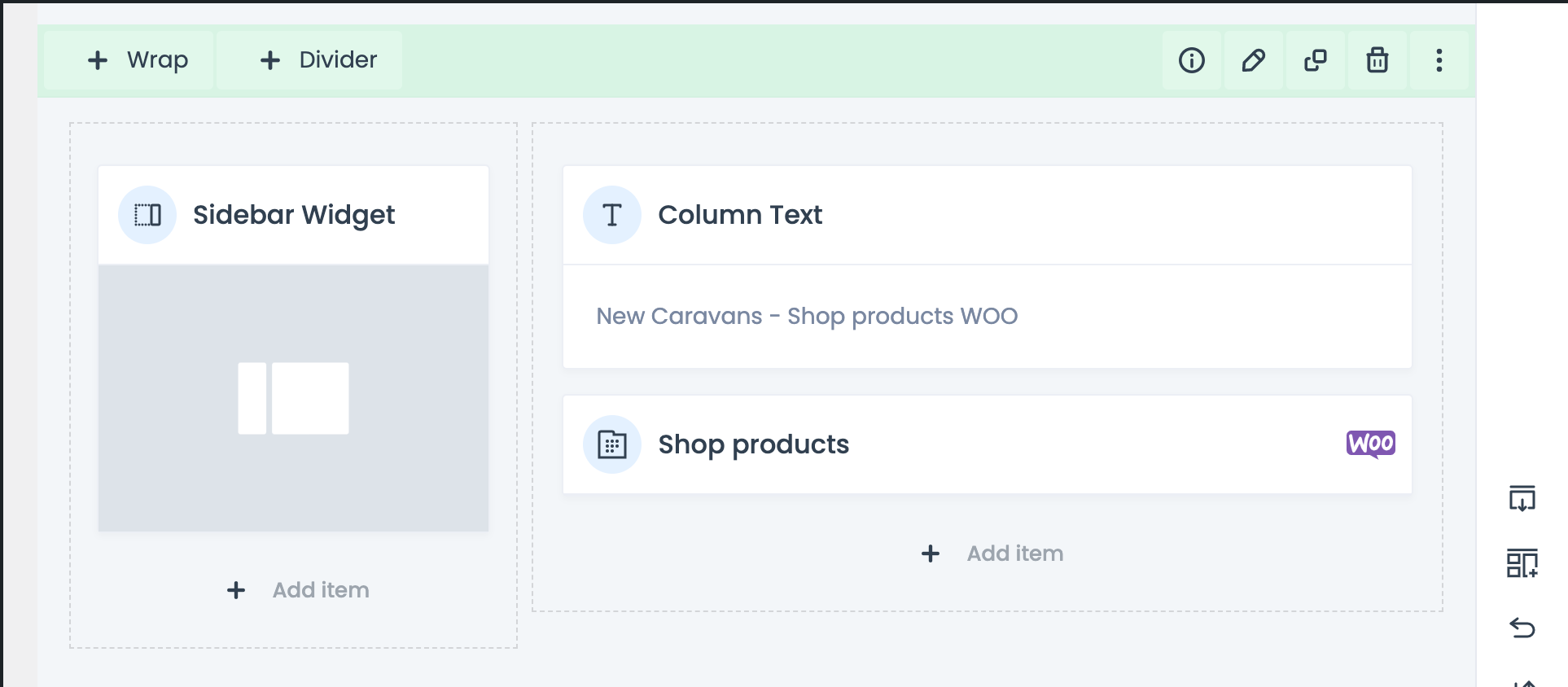
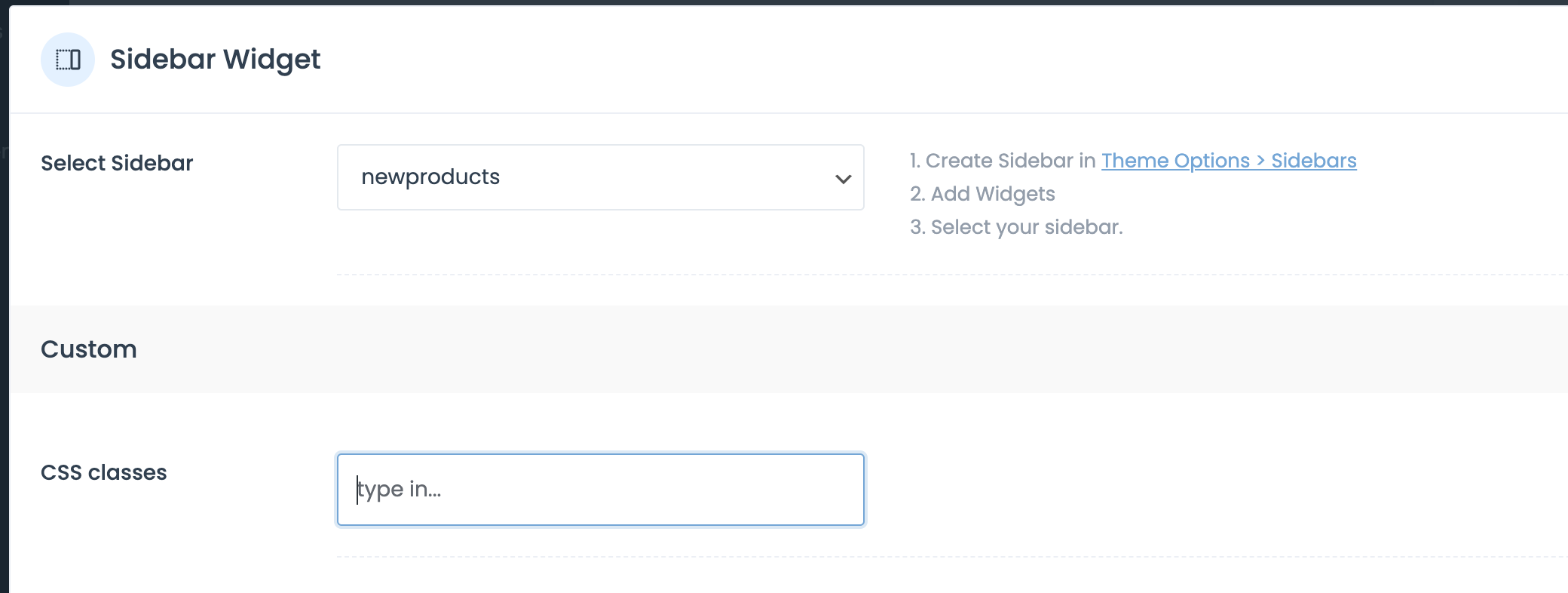
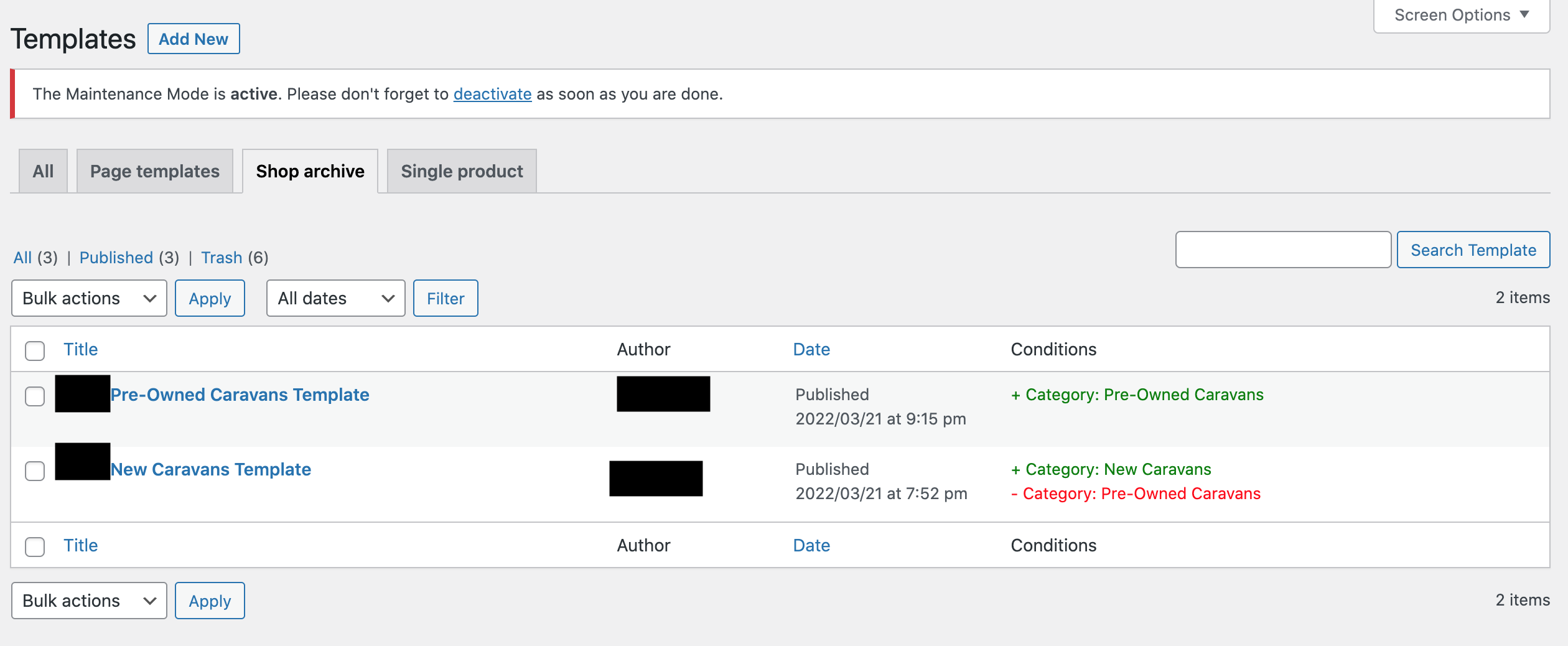
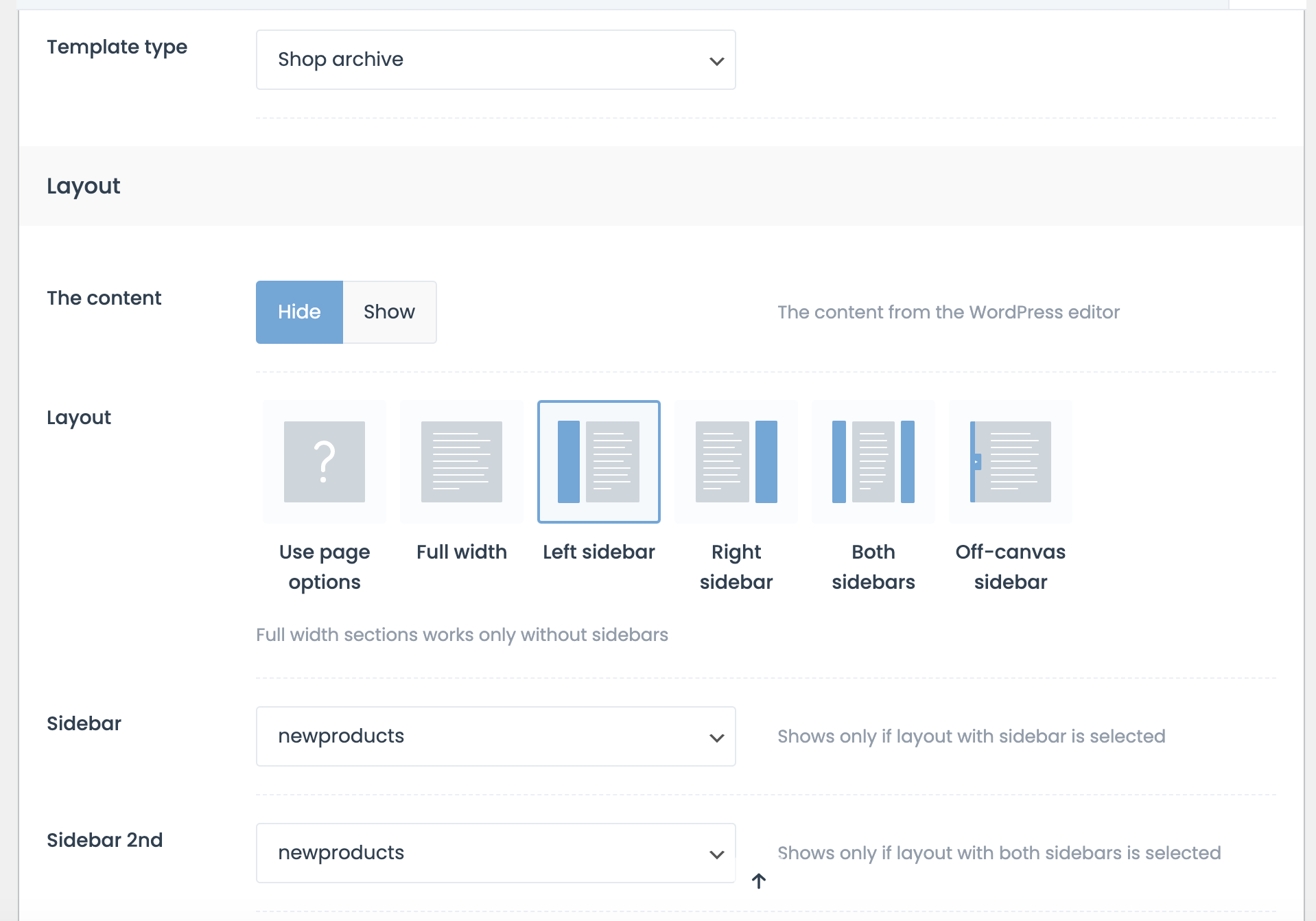

Comments
Hi,
Please always attach a link to your website so we can check it out. If the page is offline(localhost), then our help will be limited. You will have to contact us when the page is online. Also, please make sure that the page is not under maintenance before you provide us with the link.
Thanks
Hi Phil,
The website is on maintenance mode, can I privately send across links & logins for you?
Thanks,
Alex
Please send us WordPress dashboard access privately thru the contact form, which is on the right side at http://themeforest.net/user/muffingroup#contact and we will check what might be the reason.
Notice!
Please attach a link to this forum discussion.
Thanks
Hi Phil,
All information has been sent via the contact form, including a link to the website login page.
Thanks, Alex
I can see that you do not have the newest version of Betheme.
Please, update it, and check if the problem persists.
If this will not help, please, let me know.
Thanks
Hi Phil,
Sorry i haven't been working on this site for a few days.
So i did the theme update, (I bizarrely lost half my home page, but used a revised option).
I refreshed my original templates previews after BeTheme update and the filters appeared, without making edits to the page. I went to the template page to start editing it them, i didn't make any changes to the templates page, but I clicked "Be Preview" and the filters disappeared from the page.
Im at a loss of whats stopping these from appearing on the webpage.
Alex
Hi Phil,
Can i also note, the woo commerce theme settings is in catalog mode (I don't want to use the cart element).
Also,
One template has the "Shop" element working and only displays the categories selected in its settings, however,
Ive another template set up with "Woo Shops Product" element and it doesn't follow the conditions set on saving, it pulls every product.
I created the two templates to test the sidebar widget, to see would one work, over the other, but it didn't seem to make a difference.
Alex
There is some issue with the Sidebar Widget element. We are investigating this issue now.
For now, you should put the widgets in the Plugin | WooCommerce in Appearance -> Widgets. I have already done it on your website.
After that, choose the sidebar position for the template.
To hide the sidebar on the main shop page, edit its template and set the Full width layout.
Moreover, you should use the Shop Products element so that the filters will affect the displayed products. On the category template, the filters do not work for the Shop element (which I have hidden on your template with the responsive options).
Best regards
Hi Phil,
Below are a list of issues regarding the products template & filter. I would really appreciate a working solution, as these issues are really hinder further progress.
I have created two Templates:
1.1: MHP New Caravans
This template uses the non woo commerce shop products, this "element's" settings follows the category that I want it to display "New Caravan", but then the sidebar then contradicts it by bringing in products that are "Pre-owned Caravans".
Can i create a second filter that excludes the "New Caravans" categories and/or attribute being pulled through?
1.2:MHP New Caravans Template - Woo
This template uses the "woo commerce shop products", this pages conditions when being updated/save, do not seemed to be followed, and displays all products, rather than the categories included or excluded.
Again, i have the same filter issue, as above.
2.Filter on Webpage:
I would prefer my products to start further down the webpage, with the filter starting beside it, but the filter is imposing at the top, pushing all content into a narrower section. Can this be addressed easily?
3.Filter Issue:
When any filter option is chosen, the filter then disappears from the website, and displays what was chosen. This seems very limiting for a filter. Is this a setting issue?
Again, i really appreciate your support on fixing these issues, thank you.
Alex
I modified your theme files regarding the Sidebar Widget element, and it is working now. So now you can use the custom sidebar you created again.
1.1) In templates, instead of the "Shop" element, please, use the "Shop products" instead. The "Shop" is rather for the regular pages when you want to show products somewhere else than the main shop page.
When you put there the "Shop products", and set the condition for this category, the filters will work only among the category.
So it should look like the MHP New Caravans Template – Woo.
1.2) I have checked this category, and it is displaying the products correctly.
This category has only one product, and it is showing it.
2) In the Template options, please, select Full Width: Content only.
3) I have selected two filters on your website, and they do not disappear.
Am I replicating this issue correctly, or do I need to do something else?
Best regards
Hey Phil,
So I have continued on with editing and styling the template: MHP New Caravans Template - Woo
The filter is appearing in the sidebar (yay!) but its not working, nor is the the conditions being set upon saving the page.
1) This template should only pull through the "New Caravan" products, not "Pre-Owned" products.
2) On clicking a filter option, i.e. Pemberton, it opens a new window, with just those products and filter disappears.
Screenshots attached.
If this can be fixed, this will be my issues addressed.
Can you send me a link to that page, please?
I have opened the category "New Caravans", which looks like that for me.
The filters also work only in this category.
The page from your screenshot looks different, and I cannot find it.
Are not you displaying the preview of the template?
Best regards
Hi Phil,
I have been viewing the webpage via the "Templates Page -> thee Template -> Be Preview". This is where the page conditions created whilst saving the template, do not work. (perhaps this glitch needs addressed.)
However on a whim & unintentionally, i created a menu link, with the "products category defined as new caravans".
This is how you where viewing it, and the issue not presenting.
Not sure how I would have figured this out, but delighted its working.
Thanks for your support.
Alex
I will pass this information to the dev team, but I assume that it did not work correctly because the template preview has a different structure than the actual category page.
But after all, I am glad I could help.
Best regards