Can't hide variable swatches in custom shop template
Hi
I can't hide this swatches in custom shop template
The option to hide swatches is not present in bebuilder editor in shop template
But it is in Shop/general from betheme options
However it only works when the preset for shop is the default, not the custom template.
Please help me
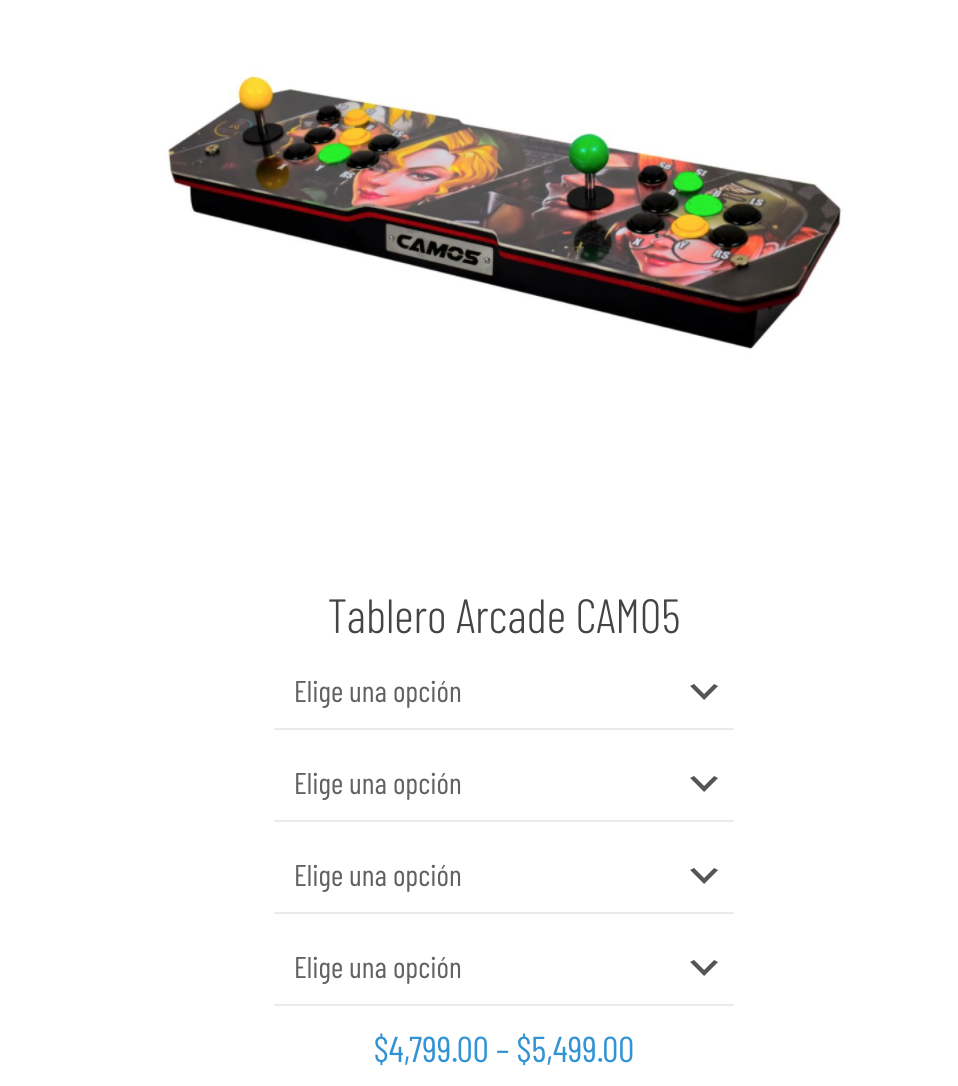
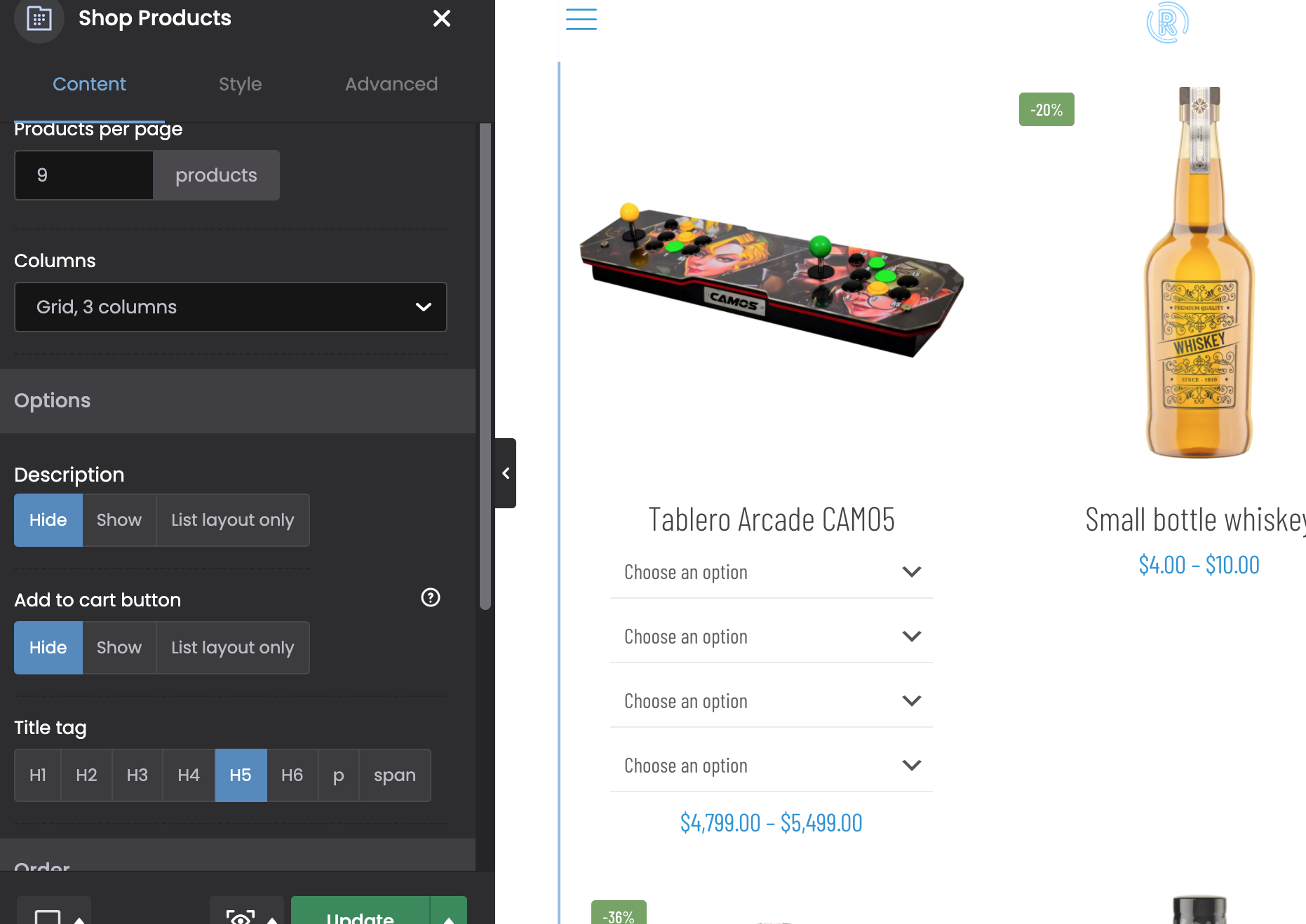
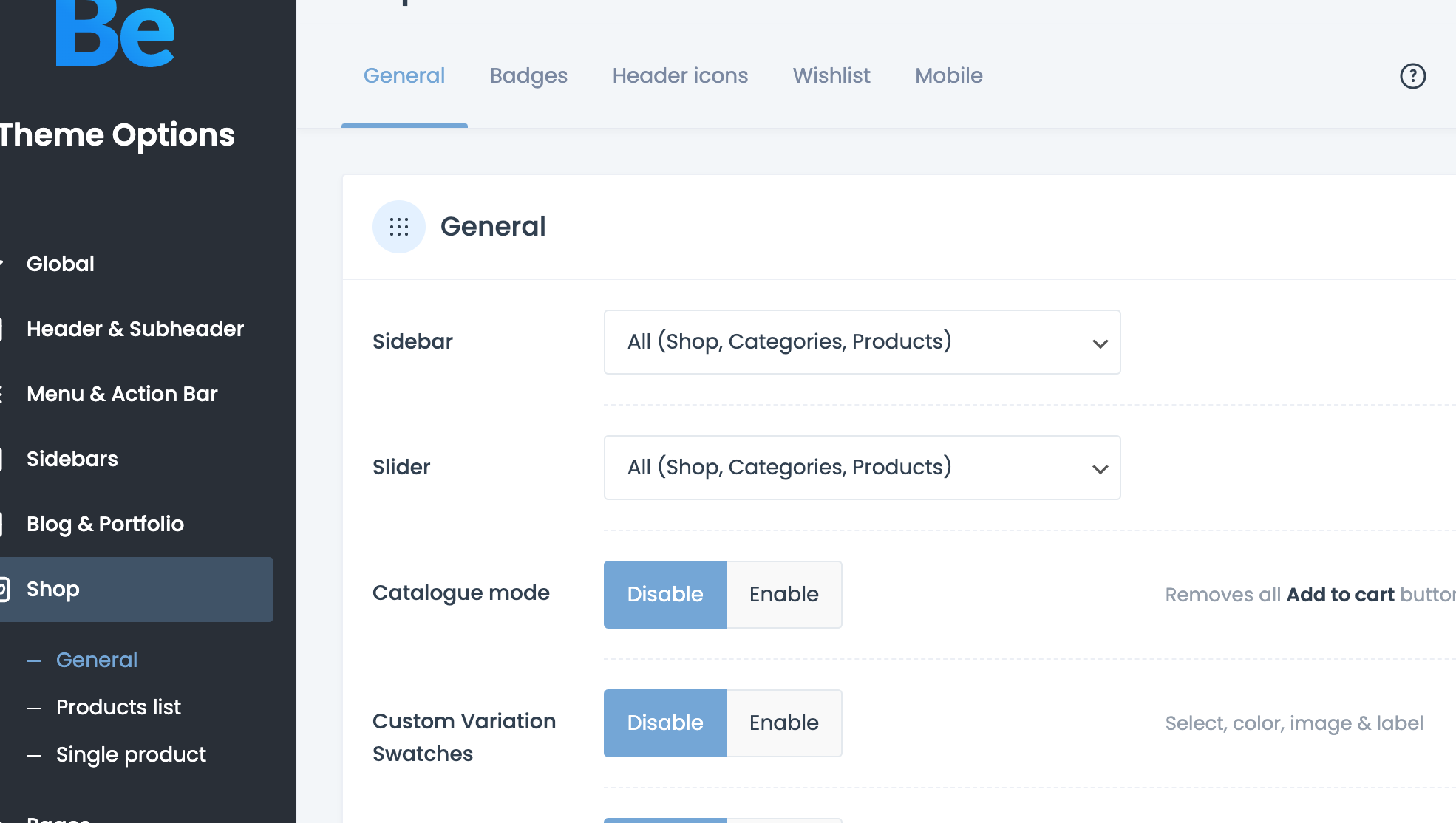

Comments
Hi,
Thanks for reporting, I have passed this information to the dev team, but I cannot tell when it will be resolved.
As a workaround for now you can put the following CSS code in Betheme -> Theme options -> Custom CSS & JS -> CSS.
.woocommerce-shop .products .mfn-variations-wrapper-loop{ display: none!important; }Thanks
It works with all pages/catalogs if use like:
.woocommerce-shop .mfn-variations-wrapper-loop{ display: none!important; }