WooCommerce images weird behaviour
Hey,
I added several images to the Product Gallery, but sometimes they behave weirdly. When I click on a thumbnail, the thumbnails line just goes down. This happens with all the thumbnails, I have to click on each one, and after that it works fine. I attached a couple of screenshots.
It happens with various layouts and thumbnails positioning (outside and overlay).
Website is vcgmotion.com
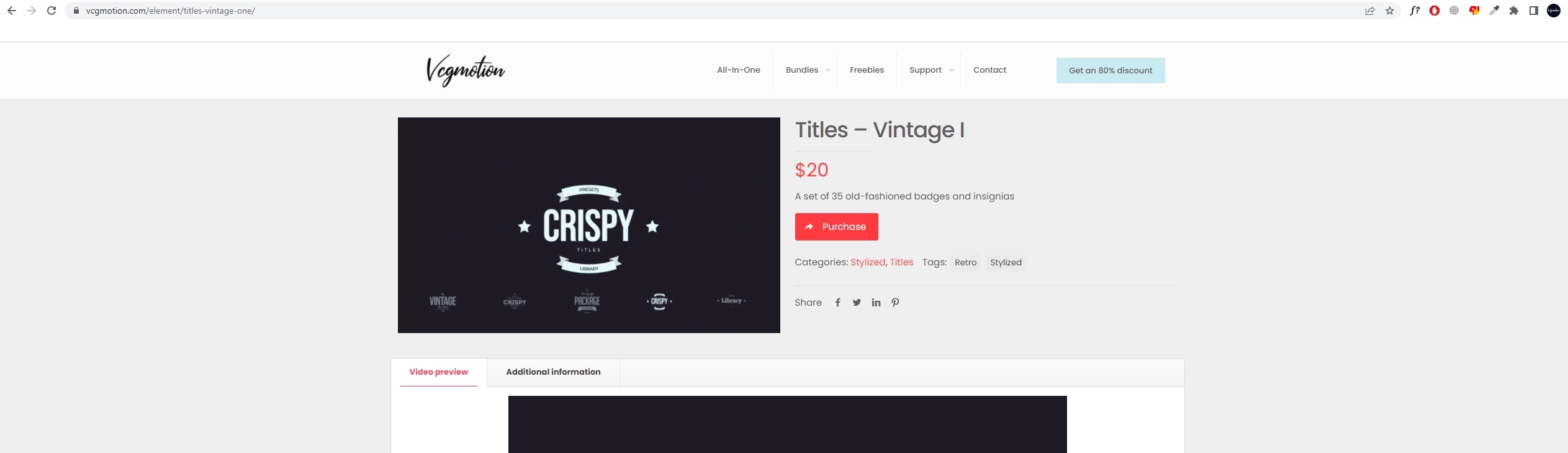
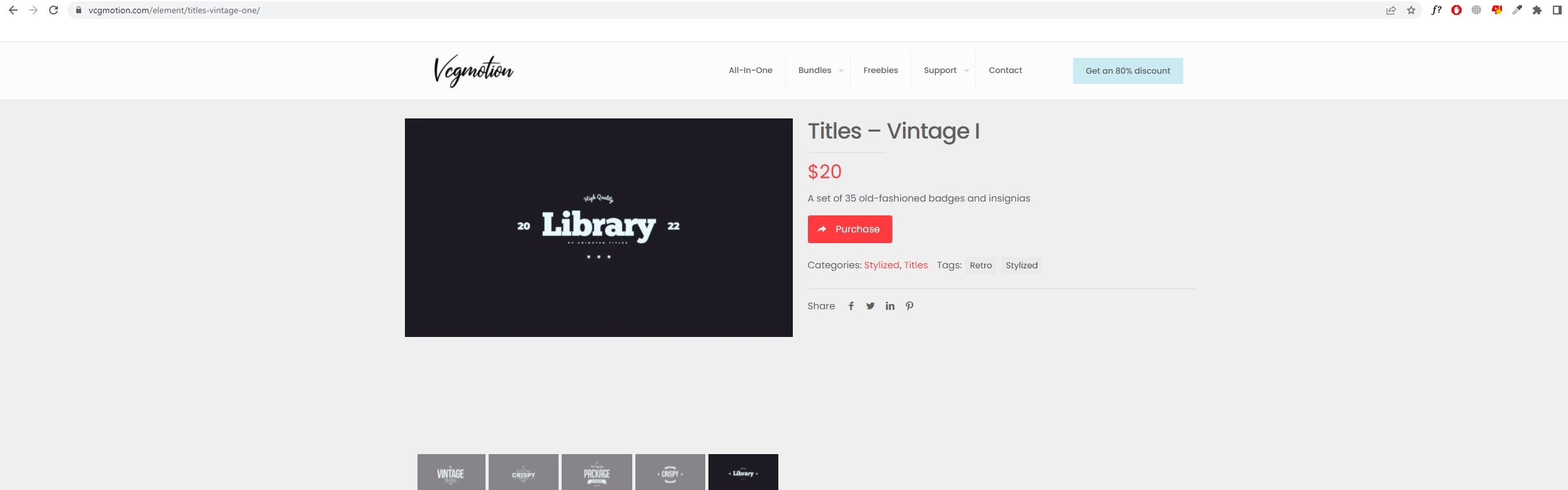
Comments
Hi,
Can you send a link to this product, please?
I tried to write it by hand but the link returned a 404 page.
Thanks
Here is a link with the issue: https://vcgmotion.com/shop/flicker/
Please, turn off all of the plugins, refresh your cache, and check if the problem persists.
Moreover, if you use a child theme, switch to parent, and recheck it.
Thanks
Hey, thanks for the reply, but nothing helped. Are there any other things to try?
Please send us WordPress dashboard access privately thru the contact form, which is on the right side at http://themeforest.net/user/muffingroup#contact and we will check what might be the reason.
Notice!
Please attach a link to this forum discussion.
Thanks
Hey Phil, I've sent the message.
Are you sure that you attached the correct credentials?
When I try to log in it says that the password is incorrect.
Can you check that, please?
Thanks
Looks like I am having some issues because of the recent hosting change. Let me check what I could do.
Thanks.
Then I am waiting for your response.
Thanks
Hey Phil, could you try the same credentials again, please?
In the next update, the single product gallery will be improved.
The update will be released tomorrow (if we do not encounter any obstacles).
Please, wait for the update, and check if the problem persists after it.
Thanks
Cool, thank you!
Hey Phil, I updated the theme, but the issues still seems to be there.
Can you install some default themes like Twenty Twenty, please?
We need it for tests.
Best regards
I installed the Twenty Twenty theme.
We could not locate the root cause because it does not come from our theme.
We activated the Twenty Twenty, and the same thing happened. You can check the screenshot below:
In that case, you should contact WooCommerce support to report this issue.
Best regards
I see, thanks for investigating!
Hey Phil, just in case it will help someone else, it was Jetpack Lazy Loading for images that was the reason. When it is turned off everything works perfectly.