Footer on mobil
Hi, I would like to minimize the height of the footer on mobile view and the line-height between the blocks. I have thre columns on desktop, on mobile the gap between them is too big. Can you help me please?
Thank you very much and best regards, Christoph
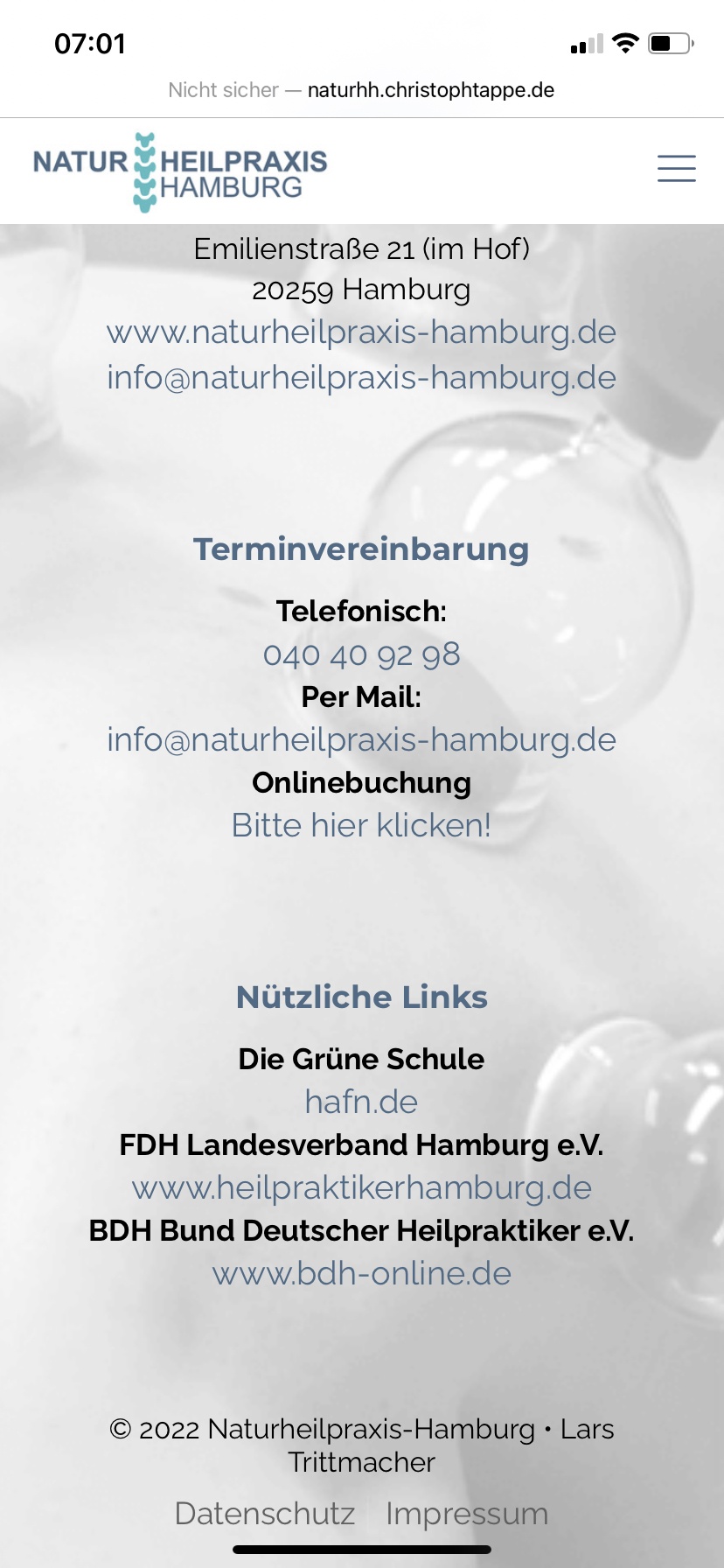
Comments
Hi,
You can decrease the space in Footer on mobile display by writing a custom CSS code, and placing it in Betheme -> Theme options -> Custom CSS & JS -> CSS.
Do you need help with writing it?
Best regards
Hi, yes please. I need help for that. Thank you very much. Best regards, Christoph
Please, use the following CSS code:
@media only screen and (max-width:767px){ #Footer .widget{ margin-top: 0!important; padding-top: 0!important; } }Thanks
Thank you. I would like to have more space above ANSCHRIFT. When I change the margin-top the gap between all headlines get to big. How can I fix it? Thank you.
Please, replace the previous code with this one:
@media only screen and (max-width:767px){ #Footer .column.one-third:not(:first-child) .widget{ margin-top: 0!important; padding-top: 0!important; } }Thanks
Perfect! Thank you, Phil.