BeBuilder TinyMCE/Code-Editor Column Element error after update 26.3.2 (and still 26.3.2.1)
Hi,
we detected a problem in the BeBuilder regarding the standard Column Element and the Text Editor Field, which is now directly switchable between TinyMCE and Code Editor. (Under ’Settings’ we still have set ’Column Text Editor’ to ’Code’ – btw: Why is this selectable, if this is now directly switchable?)
Unfortunately, both editors do not show our placed SVG Inline codes anymore. Instead, the input field is empty and what is even worse, after saving the draft, this field is also empty in the Frontend. See the screenshot, for a better understanding.
It is displayed correctly in the standard editor mode (not the BeBuilder) so we can use that for now but would like to use the BeBuilder again as soon as possible.
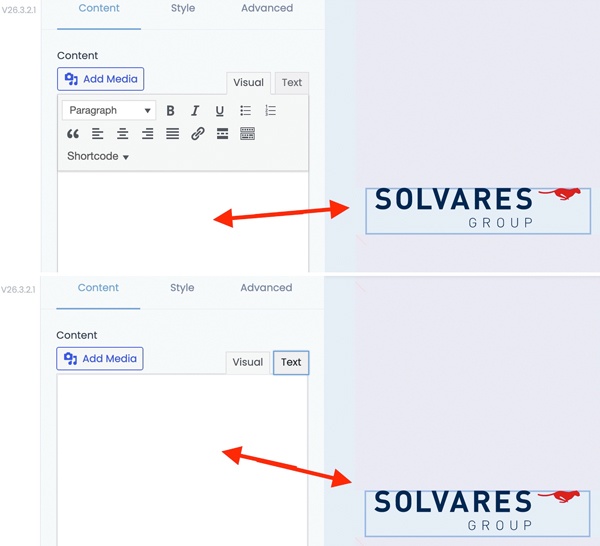
Comments
Hi,
In the Builder Setting, do you have the Column Text Editor set to Code right now?
If not, please, check that, and see if the problem persists.
The switch between Text and Visual in the Column Text element is not the same as changing it in the Builder settings. When you have TinyMCE enabled switching from Visual to Text changes only the method you put your content into it, but the editor stays the same.
Best regards
Hi,
thanks for your quick reply.
Yes, it is set to 'Code' but the problem is still there …
And It only affects (for us) with SVG inline code like this for example:
<svg xmlns="http://www.w3.org/2000/svg" id="check-circle-1" x="0" y="0" version="1.1" viewbox="0 0 24 24" xml:space="preserve">
<g id="Outline_Icons_1_">
<g id="Outline_Icons" fill="none" stroke="#000" stroke-linecap="round" stroke-linejoin="round" stroke-miterlimit="10">
<path d="M23.5.5L9 18.5l-5-5"></path>
<path d="M18.3 12.5c.1.6.2 1.3.2 2 0 5-4 9-9 9s-9-4-9-9 4-9 9-9c1.4 0 2.8.3 4 .9"></path></g></g>
</svg>
Not only with existing content, but also with newly inserted code. It disappeared immediately.
Please send us WordPress dashboard access privately thru the contact form, which is on the right side at http://themeforest.net/user/muffingroup#contact and we will check what might be the reason.
Notice!
Please attach a link to this forum discussion.
Thanks