Full width images not working
I have full-width images on my website subpages - all of a sudden the images stopped being full width as there is a small amount of white space to the left and right of them. What could be causing this? I contacted my hosting company and they said it is not a problem on their end and is likely a theme issue, potentially related to Muffin Builder. See https://vegfest.org/our-impact for example. The menu stretches all the way but not the image below. Note that until yesterday afternoon, all images stretched across the screen fully.
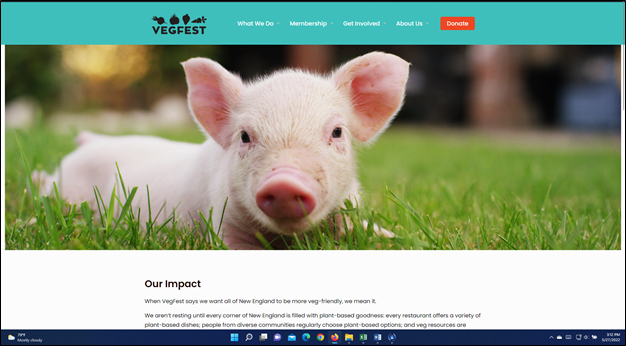
Comments
Hi,
Please, edit your page with the BeBuilder (previously Muffin Builder), open the image options, and in the Advanced -> Spacing, set the margin to zero.
Thanks