BeBuilder breaks on non-homepage pages
Hello!
Been using BeBuilder and BeTheme for our hompage design and we're quite happy with it, but we seem to be running into an issue trying to edit non-hompage pages, even blank pages.
Any page that isn't the homepage is breaking and we can't edit the items. We can click on items/interact with UI and I can't click on things to edit them, it just interacts with it, and it spits out a lot of non-styled BeBuilder stuff below the page footer. I've attached some screenshots.
Also, after leaving a page, the BeBuilder stays and I have a BeBuilder inside my dashboard.. Trying to open a page at that point (even the home page), just nests a new BeBuilder inside of a BeBuilder.
I am not sure what's wrong, but it's quite broken and i'm not sure why.
I've attached some screenshots.
In order to fix it, I have to go to the dashboard, press Ctrl + F5 for force refreshing.
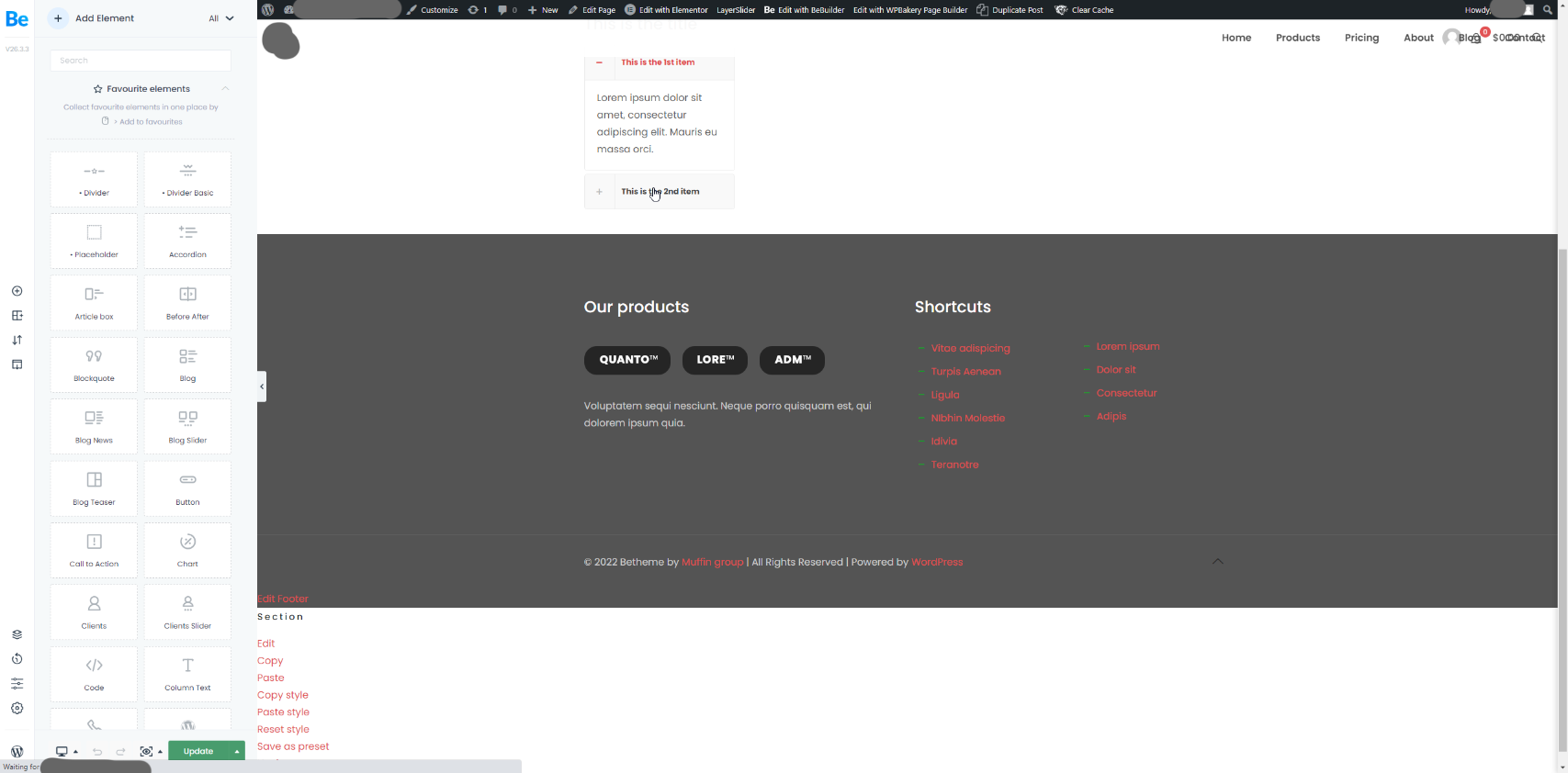

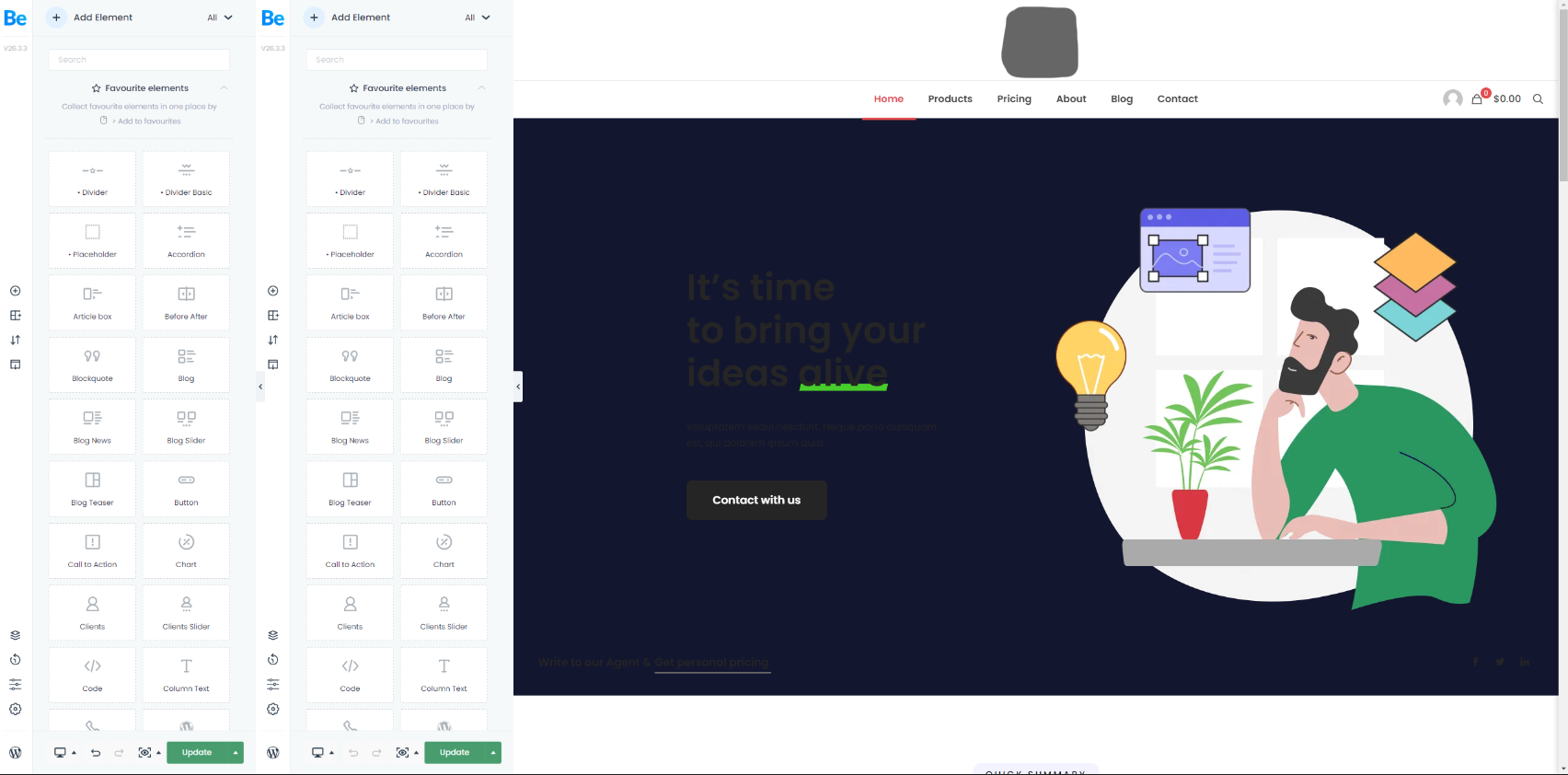
Comments
Hello,
Please, turn off all of the plugins, refresh your cache, and check if the problem persists.
Moreover, if you use a child theme, switch to parent, and recheck it.
Thanks
Hello!
I've gone ahead and tried that but we need a few of the plugins that BeTheme comes with that we can't disable. We don't have any other plugins installed.
The problem persists and occurs at random. One thing I noticed is that whenever I am editing a page and I save, when I come back and the page is all broken, the BeBuilder -> Settings -> Navigation mode has set itself to Classic, instead of Modern.
When i set it to Modern, nothing happens, even after reloading the page. When i set it to modern and change the UI mode to a different setting, press Update, and then refresh the page, the option is sometimes again on Modern and it all works fine and BeBuilder isn't broken. But it also seems to be deleting some of the edits we've made whenever the BeBuilder breaks and we have to click on "Restore" version.
The problem does seem to be the classic vs modern navigation mode, although I do not know why.
We're running Nginx on Ubuntu, if that helps any.
Thank you.
Please send us the WordPress dashboard and FTP access privately thru the contact form, which is on the right side at http://themeforest.net/user/muffingroup#contact and we will check what might be the reason.
Notice!
Please attach a link to this forum discussion.
Thanks
Hello!
We sent you the details in the contact form. I was checking some other server settings from nginx and I noticed that urls were acting kind of strange. I went ahead and adjusted the try_files section of nginx to be
try_files $uri $uri/ /index.php$is_args$args;
and this seems to have fixed it? So it seems to have been a strange issue from nginx... Still curious why it worked sometimes but not most of the times.
I'll leave this post up in case other users face the same issues.
Thanks for your quick support!
If the issue is resolved now, it is hard for us to indicate what could cause this issue.
If you notice it happens again, or find a way how to replicate it, please, let us know, and we will check it.
Thanks